Answer the question
In order to leave comments, you need to log in
What is the correct way to install Ubuntu on a disk with multiple partitions?
Hello.
When installing Ubuntu, if the computer has a hard drive with Windows installed, the installer has the “put side by side” option, like the first option in this picture:
After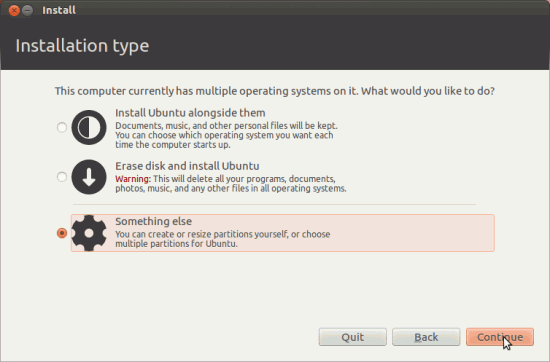 that, a convenient window opens with a slider that determines how much space should be allocated to Ubuntu. All that is needed is to move the slider as convenient as possible, and click "next", after which the installer will create the necessary partitions of the desired size in the area that was allocated to it.
that, a convenient window opens with a slider that determines how much space should be allocated to Ubuntu. All that is needed is to move the slider as convenient as possible, and click "next", after which the installer will create the necessary partitions of the desired size in the area that was allocated to it.
There is a laptop, the disk of which is already divided into 2 logical partitions, both in ntfs. On one - Win7, on the other - only data. When installing ubuntu, the "put side by side" option does not appear (to be honest, I'm not entirely clear why). There are only options "Replace win7 with ubuntu", and "other" (break with your hands).
Is there a way to install an OS without manually working with partitions? I would like to just tell the installer how much space it will use, and not mess up the partitions myself.
Answer the question
In order to leave comments, you need to log in
*I have a feeling that you will have to partition it yourself*
If you have serious plans for ubuntu, do not forget to create a separate partition for /home : if you kill the system, then when you reinstall, it will be enough to mount it.
Otherwise, you will have to back up the settings and transfer them manually.
Also, for long-term use, you will have to allocate at least 10 GB for the root / and a little for swap (if you do not plan to go to sleep, 1 GB should be enough).
That's all the breakdown.
The easiest way: Windows 7 has a built-in utility that easily allows you to bite off a piece from the D drive:
control panel - administrative tools - computer management - disk management.
Bite off, say, 20 gigs from disk D and then ubunta will become an empty area.
and no acronyms or partishn magics are needed.
Because both NTFS partitions took up all the disk space. You need to "bite off" a place (at least 15 gigs) from the data partition, and make this place an "unallocated area". Then everything will be fine.
What I tried for these purposes is Acronis Disk Direct Home and Partition Magic Dos - this operation is best done from a live CD)
For some reason, I do not trust such options like "Do it automatically for me so that everything is fine." Break the disc with your hands, it's not difficult.
Didn't find what you were looking for?
Ask your questionAsk a Question
731 491 924 answers to any question