Answer the question
In order to leave comments, you need to log in
What is the best way to connect an ip camera to a network?
There is such a network, black indicates what is, and what is planned in red. There are two subnets 192.168.1.0/24 with dhcp and 192.168.0.0/24 with static address configuration. If you choose 1e, you will have to drill the wall, pull the cable from the 192.168.1.1 router into the room, if you pull out the cable from pc1 and insert it into the wifi router and then the cable into pc1 and connect a cheap ip-camera only via wifi, which I did, but could not will connect by phone to it, probably because wifi does not give an address via dhcp when setting a static address on the wan port or when connecting to one of the lan ports of the cable for pc1. Tell me what and how someone understands the options, there are only two of them. Either pull a twisted pair that works, or somehow set up a Wi-Fi router over the old network. Internet is available on both subnets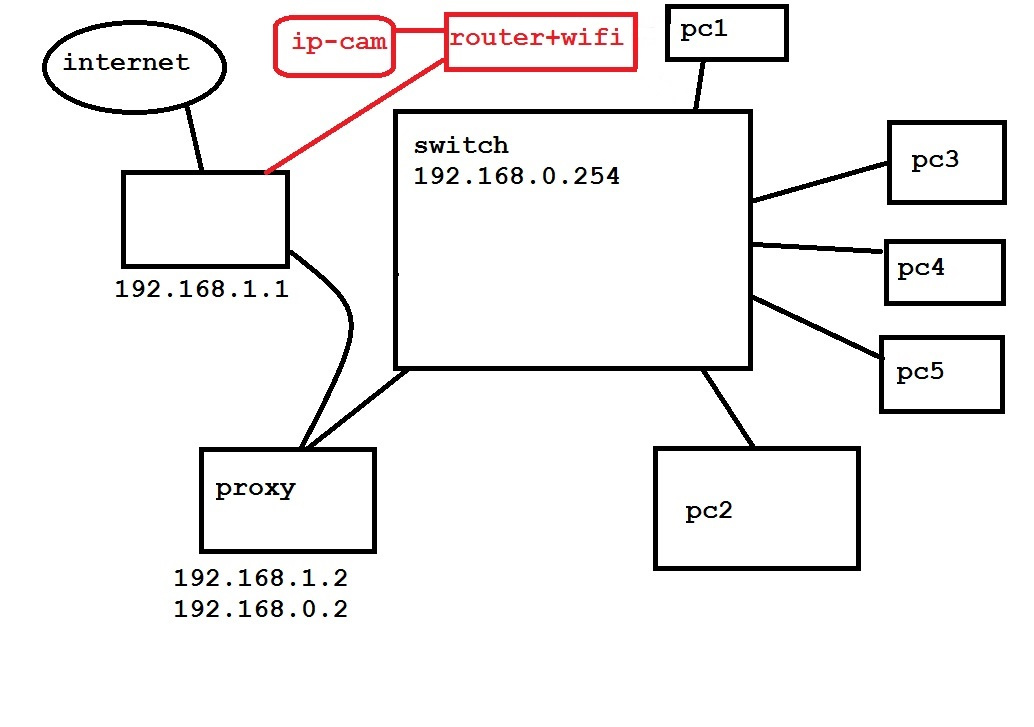
Answer the question
In order to leave comments, you need to log in
Didn't find what you were looking for?
Ask your questionAsk a Question
731 491 924 answers to any question