Answer the question
In order to leave comments, you need to log in
What is the best layout to use?
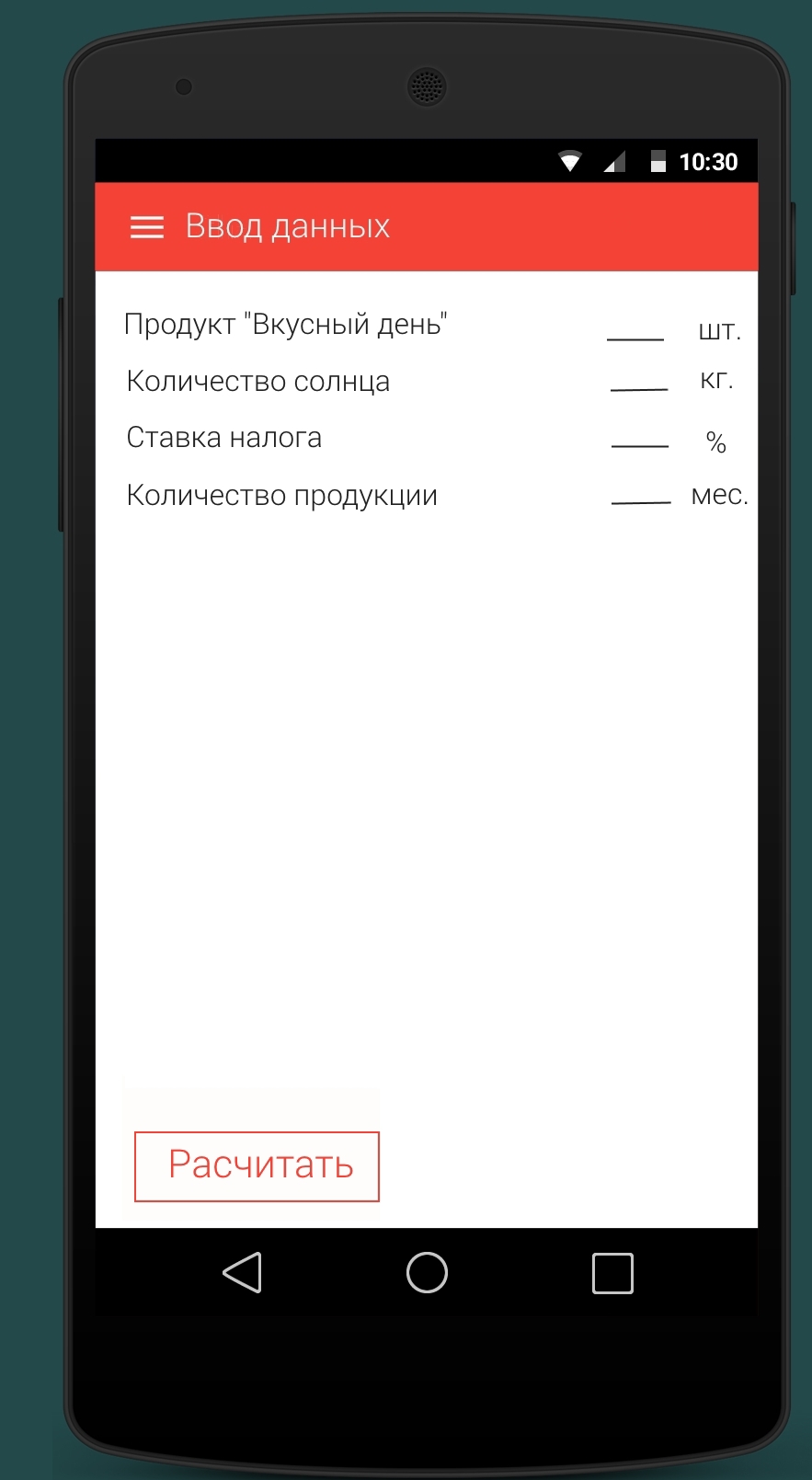
What is the best way to implement this activity?
what type of layout is better to use when building a table like in the picture? And what's the best way to orient them? 1. Service name 2. Input field 3. dimension.
Pro calculate (not my picture)
Answer the question
In order to leave comments, you need to log in
If you have a table then use TableLayout: developer.android.com/reference/android/widget/Tab...
Just look at Google's table design guidelines: www.google.com/design/spec/components/data-tables .... but now it's not very beautiful.
And all together (table + button below) is a vertical LinearLayout, the first child of which is a ScrollView (after all, your table can be larger than the screen, right?) With a weight (layout_weight = 1), in which the table is nested.
Didn't find what you were looking for?
Ask your questionAsk a Question
731 491 924 answers to any question