Answer the question
In order to leave comments, you need to log in
What files need to be transferred to a new profile in firefox so that passwords and bookmarks are saved?
I have an old profile folder. Fox opens very slowly. About how to speed up, I already asked, partially helped. But I want to try creating a new profile and transfer passwords and bookmarks there (including those in the toolbar). Is it possible to do this and what files are needed for this? Toolbar is a priority.
Answer the question
In order to leave comments, you need to log in
If all you need is passwords and bookmarks, then why not use Firefox's save? Turn on sync and select what you want to save
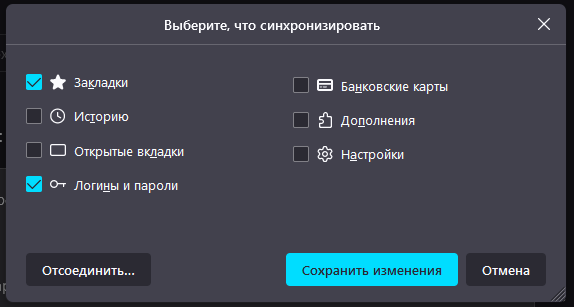
Then delete the browser and its profiles in the Local and Roaming folders if they remain
Install a new version of the browser and turn on sync. Bookmarks can also be exported manually just in case.
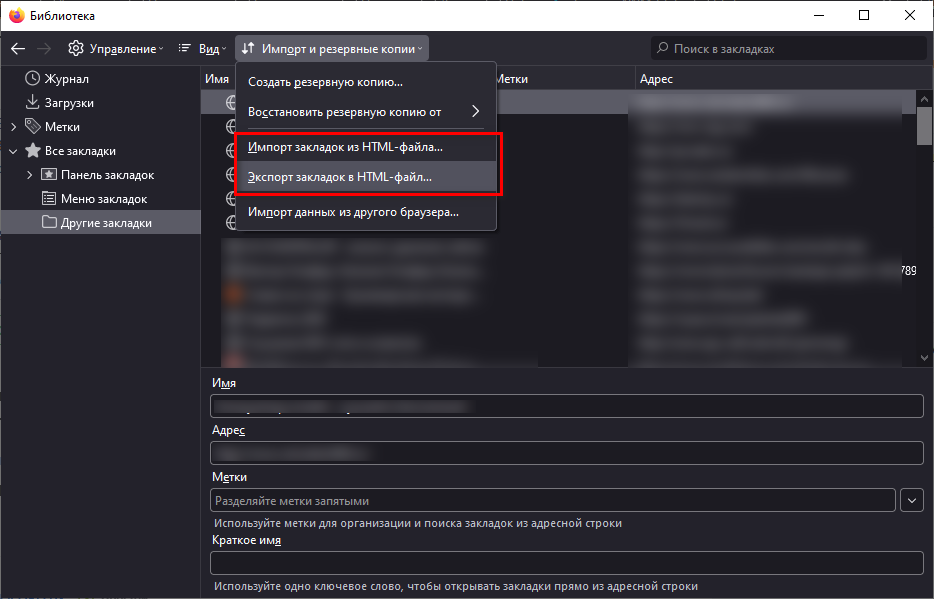
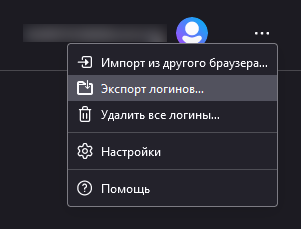
I do not give file names, so as not to encourage lazy people.
https://www.google.com/search?q=firefox+how+to+cop...
Didn't find what you were looking for?
Ask your questionAsk a Question
731 491 924 answers to any question