Answer the question
In order to leave comments, you need to log in
What does the Hook Window option do in Lazy Nezumi Pro?
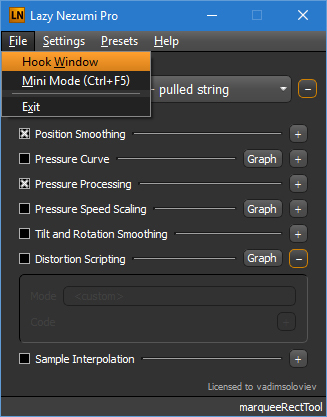
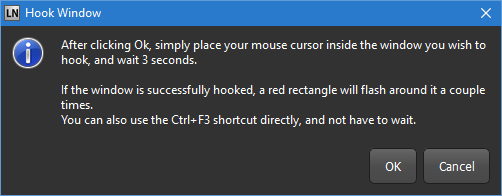
After clicking Ok, simply place your mouse cursor inside the window you with to hook, and wait 3 seconds. (After pressing the Ok button, simply place the mouse inside the window you want to dock and wait 3 seconds.)
If the window is successfully hooked, a red rectangle will flash around it a couple times. (If the window is successfully connected, the red box will flash around it several times.)
You can also use the Ctrl+F3 shortcut directly, and not have to wait. (You can also use the keyboard shortcut Ctrl+F3 directly instead of waiting.) 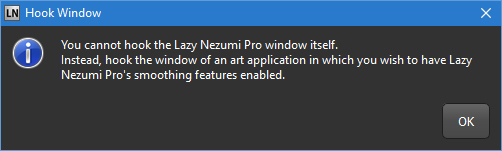
You cannot hook the Lazy Nezumi Pro window itself. (You cannot dock the Lazy Nezumi Pro window itself)
Instead, hook the window of an art application in which you wish to have Lazy Nezumi Pro's smoothing features enabled. Instead, connect an art application window where you'd like to have the anti-aliasing features of Lazy Nezumi Pro enabled.
)
Answer the question
In order to leave comments, you need to log in
I don’t use this application, but I decided to google it and the first two links to the off site explained everything in detail.
By doing this, you select the canvas on which you draw so that Nezumi works and fixes shaking hands)) For example, you draw in another program (not Photoshop) and thus capture her working canvas. Without capturing it, Nezumi will not work.
And you don’t need to capture the window of Nezumi herself, because. nothing is drawn in it) It is the canvas of the graphic editor that is needed.
Infa from the main page and from FAK a
Didn't find what you were looking for?
Ask your questionAsk a Question
731 491 924 answers to any question