Answer the question
In order to leave comments, you need to log in
What could be the reason for the strange behavior of the segment on the coordinate axis?
The code
Inverted the values of top, making the right side of the window the same as OY (perhaps it would have been smarter to use bottom).
Calculated by the formula the 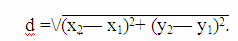
Using the formula stolen from the converter site, I calculated the angle between the segment and OX, converted it to degrees
getAngularCoefficient: function(x1, y1, x2, y2) {
let r = y2 - y1,
r1 = x2 - x1,
res,
angular;
if (r == 0 && r1 == 0) {
res = 0;
} else if (r != 0 && r1 == 0) {
res="Infinity";
} else {
let res1 = (+r) / (+r1);
res = Math.round(1000 * res1) / 1000;
};
angular = _methods.getAngular(res);
_methods.setLineDeg($LINE, angular);
},Answer the question
In order to leave comments, you need to log in
I understand that you are trying to get the coordinates of the point at which the line begins, using this code:
let coords = {
x1: line.offset().left,
y1: Math.abs(line.offset().top - wHeight)
};let coords = {
x1: 10,
y1: wHeight / 2
};You don't need corner tricks for this task. Initial data -
Xm Ym - mouse coordinates
Xc Yc - coordinates of the "center" - where the line grows from
find the direction from the center to the cursor N={Xm-Xc;Ym-Yc}
now we make a vector of unit length {Xv, Yv} = {Xm- Xc;Ym-Yc} /sqrt( (Xm-Xc)^2 + (Ym-Yc)^2 )
now we "extend" our vector to the length we need {Xr,Yr}={Xv*L;Yv*L}
Well, we draw Line(Xc, Yc, Xc+Xr,Yc+Yr)
Didn't find what you were looking for?
Ask your questionAsk a Question
731 491 924 answers to any question