Answer the question
In order to leave comments, you need to log in
What can cause a motherboard to catch fire?
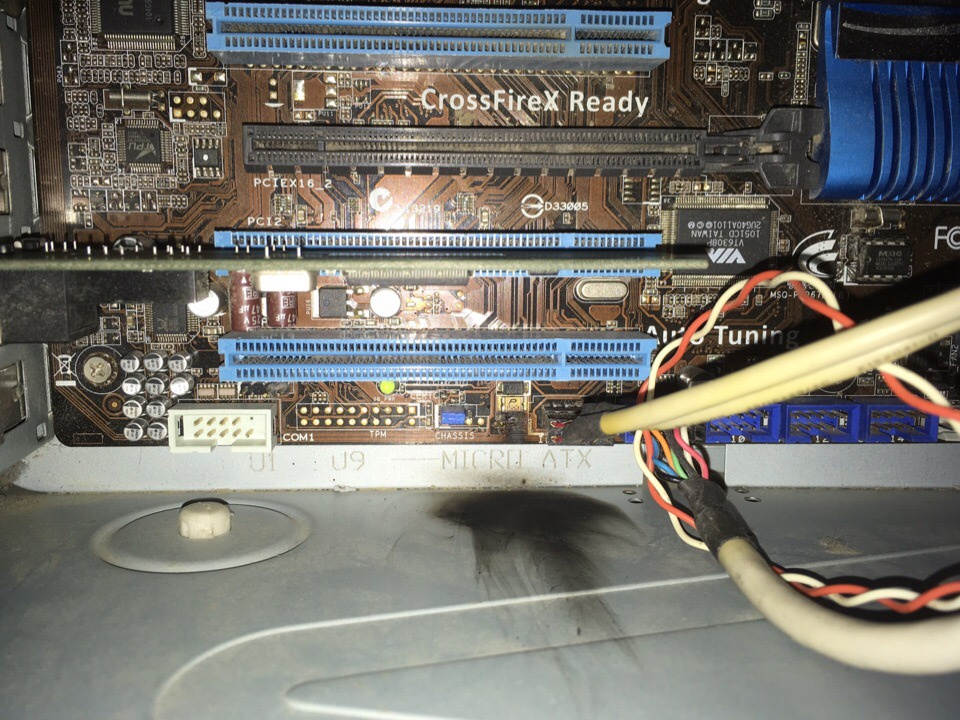 Hi all. I will describe everything in detail - the monitor did not turn on when the PC was turned on (it was very, very dusty by itself). I pulled out the battery to reset the BIOS, cleaned the motherboard of dust, connected everything again and voila - everything works. I was delighted, I disassembled everything on a new one in order to clean the case from dust and all other details, after which I assembled it on a new one. And then when I turn it on, I see how a light flashes from below, next to IE1394_1. What could be the problem? So far, only the chip has burned out or what was there. But I don't want to risk it further. I don’t understand at all .. It was dirty - it worked. Became clean - lights up))
Hi all. I will describe everything in detail - the monitor did not turn on when the PC was turned on (it was very, very dusty by itself). I pulled out the battery to reset the BIOS, cleaned the motherboard of dust, connected everything again and voila - everything works. I was delighted, I disassembled everything on a new one in order to clean the case from dust and all other details, after which I assembled it on a new one. And then when I turn it on, I see how a light flashes from below, next to IE1394_1. What could be the problem? So far, only the chip has burned out or what was there. But I don't want to risk it further. I don’t understand at all .. It was dirty - it worked. Became clean - lights up))
p.s. the only thing I noticed was that I didn’t connect the power supply from the 8-pin power supply for the video card (but then it wouldn’t just turn on?) and mixed up the usb and 1394 connectors.
Answer the question
In order to leave comments, you need to log in
and mixed up the usb and 1394 connector.
a protective diode / zener diode (large black case) or a PTC thermistor (element marked P) flashed. the specific burnt element is unfortunately not distinguishable.
how much everything else burned down is a matter of luck, hope that the burnt element managed to work out its protection.
disable everything else and try to run. Most likely it will work, everything except this port.
and then, slowly and with the inclusion of brains, collect everything together.
good luck.
Didn't find what you were looking for?
Ask your questionAsk a Question
731 491 924 answers to any question