Answer the question
In order to leave comments, you need to log in
Wake On Lan (WOL) does not work
Hello, I don’t know where to go anymore, I tried a lot of things ... in general, so that you understand:
1. WOL is enabled in the BIOS, yes, the mother supports it. (MSI b150m Mortar Arctic)
2. Wake-up packets on the PC come, tested in WakeOnLanMonitor, everything comes to the right port.
3. Everything related to connecting, opening ports, ip, nothing to do with it, see point 2
4. Disabled fast system startup in BIOS
5. Disabled fast system startup in Windows (I have 10)
6. Allowed in LAN settings in device properties wake up the computer.
From additional:
7. Disabled Green Ethernet
8. Disabled Energy Saving Ethernet
9. Tested both with the "wake up only with the help of a magic package" function turned on and with it turned off. The result is the same.
10. S5WakeOnLAN registry is set to "1"
11. PowerDownPll is set to "0" in registry 12. Disabled
power saving for PCI in power settings
13. Updated network card drivers to the latest version
14. 7. Enabled PCI devices to output PC from standby mode (although it’s not about him, but it also doesn’t include anything from it)
Here, I described everything that was done, I hope someone can help, I need to move to another city soon, I want to have remote access to the PC, but keeping it on 24/7 is not practical. Thanks in advance!
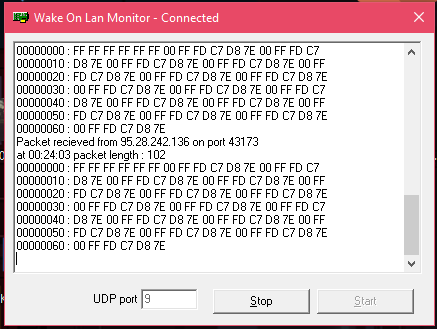
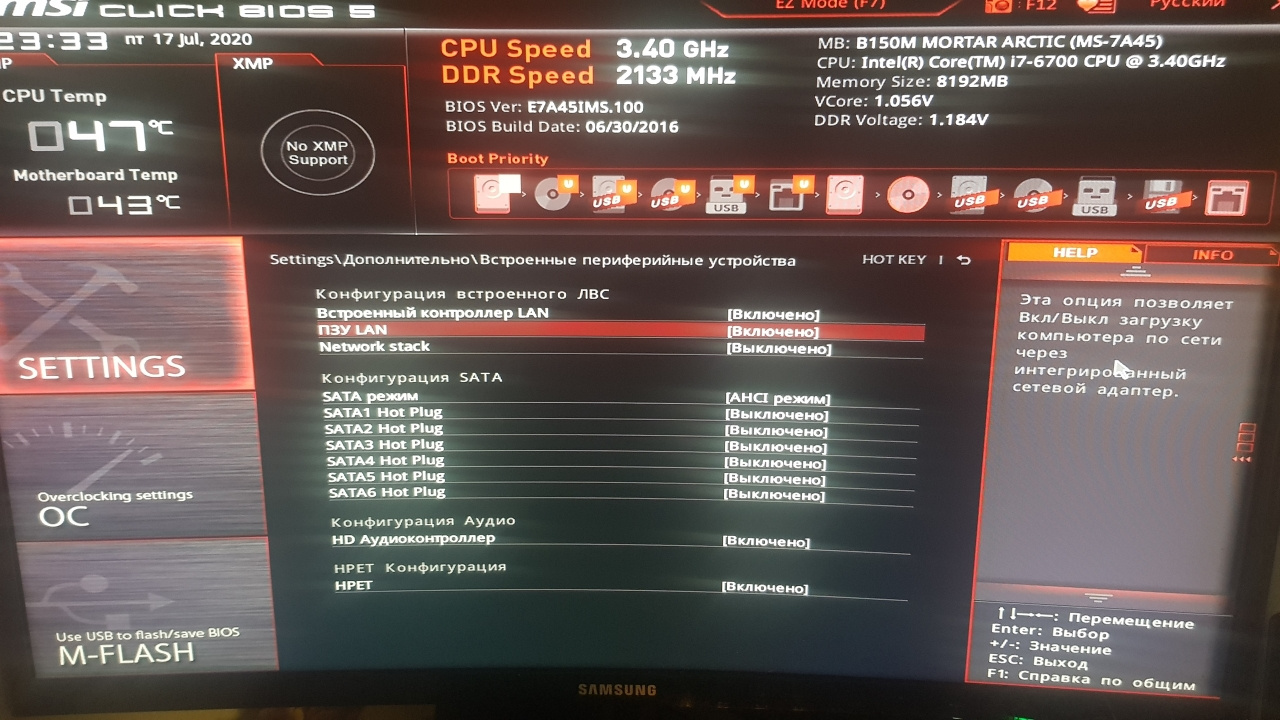
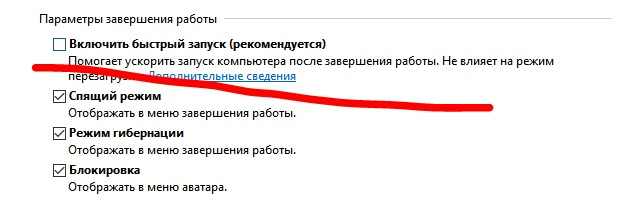
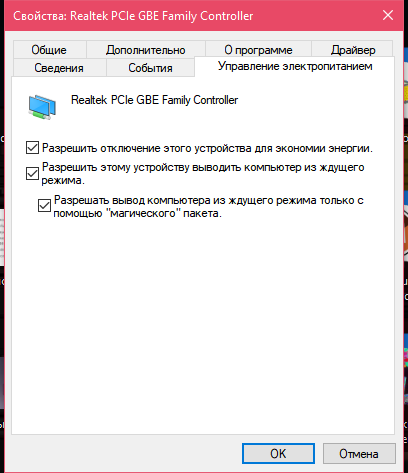
Answer the question
In order to leave comments, you need to log in
The bird on "Allow the computer to turn off this device to save power" - does not suggest any thoughts?
Stupidly: on a switched off computer, do the network card lights blink?
I don't know if it's still up to date, but maybe it will come in handy for someone.
This motherboard (MSI b150m Mortar Arctic) does not have Wake-on-lan support, you can read it in the manual on the MSI website.
On the screenshot photo from the BIOS, the "LAN ROM" item is in no way connected with the Wake-on-lan function.
And yet, a rare error, but it happens if a non-built-in network card is used, then the settings in the BIOS (UEFI) do not affect it.
Didn't find what you were looking for?
Ask your questionAsk a Question
731 491 924 answers to any question