Answer the question
In order to leave comments, you need to log in
VMWare ESXi 6.7 and Zabbix 4.2 - how to set up monitoring?
Good day!
Zabbix 4.2 on Ubuntu 18.04
ESXi 6.7
I read several instructions, including the official one from Zabbix.
I got the UUID, created a user in ESXi with RO rights.
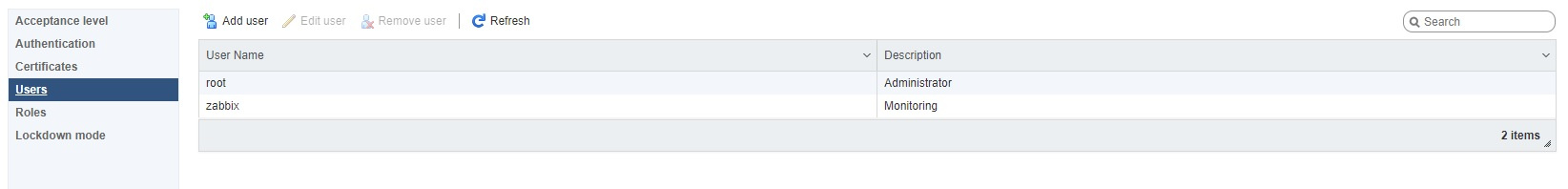
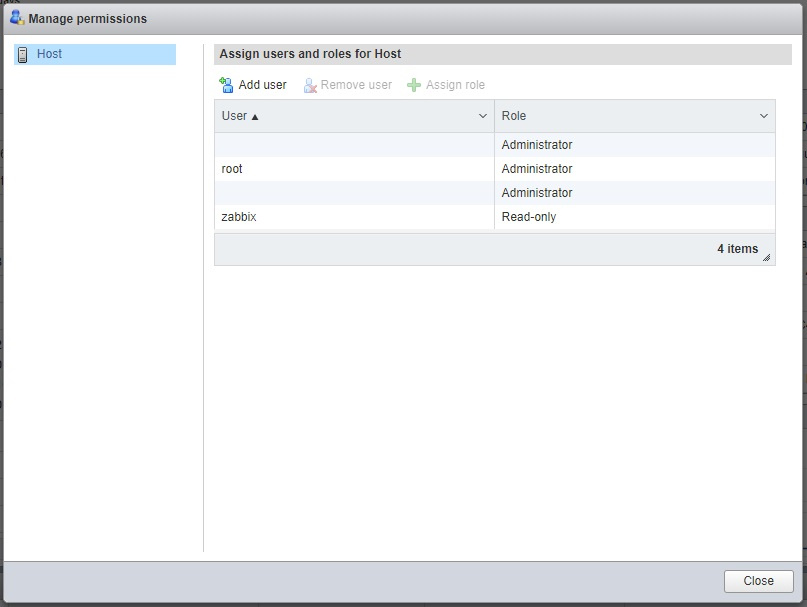
I created a host in Zabix, registered macros, used the built-in template
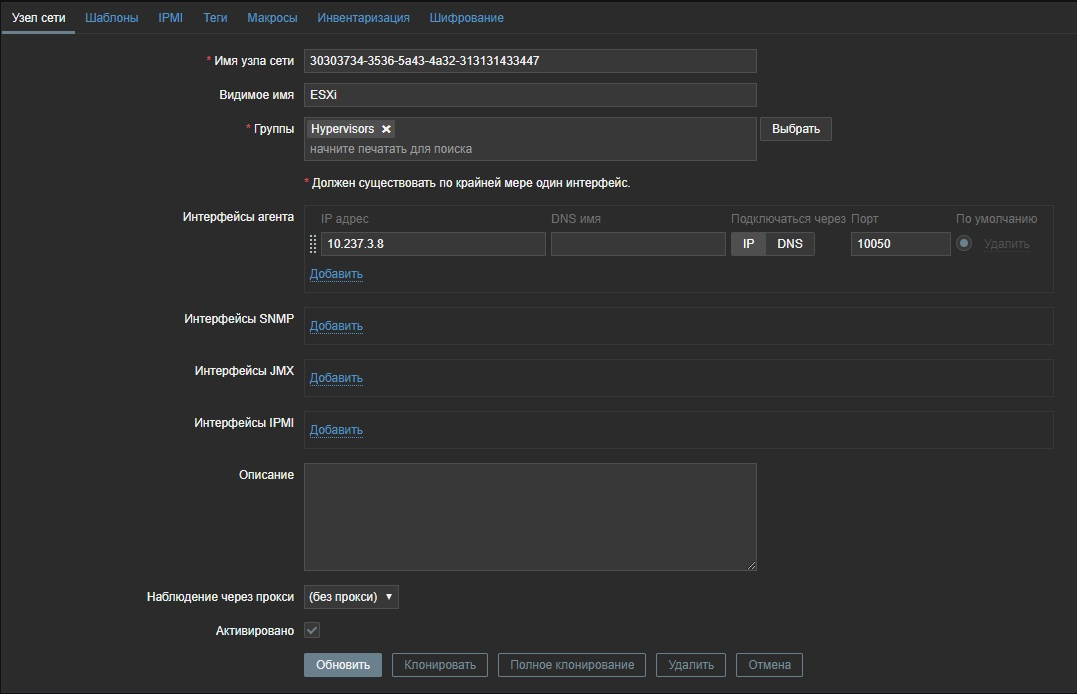
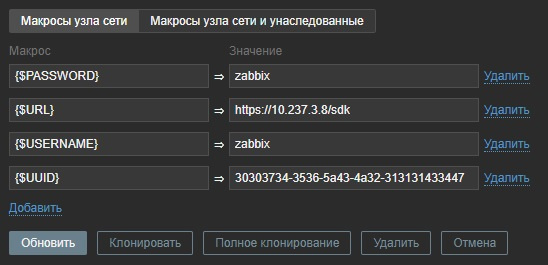
. But I get the following result:
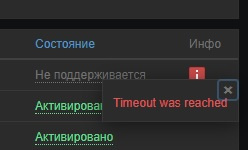
cat /var/log/zabbix/zabbix_server.log:
14413:20200401:190725.757 item "30303734-3536-5a43-4a32-313131433447:vmware.hv.hw.cpu.model[{$URL},{HOST.HOST}]" became not supported: Timeout was reached
14416:20200401:190726.776 item "30303734-3536-5a43-4a32-313131433447:vmware.hv.hw.cpu.num[{$URL},{HOST.HOST}]" became not supported: Timeout was reached
14414:20200401:190727.830 item "30303734-3536-5a43-4a32-313131433447:vmware.hv.hw.cpu.threads[{$URL},{HOST.HOST}]" became not supported: Timeout was reached
14415:20200401:190728.831 item "30303734-3536-5a43-4a32-313131433447:vmware.hv.hw.memory[{$URL},{HOST.HOST}]" became not supported: Timeout was reached
14413:20200401:190729.838 item "30303734-3536-5a43-4a32-313131433447:vmware.hv.hw.model[{$URL},{HOST.HOST}]" became not supported: Timeout was reached
14416:20200401:190730.838 item "30303734-3536-5a43-4a32-313131433447:vmware.hv.hw.uuid[{$URL},{HOST.HOST}]" became not supported: Timeout was reached
14413:20200401:190731.893 item "30303734-3536-5a43-4a32-313131433447:vmware.hv.hw.vendor[{$URL},{HOST.HOST}]" became not supported: Timeout was reached
14415:20200401:190738.980 item "30303734-3536-5a43-4a32-313131433447:vmware.hv.uptime[{$URL},{HOST.HOST}]" became not supported: Timeout was reached
14415:20200401:190739.052 item "30303734-3536-5a43-4a32-313131433447:vmware.hv.version[{$URL},{HOST.HOST}]" became not supported: Timeout was reached
14415:20200401:190740.119 item "30303734-3536-5a43-4a32-313131433447:vmware.hv.vm.num[{$URL},{HOST.HOST}]" became not supported: Timeout was reached
14450:20200401:190741.277 discovery rule "30303734-3536-5a43-4a32-313131433447:vmware.hv.datastore.discovery[{$URL},{HOST.HOST}]" became not supported: Timeout was reachedAnswer the question
In order to leave comments, you need to log in
do you have a zabbix agent on ESX?
I think no. I think that you are either
a) accessing the hypervisor via SNMP
or
b) which is more likely - knock on it from the zabbix server via API
=== I am adding after looking at the
official doc
https://www.zabbix.com/ documentation/4.2/en/manual...
Monitoring of virtual machines is performed in two steps. First, data about virtual machines is collected by Zabbix vmware process collectors. These processes get the necessary information from the VMware web services via the SOAP protocol, prepare this information and write it to the shared memory of the Zabbix server. Then, this data is retrieved by pollers using VMware Zabbix simple check keys.
All this fun, which is written there further works great. All settings are made on the host from which vmware collectors will go to ESX.
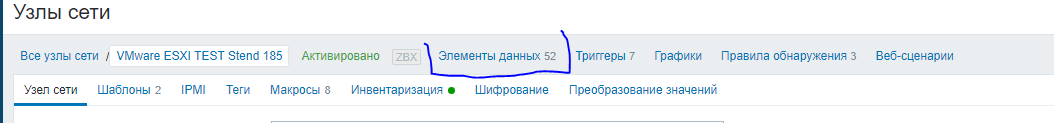
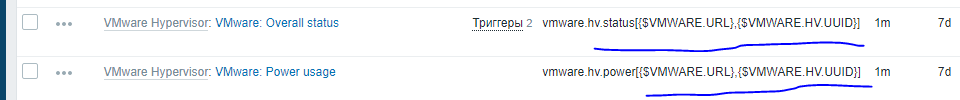
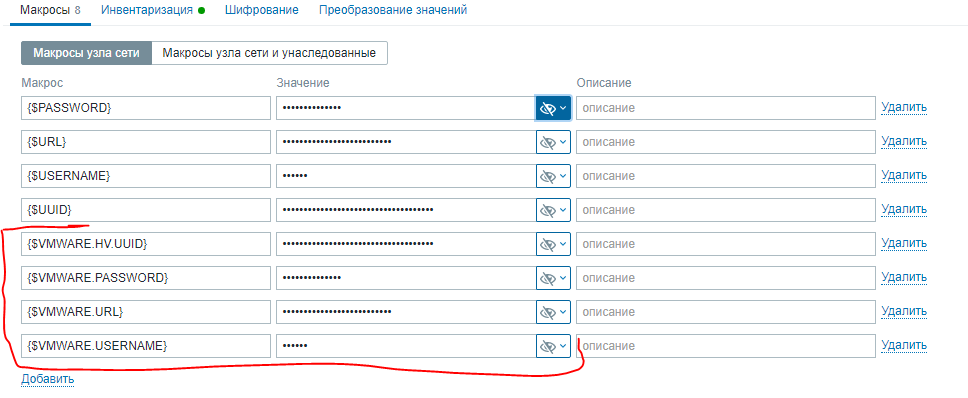
Fix the macro and you will be happy. I myself pushed with the same))
Didn't find what you were looking for?
Ask your questionAsk a Question
731 491 924 answers to any question