Answer the question
In order to leave comments, you need to log in
Virus? No access to flash drive
Hey! Please help me. The second hour I fight on the remote access of a friend.
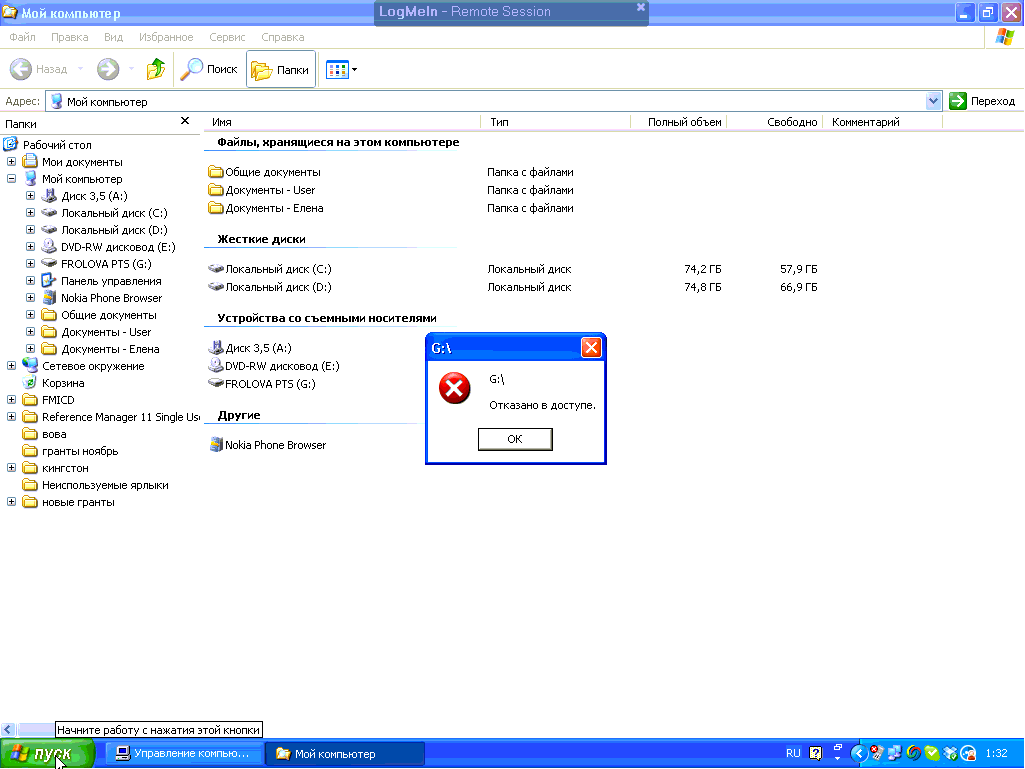
I checked AVZ and CureIT completely - there is nothing.
You can see through the wire.
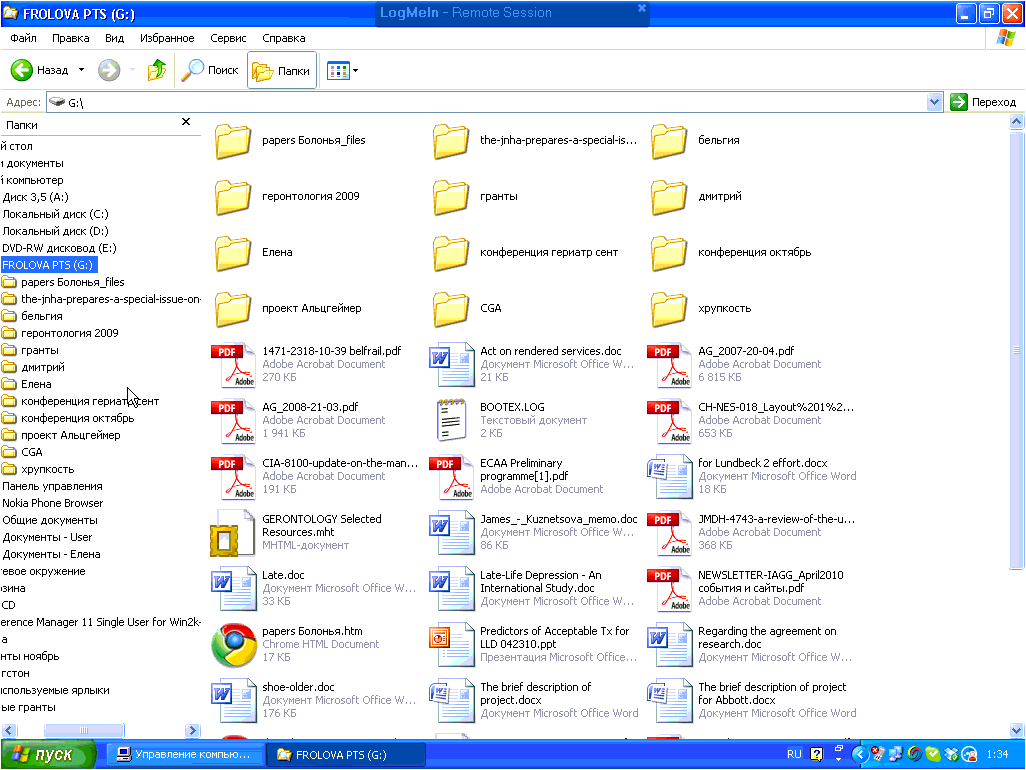
If from the context menu -
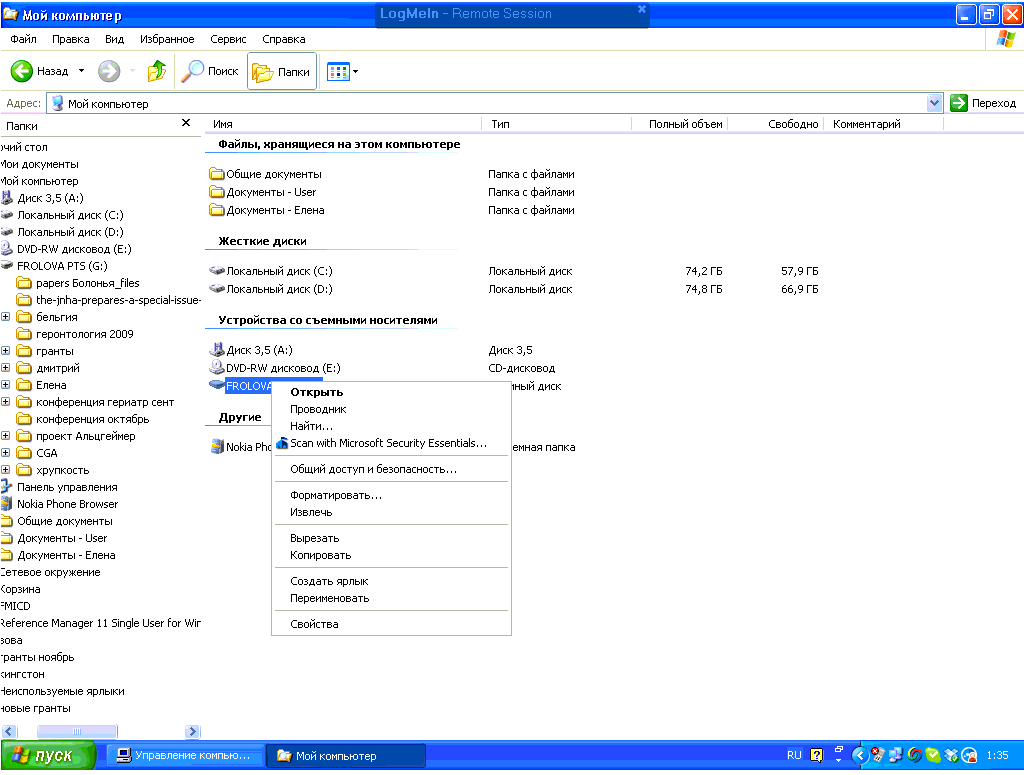
Says she did nothing but installed NOD32 over Security Essential, but immediately deleted it.
Answer the question
In order to leave comments, you need to log in
start - run - cmd
g:
attrib (see if there are files with SHR or SH attributes)
attrib -r -h -s /s /d
del
attribute_filename del autorunf.inf
del desktop.ini
rmdir RECYCLER /S /Q
echo NOPASARAN > autorun .inf
echo NOPASARAN > recycler
attrib +h +s +r autorun.inf
attrib +h +s +r recycler
Screenshots do not show hidden files.
99% that there is a file autorun.inf in the root.
Turn on the display of hidden files or look at the flash drive with FAR or TotalCommander and delete autorun.inf
And then check the computer with an antivirus with fresh databases.
there was a virus, the autoloader was damaged, reformat the flash drive and everything will pass
Look in the registry:
HKEY_CURRENT_USER\Software\Policies\Microsoft\Windows\DeviceInstall\Restrictions, DenyRemovableDevices setting
HKEY_LOCAL_MACHINE\SOFTWARE\Policies\Microsoft\Windows\DeviceInstall\Restrictions, DenyRemovableDevices setting
HKEY_CURRENT_USER\Software\Policies\Microsoft\Windows\RemovableStorages, DenyRemovableDevices setting
HKEY_LOCAL_MACHINE\SOFTWARE\Policies\Microsoft\Windows\RemovableStorageDevices, Deny_All setting
You can enter through the address bar, then autorun does not interfere.
Didn't find what you were looking for?
Ask your questionAsk a Question
731 491 924 answers to any question