Answer the question
In order to leave comments, you need to log in
Virtualization enabled in BIOS but not working in Visual Studio?
Faced such a problem, when starting the Android emulator in Visual Studio 2022, the window "Turn on the Hyper-V component" is displayed. 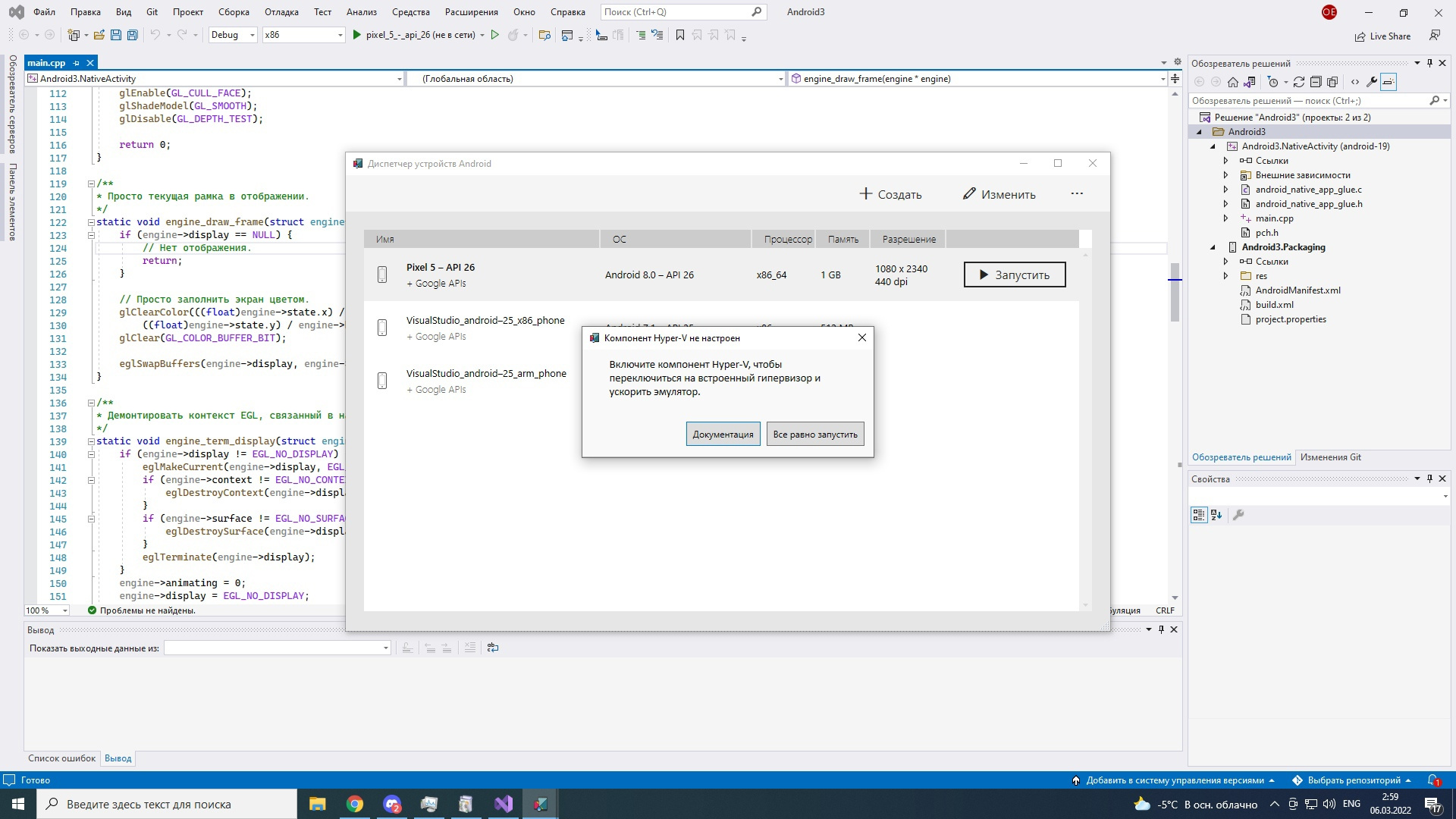
I read that you need to enable virtualization in bios and enable hyper-v in windows components.
I turned it on in the BIOS 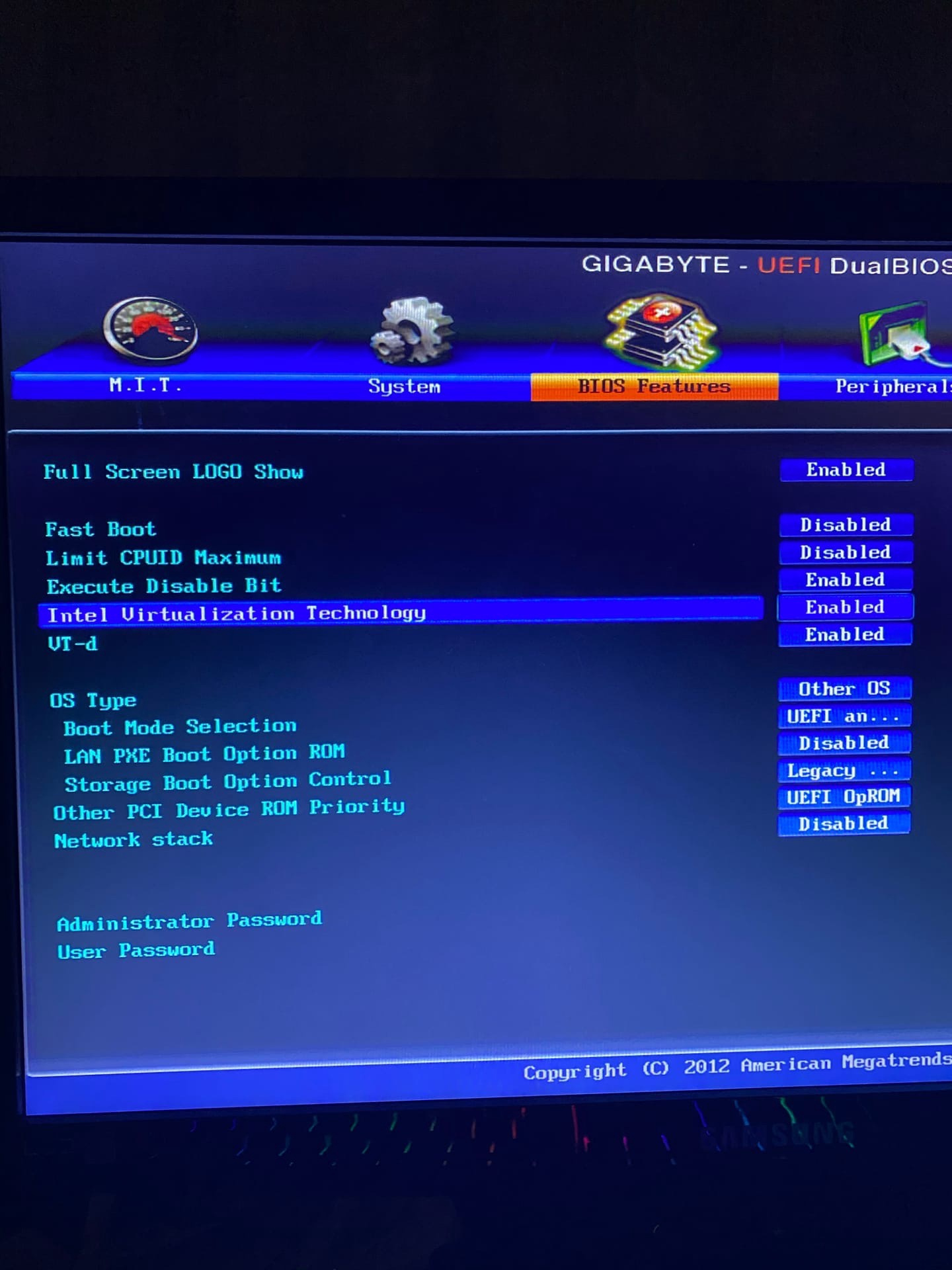
, but in the components it does not allow me to check it, writes "virtualization support is disabled in the firmware" 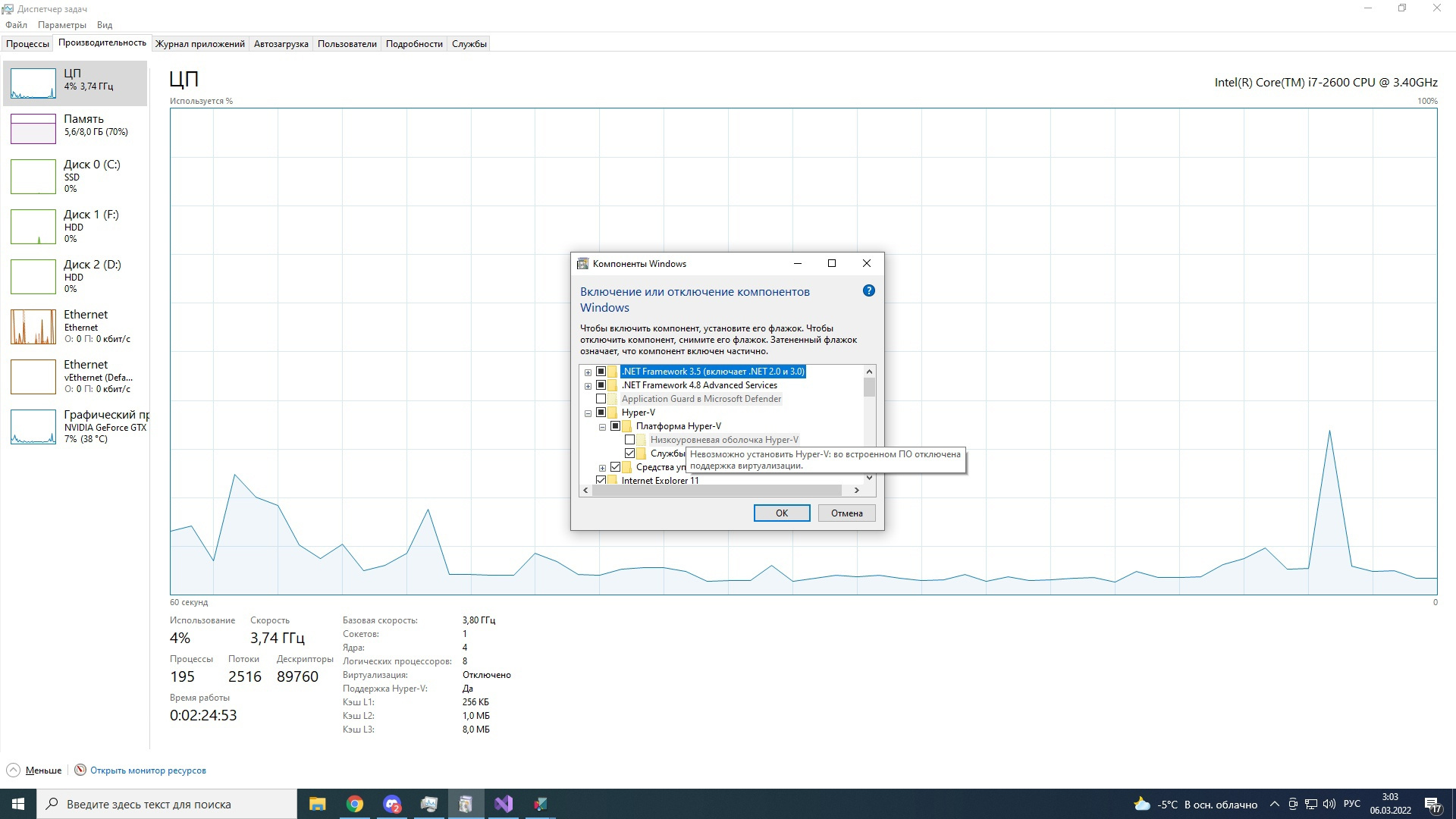
It's also not clear why the task manager shows that virtualization is disabled, and Hyper-V support is enabled.
Please tell me how to solve the problem with virtualization, I did not find anything suitable on the Internet. BIOS updated. Processor intel core i7 2600.
Answer the question
In order to leave comments, you need to log in
Immediately after the publication of the question, by typing I found a solution.
After virtualization is enabled in the BIOS, you need to turn off hyperv in the components, restart the computer, then turn on hyperv again and restart the computer again and everything will work :)
Didn't find what you were looking for?
Ask your questionAsk a Question
731 491 924 answers to any question