Answer the question
In order to leave comments, you need to log in
VirtualBox Windows XP internet not working. How to setup?
VirtualBox 6.1.26
Host OS: Windows 10
Guest OS: Windows XP SP3
System network settings:
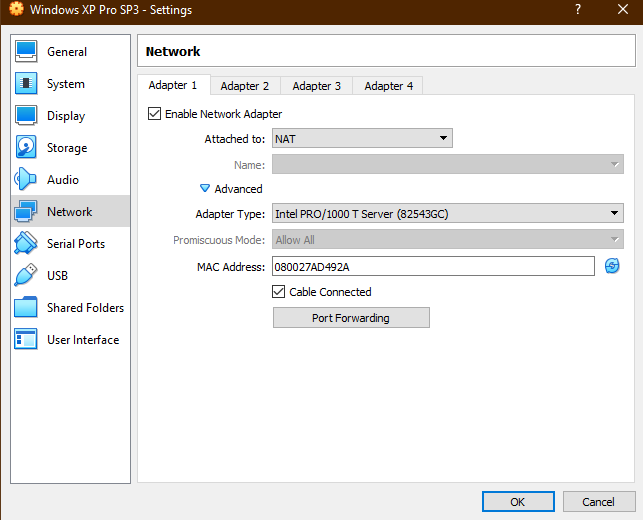
Inside the guest OS, all sites are pinged. However, only google.com
opens.
And the ping and trace to the site works, but the site is not available:
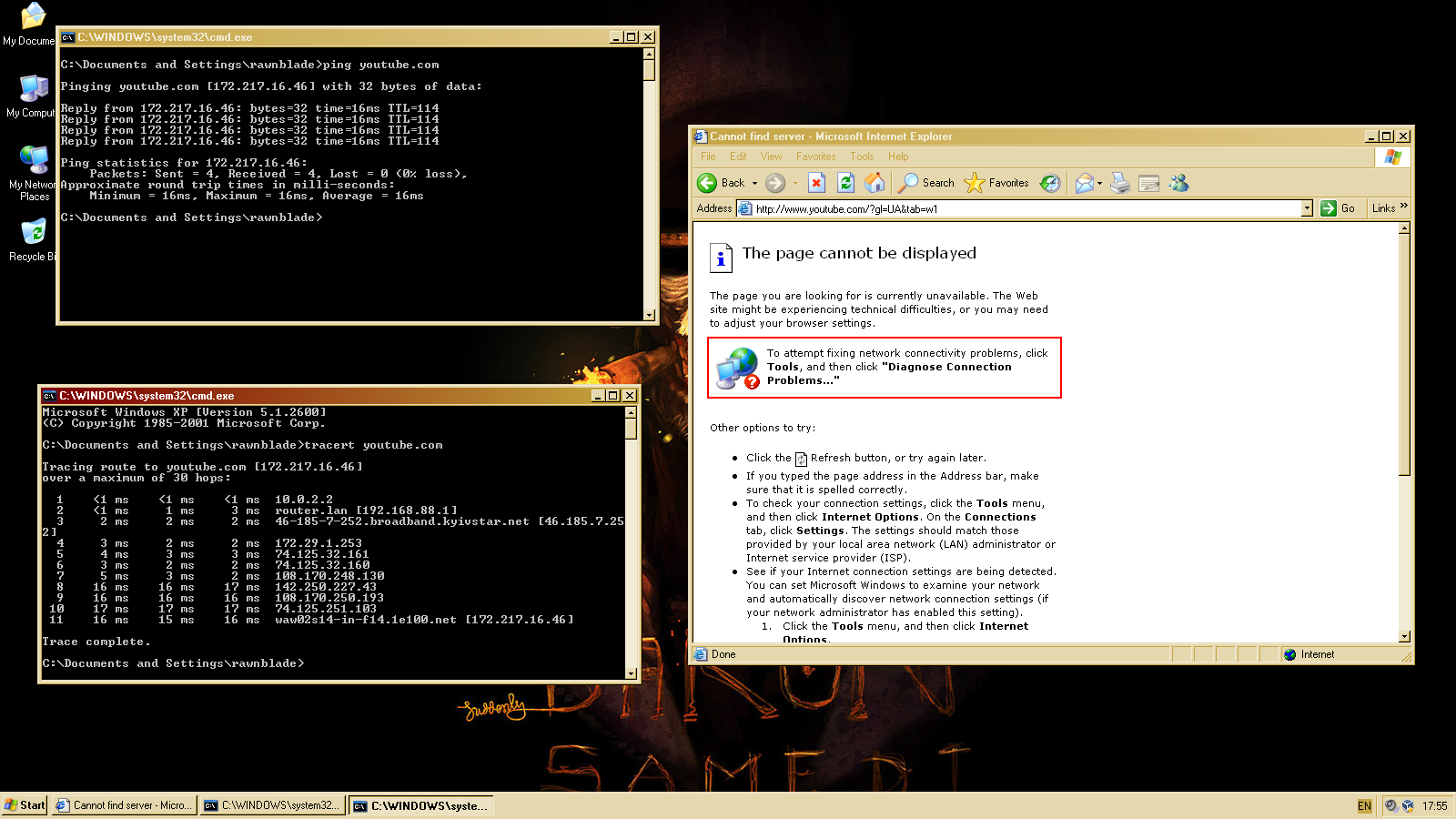
What I tried to solve:
Answer the question
In order to leave comments, you need to log in
Well, through the explorer, it definitely won't work ... try using a portable mozzilla, for example.
and for sure it will be necessary to update the root certificates
Didn't find what you were looking for?
Ask your questionAsk a Question
731 491 924 answers to any question