Answer the question
In order to leave comments, you need to log in
Video is bad on windows 10. Dx 12?
After switching from windows 7 to windows 10, when watching a video on YouTube or just on a PC in the VLC player or from a flash drive, etc., etc. on a black background, if it is in the dynamics, the picture changes there (or especially if, for example, a rainbow in the black sky then the whole sky shimmers in squares) or something happens on it, fuzziness appears as if it were 16 bits and the squares are visible. If it's just black and nothing happens on it, then everything is fine. Proc fx8320e, mother ga-970a-ud3p, vidyaha gtx 1050. Firewood is all installed from off sites. Put codecs to-light does not help.
If I put the driver on the monitor, it gets even worse, everything is generally black in the dynamics, it becomes completely in squares =(
What is most interesting on another computer I installed windows 10 with an MSI 970 GAMING motherboard and a video card Radeon RX 480 from the Microsoft site and completely updated to the latest version the same thing!
It feels like some codecs are missing. Or I don't know some settings? I'm attaching a photo for clarity! On Windows 7 this is not the case.
Here's how on windows 7:  And here's how on windows 10 below (you see on the right on black everything is squares and squares around the letters (as the letters flash)):
And here's how on windows 10 below (you see on the right on black everything is squares and squares around the letters (as the letters flash)):
Here's another one: 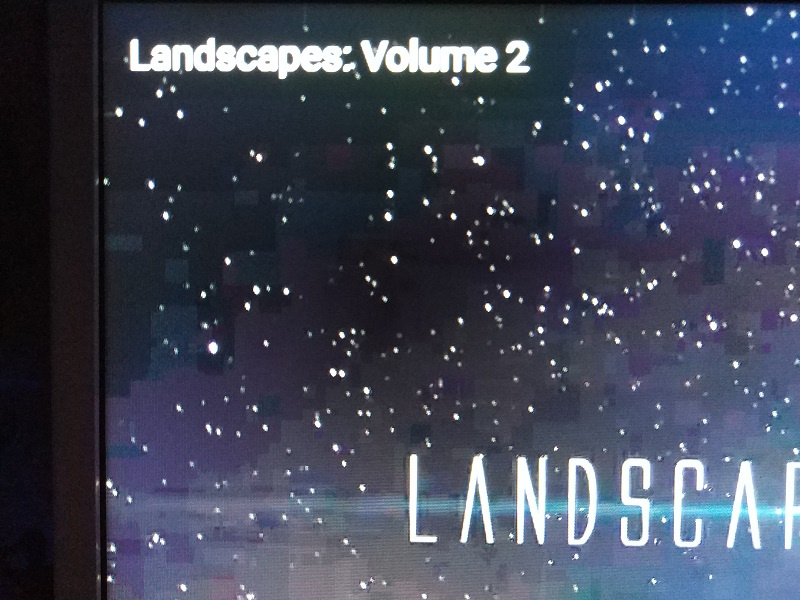
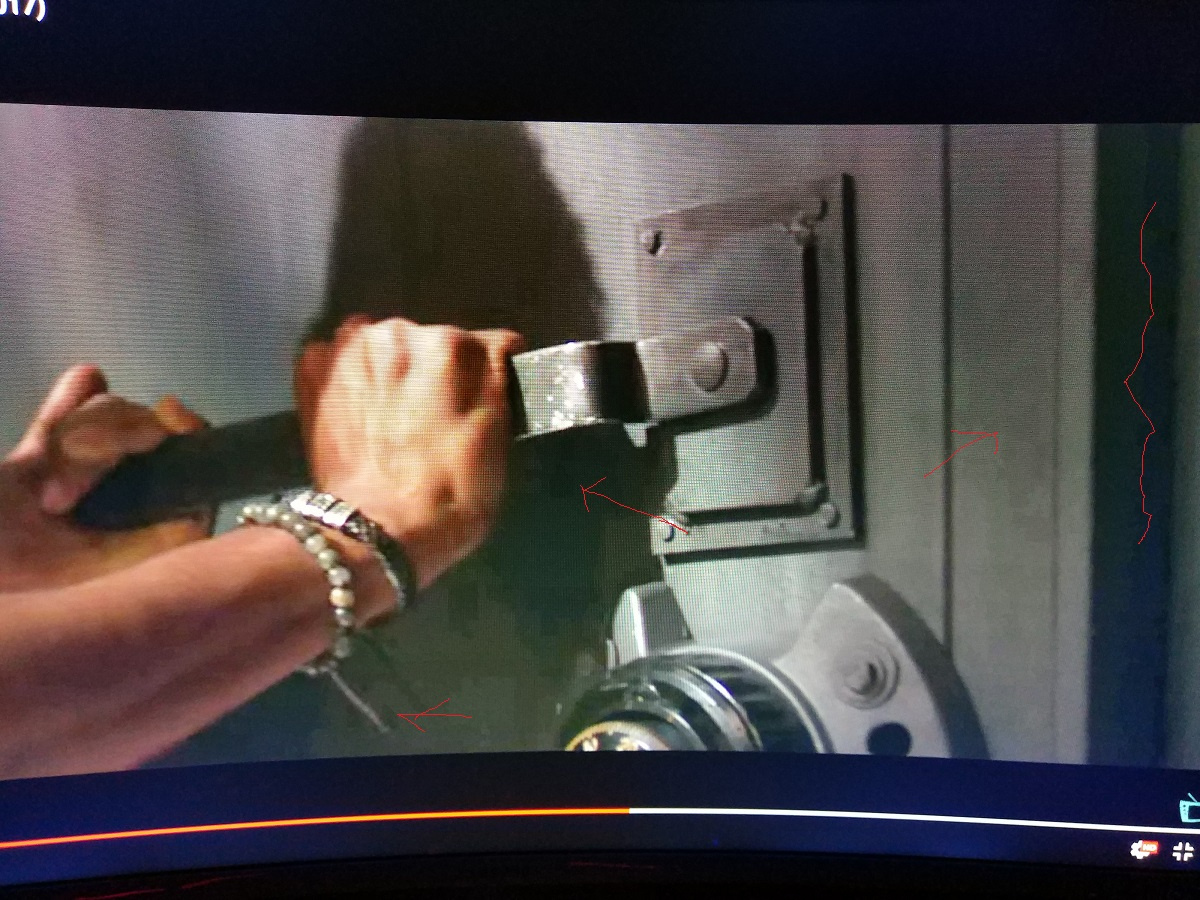
I wrote to the microsoft website, they said:
which is most likely due to the fact that the drivers for your motherboard for the chipset date back to 2016, like asking gigabytes for the latest drivers or let them clearly give a technical answer that does not work correctly in windows 10 with this motherboard.
Thank you for using our products and for contacting GIGABYTE TECHNOLOGY technical support.
Here, apparently, the problem is not in the drivers for the chipset, but in the operation of the video card under Directx 12. The problem does not appear in Windows 7, because. Directx 12 is not supported on this OS, but is supported on Win10. And the card works in completely different modes. Test with another video card or contact the service center for diagnostics.
Best Regards,
GIGABYTE TECHNOLOGY
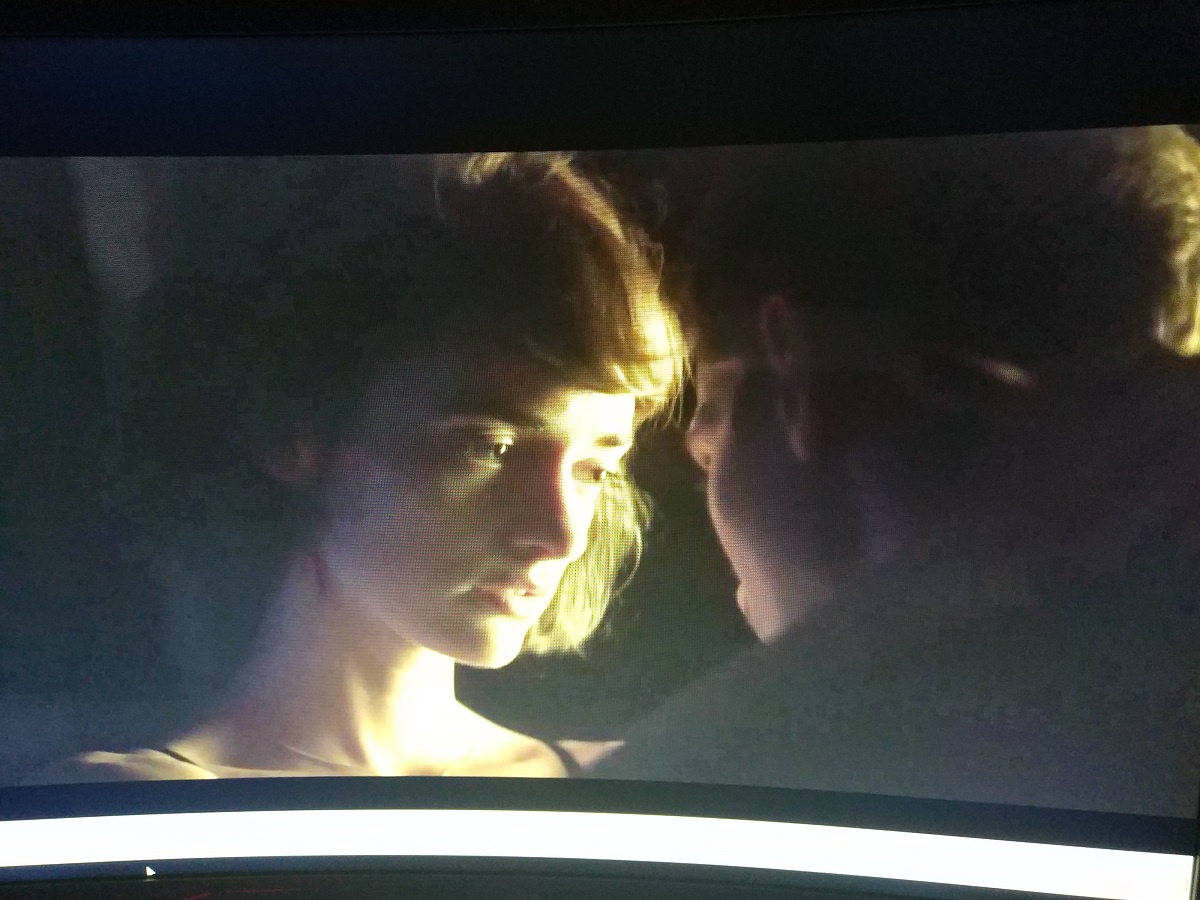
Answer the question
In order to leave comments, you need to log in
Didn't find what you were looking for?
Ask your questionAsk a Question
731 491 924 answers to any question