Answer the question
In order to leave comments, you need to log in
Video card or monitor?
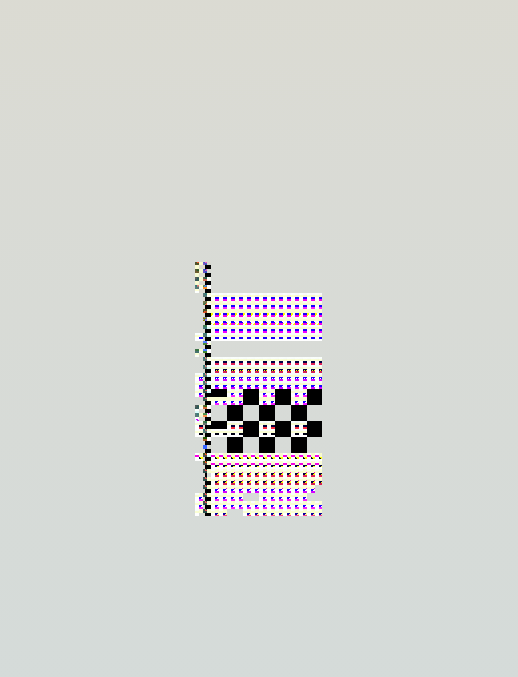
Such artifacts began to randomly appear in the browser. Other apps don't have this.
If you refresh the page, it either disappears for a while, or appears in another place.
Chrome, Ubuntu 18. Monitor ProLite XUB3493WQSU 34", connected to video via Display Port.
No one came across?
Answer the question
In order to leave comments, you need to log in
Try enabling/disabling hardware acceleration in chrome in settings first.
Put "Enabled"
here chrome://flags/#enable-gpu-rasterization
and here chrome://flags/#enable-oop-rasterization
and see how it works.
Send a screenshot of this section after applying the settings and rebooting chrome: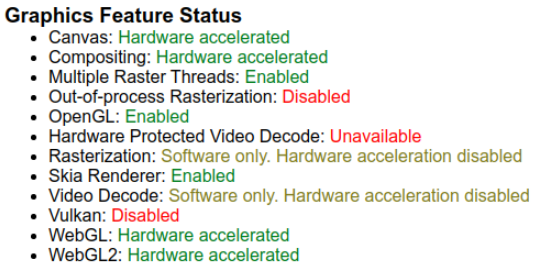
Didn't find what you were looking for?
Ask your questionAsk a Question
731 491 924 answers to any question