Answer the question
In order to leave comments, you need to log in
Video card drivers and Windows 10 updates. How to disable?
Tried to reinstall video card drivers for NVIDIA GeForce GTX 660 on Windows 10 64x (Version: 1803) via DDU. After the drivers were successfully removed in safe mode, the computer rebooted into normal mode. The Internet was not connected at that time (and in the DDU settings it was set to block Windows Update), and I installed a fresh driver.
After a while, I feel that the system began to work faster. A little more time passes - everything is very bad. One guy from the comments wrote that his Windows Update installs old video card drivers + the one that I installed is used = two drivers conflict in games and this is the situation. I also think that this is what happens to me.
Can I FULLY disable Windows 10 Update (1803) on my computer?
Answer the question
In order to leave comments, you need to log in
You can disable updating a specific driver: 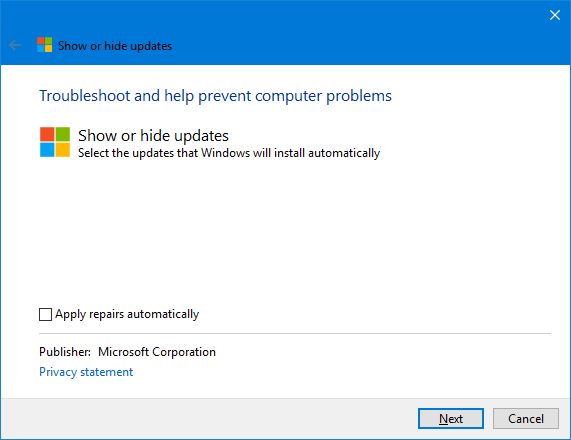
"Show or hide updates" troubleshooter package
Didn't find what you were looking for?
Ask your questionAsk a Question
731 491 924 answers to any question