Answer the question
In order to leave comments, you need to log in
Very "thick" a program in the "Add/Remove Programs" list win xp
A colleague at work “boasted” of a strange list of installed programs (start-> control panel-> add or remove programs).
He surprised me very much, could not help but ask a question to connoisseurs. What could it possibly be?
It looks like it's one thick list item.
1. It starts like this: (warm-up of the finger on the mouse wheel :-))
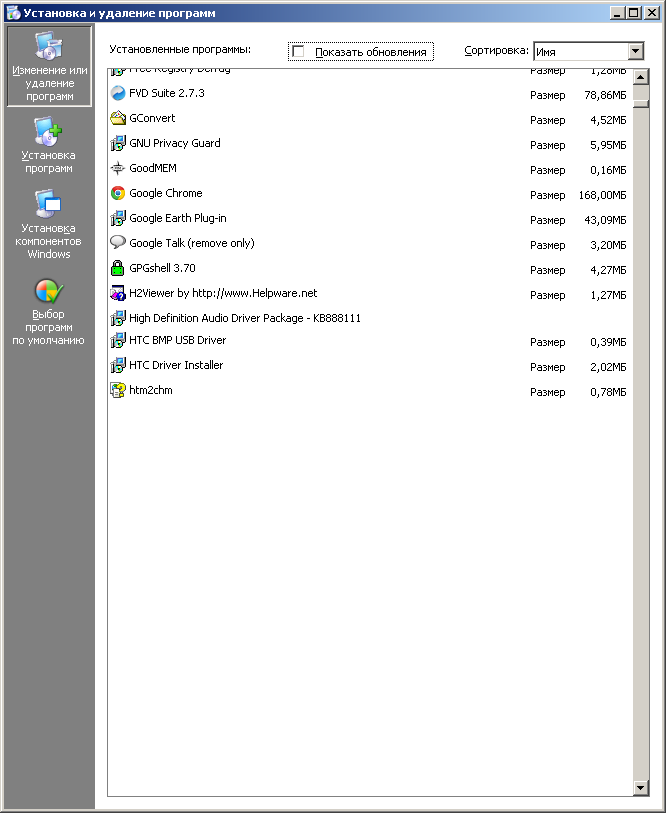
2. It continues like this:
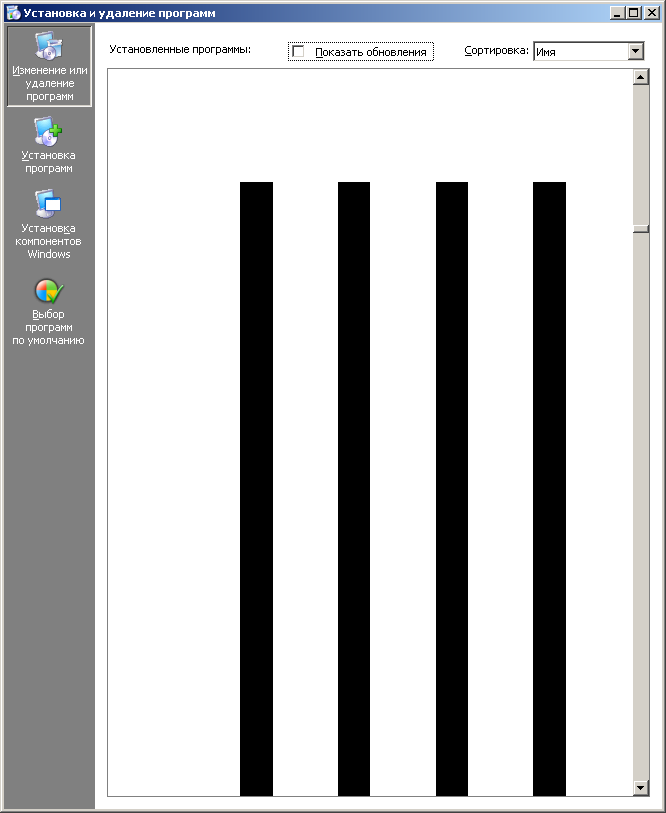
3. Then like this:
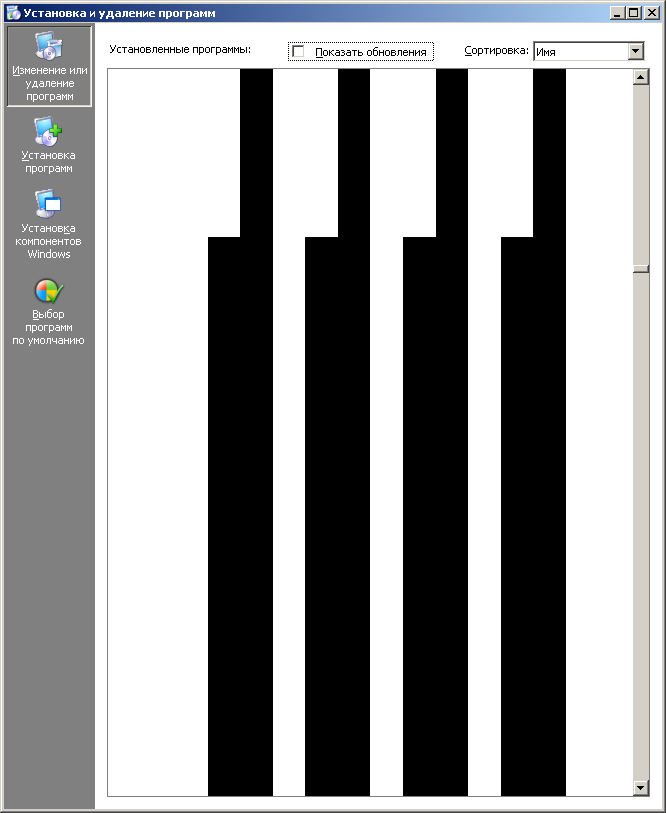
4. Then like this:
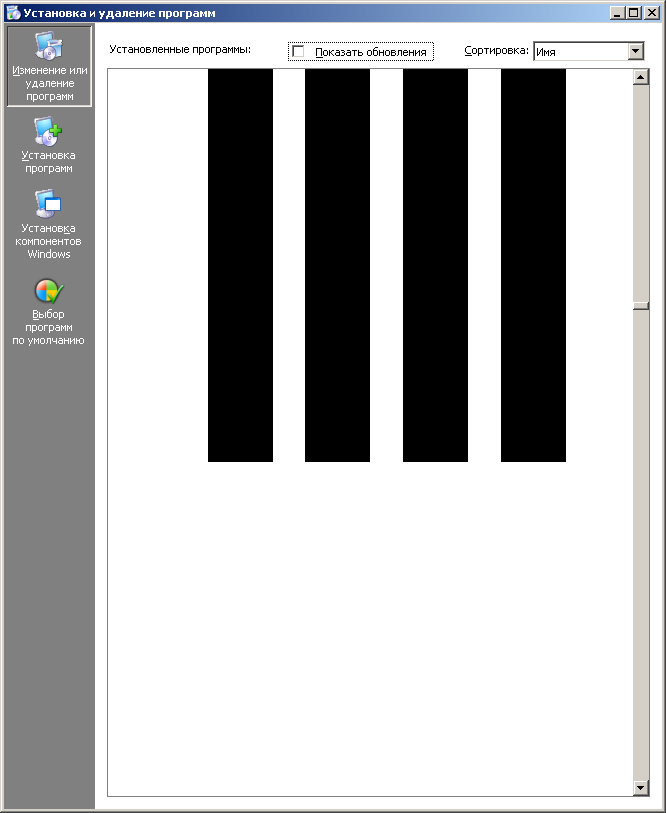
5. Steps 2-4 are repeated four times.
6. All this happiness ends like this: There are
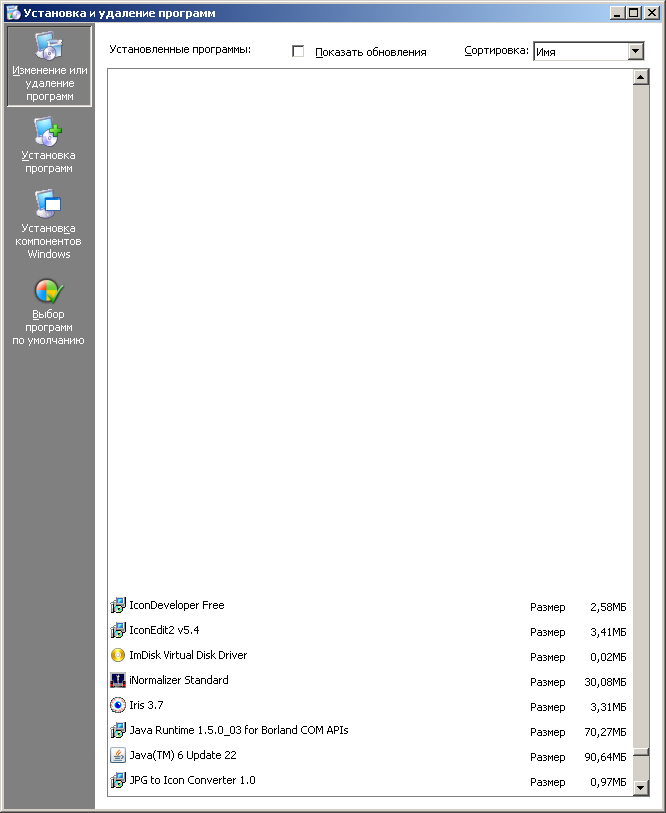
no buttons to delete / change, apparently. But this whole "element" can be distinguished, like others. Then it will be here in these colors:
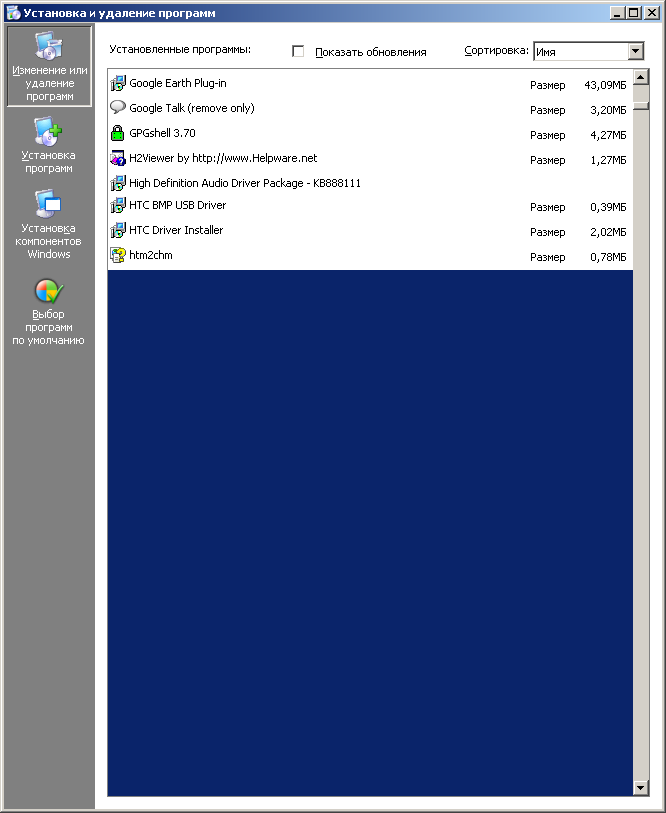
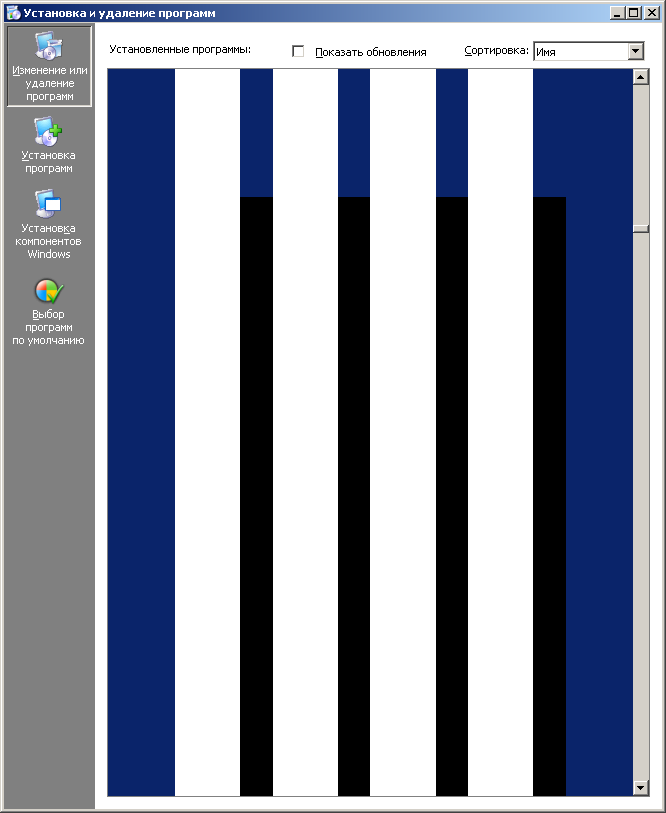
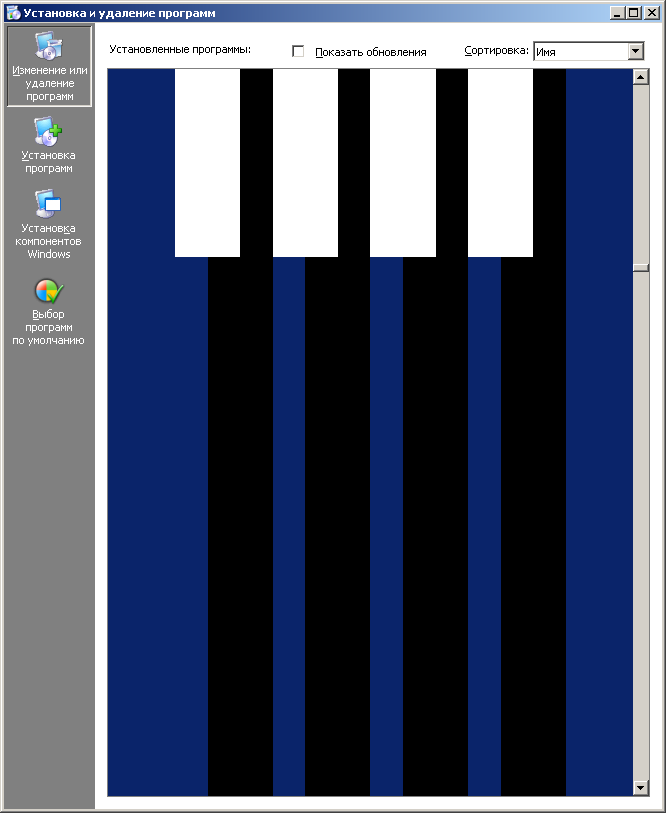
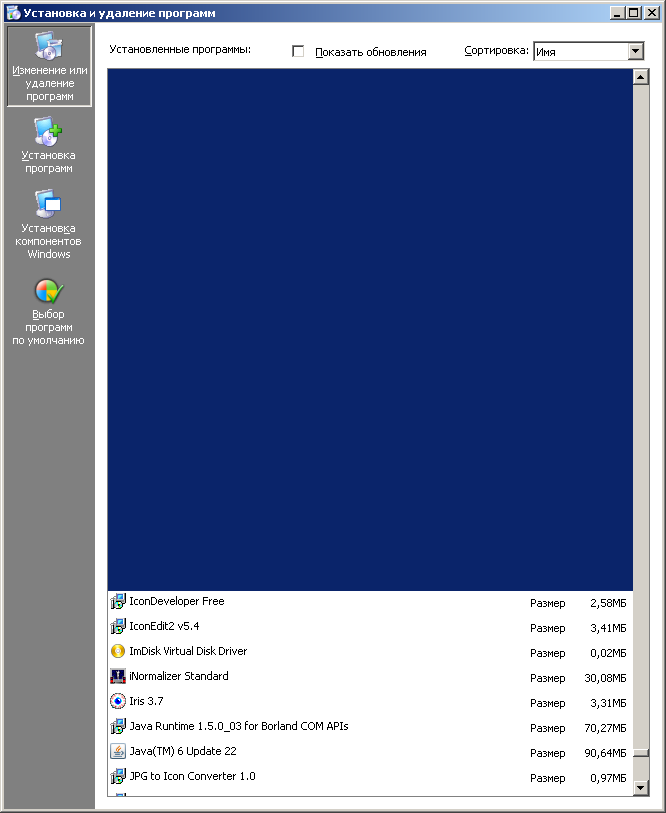
The machine is licensed windows XP sp3
Antivirus outpost security suite 7.1.1 free with a firewall.
The phenomenon has been observed for a long time. Reboots, of course, do not help.
Otherwise, Windows works like normal Windows.
I ask not necessarily a way to get rid of, rather just wondering: what could it be?
Thanks in advance :-)
UPD: when changing the width of the window, the width of these vertical stripes and the distance between them change proportionally
Answer the question
In order to leave comments, you need to log in
In alphabetical order, it looks like habrahabr.ru/ got into the list)
But seriously, look in the registry HKEY_LOCAL_MACHINE\SOFTWARE\Microsoft\Windows\CurrentVersion\Uninstall There everything that is in the list in the window
In my Ubuntu, the graphics driver was buggy very similar (manifested about scrolling).
Perhaps this is the reason for this, try updating the firewood for the vidyuhu.
Adding and Removing Programs in XP is an HTA (HTML Application). Clear explorer cache and open again. Helped me :)
Seems like a common glitch to me. It's like a notorious feature when you can draw whole pictures from the waves and hills with a window.
This is apparently used by the Internet Explorer component to display a list with all the consequences (who has WinSpy ++ from visual studio - check, I don't have it).
Didn't find what you were looking for?
Ask your questionAsk a Question
731 491 924 answers to any question