Answer the question
In order to leave comments, you need to log in
Variable interaction with different animation layers?
There are two layers of animation 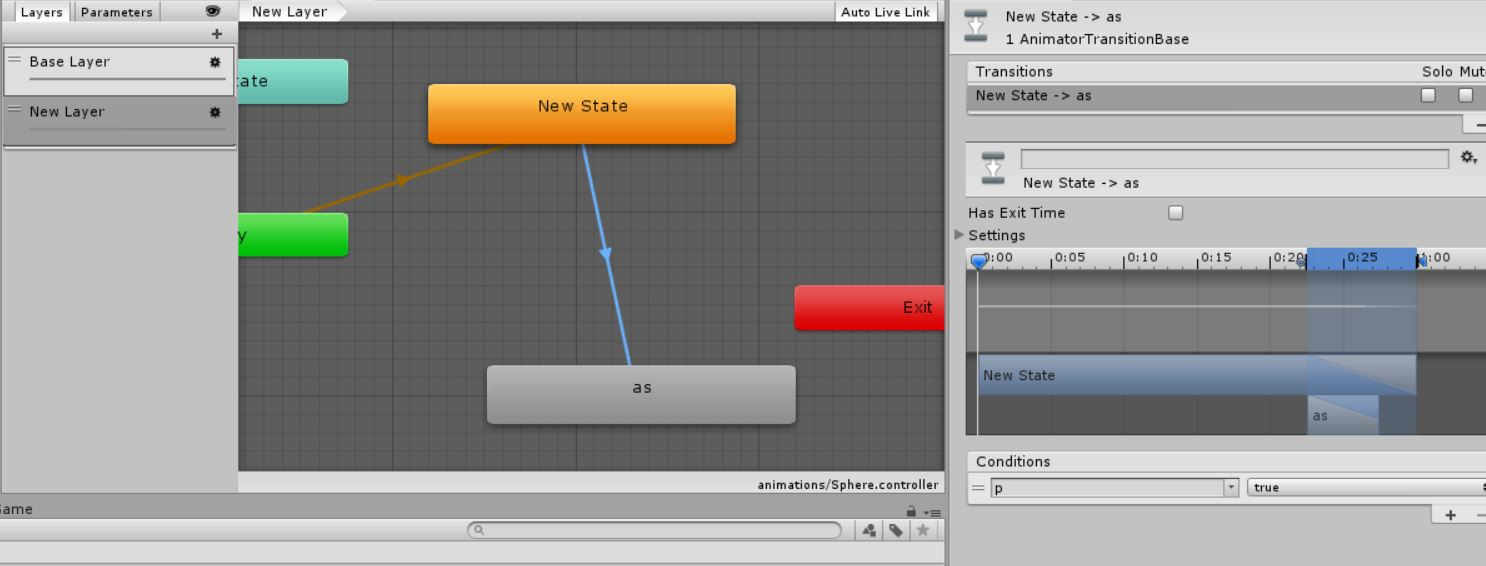
- the base layer is responsible for the "planet" disappearing - the second one is for launching the display of asteroids (space theme of the scene)
Base layer 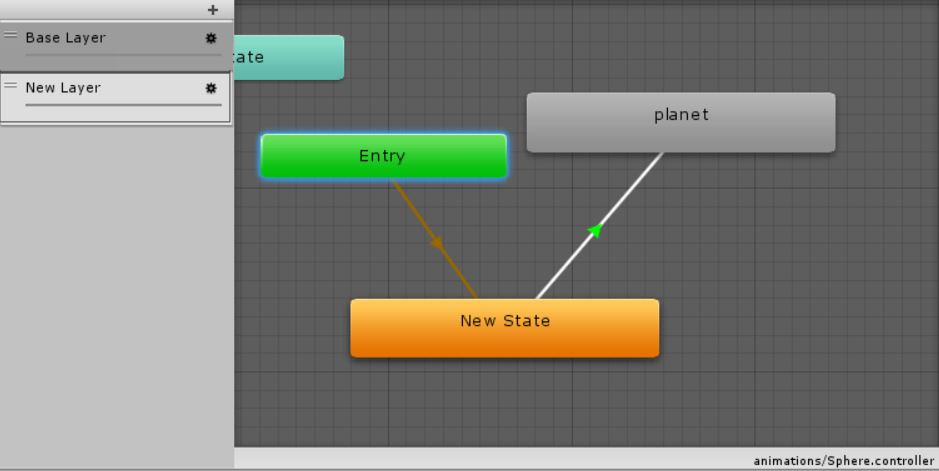
The second layer 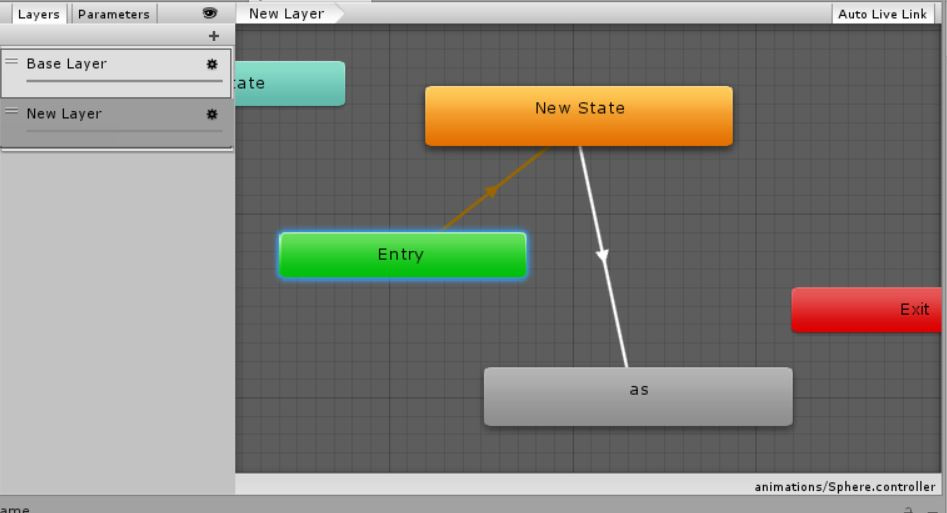
in both layers - the transition condition from NewState - to another state - this is a boolean variable P - must be
true I change the value of the variable - it works on pressing the button
public void Load()
{
var animator = planet.GetComponent<Animator>();
animator.SetBool("p", true);
}Answer the question
In order to leave comments, you need to log in
Didn't find what you were looking for?
Ask your questionAsk a Question
731 491 924 answers to any question