Answer the question
In order to leave comments, you need to log in
Uploading 2gis data. How to run a script on Open Server?
Greetings, a topic-manual was published on one of the forums, later deleted.
The bottom line was this: a php script that ran on Open Server and uploaded data from the downloaded 2gis shell (.dgdat to .xlsx converter)
Now there was a need to upload the data, the script remained, but I can’t remember how to run it. Share.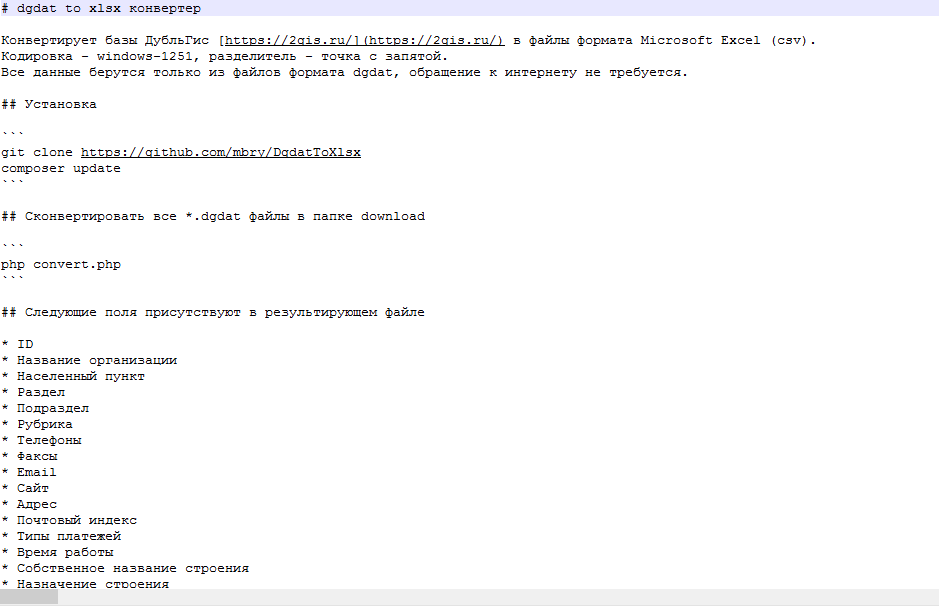
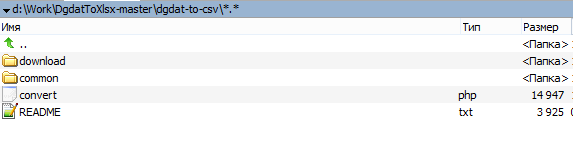
Answer the question
In order to leave comments, you need to log in
No way. In this parser of local databases from 2GIS, collegial mind revealed at least 3 jambs:
1. syntax - there are stupidly no <?php .... ?> tags in php 5 files;
2. there are no files from Composer, fortunately, you can still throw composer.phar into the root of the project and run php D:\LocalStorage\www\composer.phar installit in the north console, it will install the old Excel package;
3. Write convert.php in the header
set_time_limit(0);
ini_set('max_execution_time', 0);
ignore_user_abort(true);
ini_set('memory_limit', '3072M');Didn't find what you were looking for?
Ask your questionAsk a Question
731 491 924 answers to any question