Answer the question
In order to leave comments, you need to log in
Updated the SDK -> a lot of errors appeared in a normally working project. What's wrong?
Worked with a small project in Android Studio. He riveted, shit-codled, built bicycles and so on. Other than that, nothing out of the ordinary. I updated in the background, in the SDK, everything that can be updated, and installed new packages in it. After that, I decided to test what I made there, when suddenly, when assembling and offering to choose an AVD or a phone, a window pops up with a bunch of errors related to the SDK, namely API 22.
And the window does not want to disappear. I'll close it - it appears in a second, but does not respond to pressing in the studio. It was possible to close the studio itself only through the task manager.
I restarted the studio, tried to synchronize Gradle, cleaned the project (Clean Project), rebuilt (ReBuild), tried to change the lines in builde.gradle: buildToolsVersion, targetSdkVersion (it originally cost 22, but there were no problems before), but all this is completely useless. The error keeps appearing. I'm already confused, to be honest. Screenshot is attached. 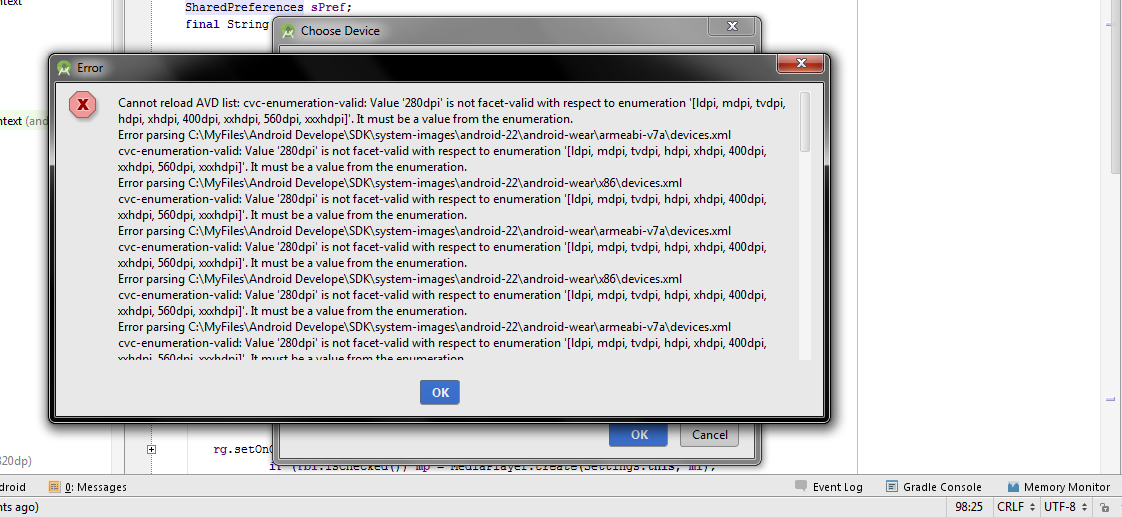
I don’t understand what Android Wear has to do with it, I didn’t even bother with them.
Answer the question
In order to leave comments, you need to log in
Didn't find what you were looking for?
Ask your questionAsk a Question
731 491 924 answers to any question