Answer the question
In order to leave comments, you need to log in
Unable to run code in Eclipse. What to do?
Can you please tell
me what should I do to start running the code in Eclipse?
Eclipsu at the first start by pressing the "RUN" button gives such an error (see screenshot 2) and 7 errors that are not clear to me, because just started learning C++ and trying to set up a programming environment.
Before starting, my steps were as follows: File -> New -> C ++ Project -> Next everywhere (except for the Cross GCC Command window stage - I didn’t choose anything there) -> Finish
After Finish, the following window popped up (screen 1): 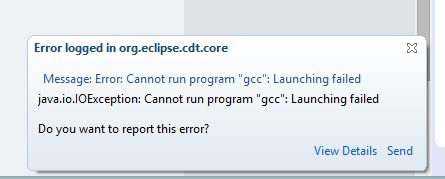
After pressing the button RUN (screen 2): 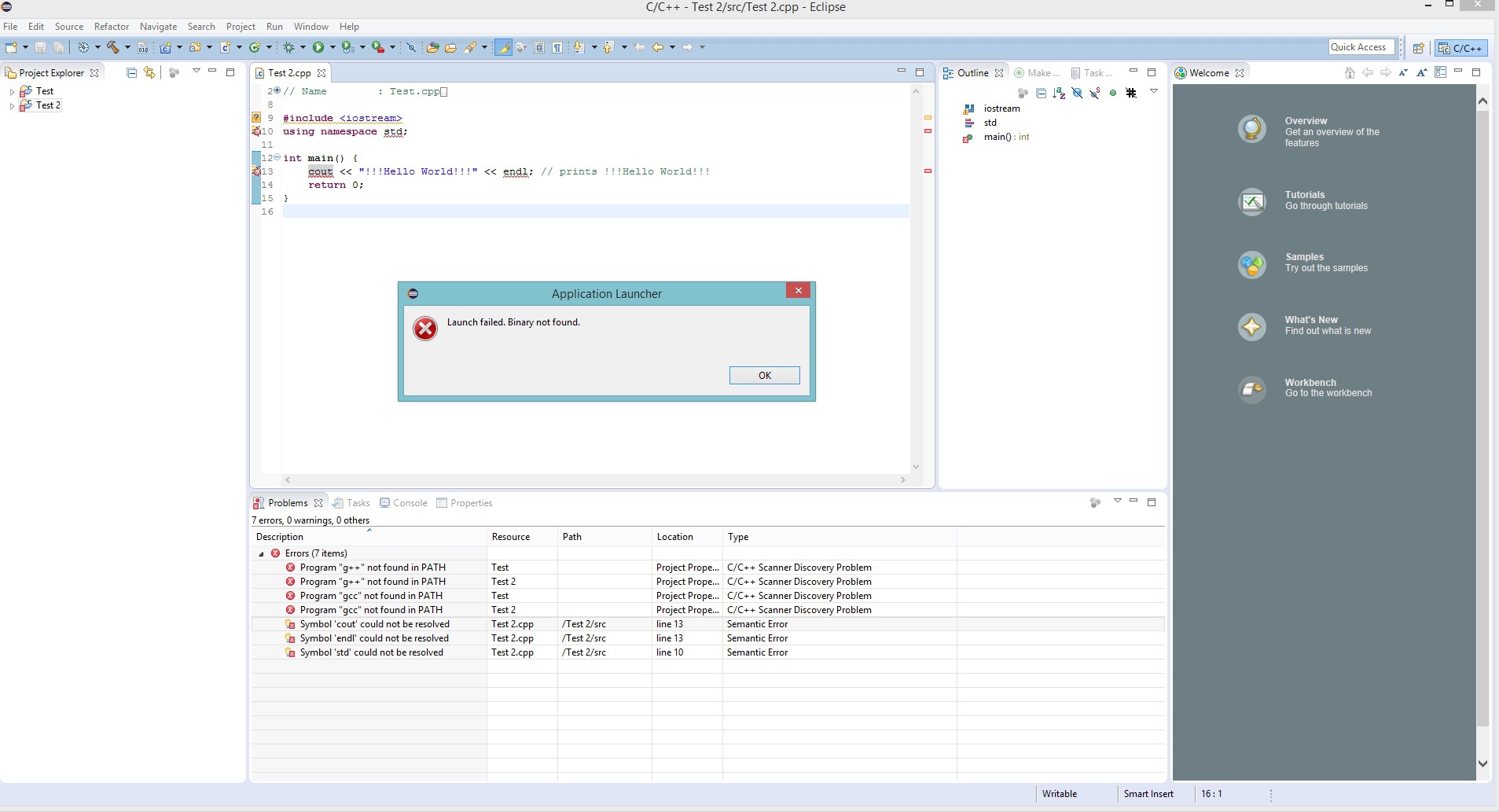
Tell me what are my actions?
Answer the question
In order to leave comments, you need to log in
Well, as Aleksey POS_troi said - google your mistakes. In fact - you do not have a compiler for c / c ++ installed. You need to download minGW, which includes this compiler, install it, and set it in environment variables. In general, eclipse is a bit of a weird IDE choice for pluses. Put Visual Studio - and teach yourself the benefits of health.
If the goal is a native android, then you need to install not just Eclipse, but also a ton of SDK and NDK, or nvidia developer pack.
Didn't find what you were looking for?
Ask your questionAsk a Question
731 491 924 answers to any question