Answer the question
In order to leave comments, you need to log in
Ubuntu PPTP + Win VPN client: there is a connection, but there is no connection?
Good day.
The situation is this: there is a network, there is a PPTP server on Ubuntu Server 11.04, there is an army of DLink and Mikrotik gateways, there is an army of Windows clients.
192.168.1.0/24 - Network for VPN clients.
10.0.0.1 - External white address of the vpn server.
192.168.1.1 - VPN server interface.
The VPN client must receive an address from the 192.168.1.2-100 range.
The problem is that hardware gateways happily and with might and main drive packets across all interfaces. The only thing left is the Windows VPN client.
It connects to the server, receives an address from the range 192.168.1.2-100, but does not even want to ping the address 192.168.1.1, that is, the vpn server itself.
Tell me which way to dig :)
/etc/pptpd.conf
option /etc/ppp/options.pptpd
bcrelay eth0
debug
localip 192.168.1.1
remoteip 192.168.1.2-200
logwtmpname pptpd
debug
lock
# Auth
refuse-pap
refuse-chap
refuse-mschap
require-mschap-v2
nomppe-40
# Network
nodefaultroute
proxyarp
nobsdcompAnswer the question
In order to leave comments, you need to log in
The decision came from an unexpected direction. Despite the option
nomppe-40
in the pppd settings, Windows XP and Windows 2003 clients enabled this particular encryption (MPPE 40), which resulted in clients being unable to communicate with the server.
Removing the nomppe-40 line from the pptpd config solved the problem.
Ipconfig / all and route print from the client to the studio.
Also try playing around with this option.
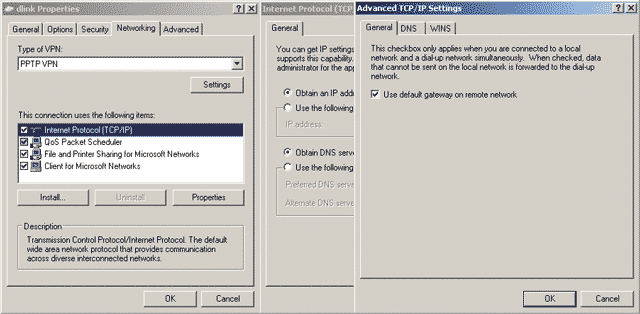
Didn't find what you were looking for?
Ask your questionAsk a Question
731 491 924 answers to any question