Answer the question
In order to leave comments, you need to log in
Ubuntu does not see the MTS modem, how to fix it?
Good!
The essence of the problem is in the title ...
Here is the system:
Notebook DELL Inspiron 15 3000 Series
Hardware
: 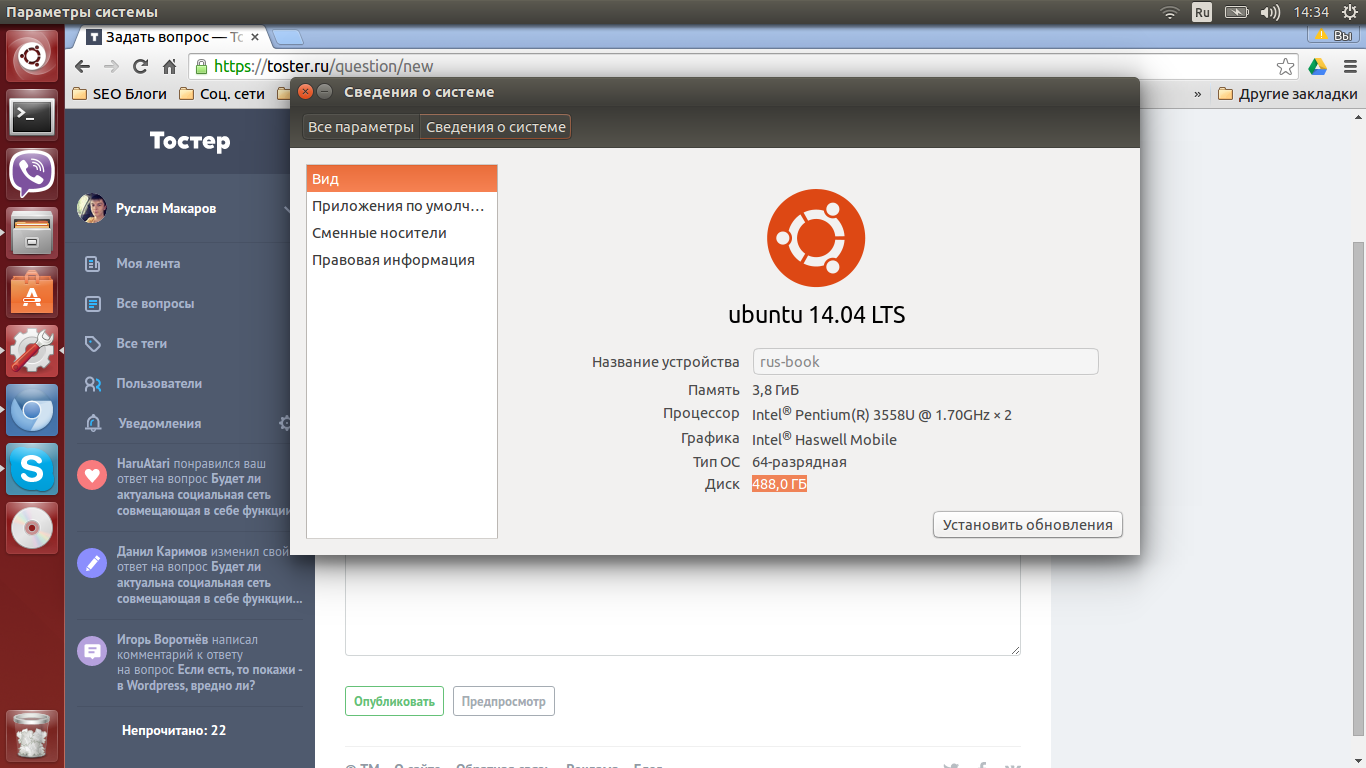
In the menu where network connections there is no item (for mobile connections), although I remember that they were on another beech: 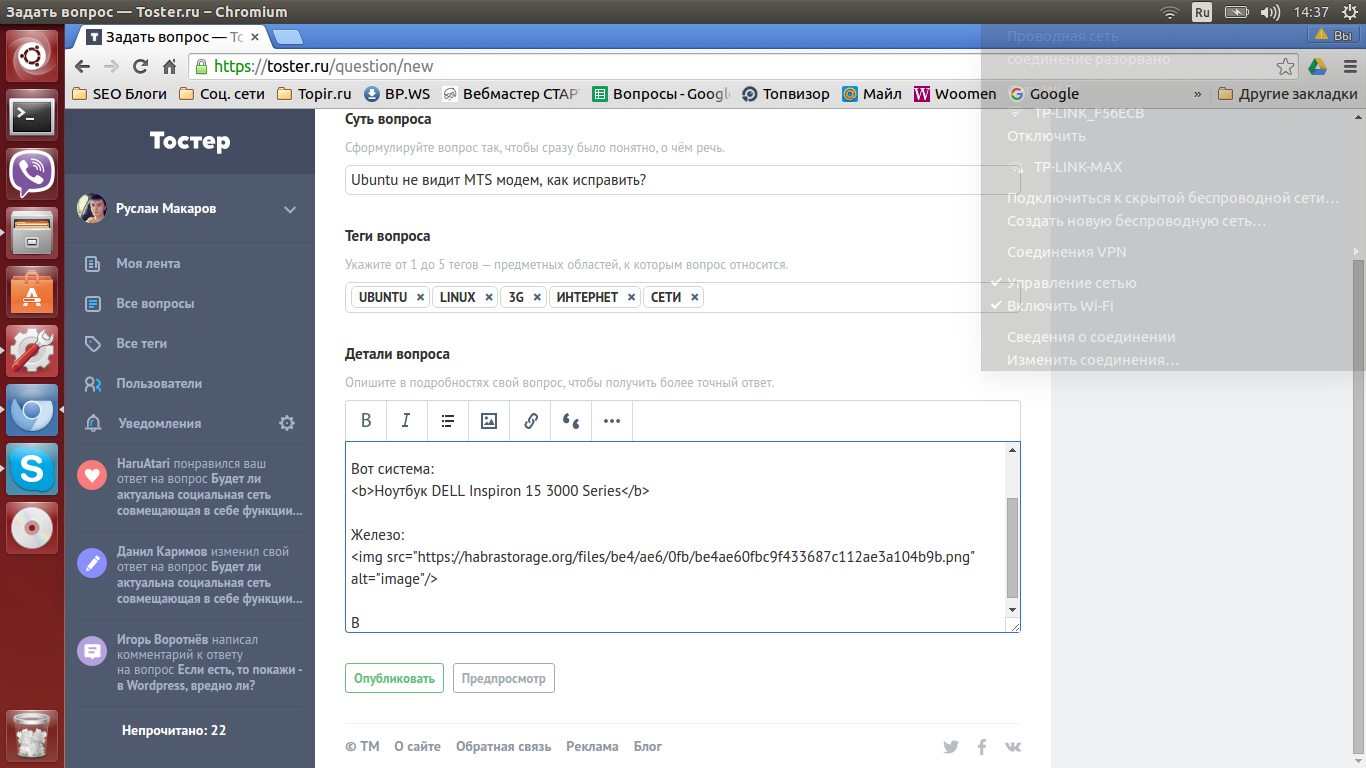
not really "rummage" :)
Thanks in advance!
Answer the question
In order to leave comments, you need to log in
Seriously, we demolish the bubuntu, put something human (for example, Debian)
do lsusb or lspci and find out the modem model, then use this model to look at the packages necessary for operation (driver / kernel module) and install them .. look for usbmodeswitch
In the menu where network connections there is no item
$ ls usb
...
$ dmesg | tail -n100 | grep usb
...$ ls /dev//dev/ttyU*
...$ ls /dev/ttyACM*
...Didn't find what you were looking for?
Ask your questionAsk a Question
731 491 924 answers to any question