Answer the question
In order to leave comments, you need to log in
Ubuntu 18.04 what about fonts?
There was a time, I worked in Ubuntu 16.04, the fonts were terrible, I endured, in the end I could not solve this problem, I went back to Win 8, I worked for years with no problems. I returned to Ubuntu, but now it's already 18.04, I thought everything was fine, but in the end nothing has changed. Fonts throughout the system and in the browser hurt the eyes. It is impossible to work, and here the problem is not in my habit of using Windows fonts (although I tried to install from Windows as well), but in the rendering itself. It feels like something is wrong with the text. Somewhere it is very fat, somewhere too thin.
Has anyone come across? Googling, it seems as if the problem is only with me, because others have something wrong with the fonts only when they installed something wrong, but everything is bad for me immediately after installing the system.
Neither Gnome nor Unity tweak tools help in any way.
The sites that I often visited on other operating systems were displayed as they should, but in Ubuntu they began to disperse because the fonts were not rendered correctly. A couple of illustrative examples after which there is a wild pain in the eyes and which does not go away even after a while.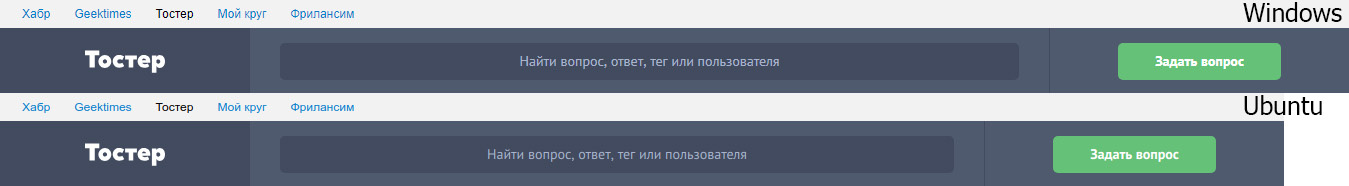
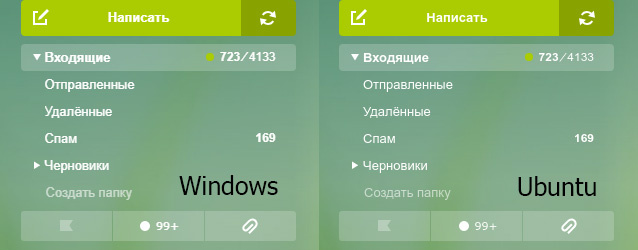
Answer the question
In order to leave comments, you need to log in
There was a problem with rendering and I was convinced of this again. Downgrading the freetype lib has improved things a lot.
Try ~/.fonts.conf
<?xml version="1.0" ?>
<!DOCTYPE fontconfig SYSTEM "fonts.dtd">
<fontconfig>
<match target="font">
<edit name="autohint" mode="assign">
<bool>true</bool>
</edit>
</match>
</fontconfig>Didn't find what you were looking for?
Ask your questionAsk a Question
731 491 924 answers to any question