Answer the question
In order to leave comments, you need to log in
Why does a custom font ride randomly?
Gentlemen, I have some kind of trouble with fonts in chrome. Searched the entire Internet, but did not find a description of such a problem. Although this problem is so strange that I can’t even formulate it properly. Okay, I'll try it.
Briefly speaking. There is a site with a non-standard font. It is connected as usual (everything seems to be normal)
@font-face {
font-family: "MyriadProRegular";
src: url("../fonts/MyriadProRegular.eot");
src: local("☺"), url("../fonts/MyriadProRegular.eot#iefix") format("embedded-opentype"), url("../fonts/MyriadProRegular.woff") format("woff"), url("../fonts/MyriadProRegular.ttf") format("truetype");
font-weight: normal;
font-style: normal;
}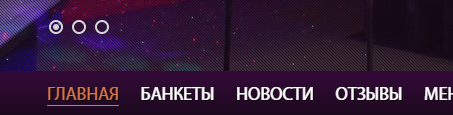
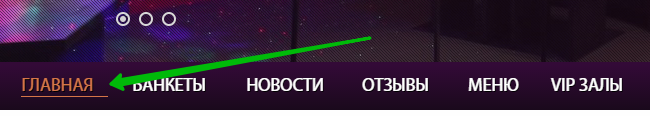
Answer the question
In order to leave comments, you need to log in
What does the "view item code" menu item show? when everything is not displayed normally .... Look, maybe padding has appeared ...
Judging by what I see in the picture, you have padding set for each link in this menu - an indent from the right of 17px. Notice the difference between the first and second image. The indent between each menu item has increased by the amount of indent that appears - i.e. padding is set for all links in this menu.
Didn't find what you were looking for?
Ask your questionAsk a Question
731 491 924 answers to any question