Answer the question
In order to leave comments, you need to log in
Two network cards in Windows 8.1 + left computers from the public network when you turn on the home network?
Given:
1) Working computer with two network and Windows 8.1 Pro
2) Old laptop with one network and Windows 7 Pro
3) Beeline network (type "public")
4) VPN with the Internet
Task:
1) Internet access from both computers
2 ) LAN between computer and desktop ("private")
Solved problems: what if someone also encounters
1) "Unidentified network" - Win 8.1 did not want to recognize LAN as a private network, moreover, even enable public access in the Metro interface it was impossible to connect to this network (there was no corresponding checkbox). I suffered a lot with this (the problem is quite common), but in the end I managed to convince Windows that this is a private network through troubleshooting the home network (no other method helped).
2) The Internet is not distributed - it is solved by manually restarting the "Internet Connection Sharing (ICS)" service (annoying, of course, but it works)
Ie . the network seems to work, the Internet is distributed, everything is fine, but
Actual problems:
1) While the laptop is not connected to the home LAN, everything seems to be fine - the network environment is empty (as it should be), but here's how it connects there (in the "Network") a bunch of extra computers appear ("DOM-PC", "LEKHA-PC", etc.) from the local beeline (which, I remind you, is "public" and for these networks, sharing, network discovery, etc. is turned off). There is no access to them. When you turn off the laptop, they disappear.
2) Although the home network has become private, it is not in the Metro UI (networks / connections) nor in
HKEY_LOCAL_MACHINE\SOFTWARE\Microsoft\Windows NT\CurrentVersion\NetworkList\Profiles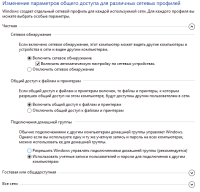
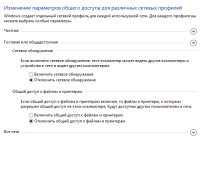
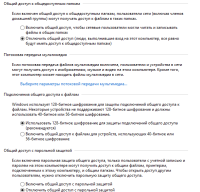
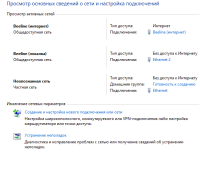
Answer the question
In order to leave comments, you need to log in
Buy a router , set up VPN Beeline and NAT on it. Forget about these problems.
Didn't find what you were looking for?
Ask your questionAsk a Question
731 491 924 answers to any question