Answer the question
In order to leave comments, you need to log in
There is no image on the monitor, what is the problem?
Good afternoon users. I'll start from the beginning. In general, old hardware was lying around, a lot of dusty computer components, and having nothing to do, I decided to assemble some kind of computer from this, not really bothering about dust, I collected from what I found a system unit, an old 2-core AMD x64 5000+
2 gig DDR 2 RAM, 400w power supply and some kind of Nvidia office vidyaha. I launched this miracle and was surprised that it all started, and could even work quietly for some time after which, I was already embarrassed by a thick layer of dust on all this, but if the dust was easily removed from the video and power supply unit, then it did not want to be removed on the motherboard , I decided to wash it under water after I washed it, I wiped it and left it to dry for about 10 hours, but after drying, when I checked for liquid residues, I forgot to check under the radiators near the PCIE slot and the combined north and south bridge, and there just moisture left. I launched it and there is no image, but the speaker spoke about the health of the system and the keyboard reacted to pressing. But I realized that the matter was not clean and decided to continue looking for moisture and found it in those places that I wrote about above. Now I have not completely dried it out, but it did not give results. And now about my observations and actions. The only thing I did was replace the battery, now about what I noticed; MOSFETs at the PCIE slot get very hot and small MOSFETs if they are on the video card (I don’t know much about electronics, but I’m not a complete teapot either, I have little experience in repairing mobile and computer equipment). Now the question is what is the problem and how can it be solved?
I am attaching a photo of the radiator under which there are mosfets, so that it is clear what exactly is getting very hot, also in the frame is the name of the motherboard. And a photo of what is heated on the video card and also its model.
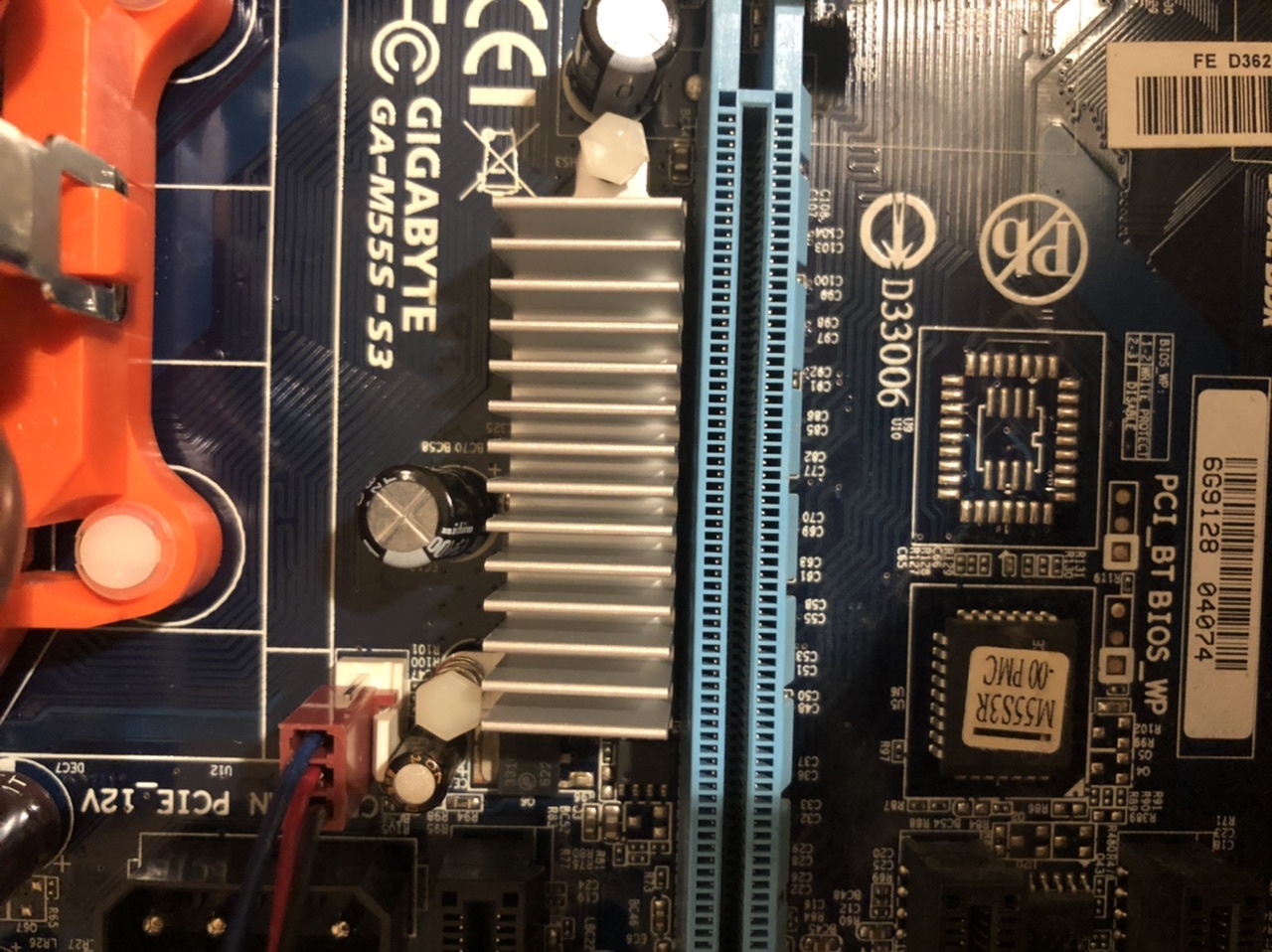
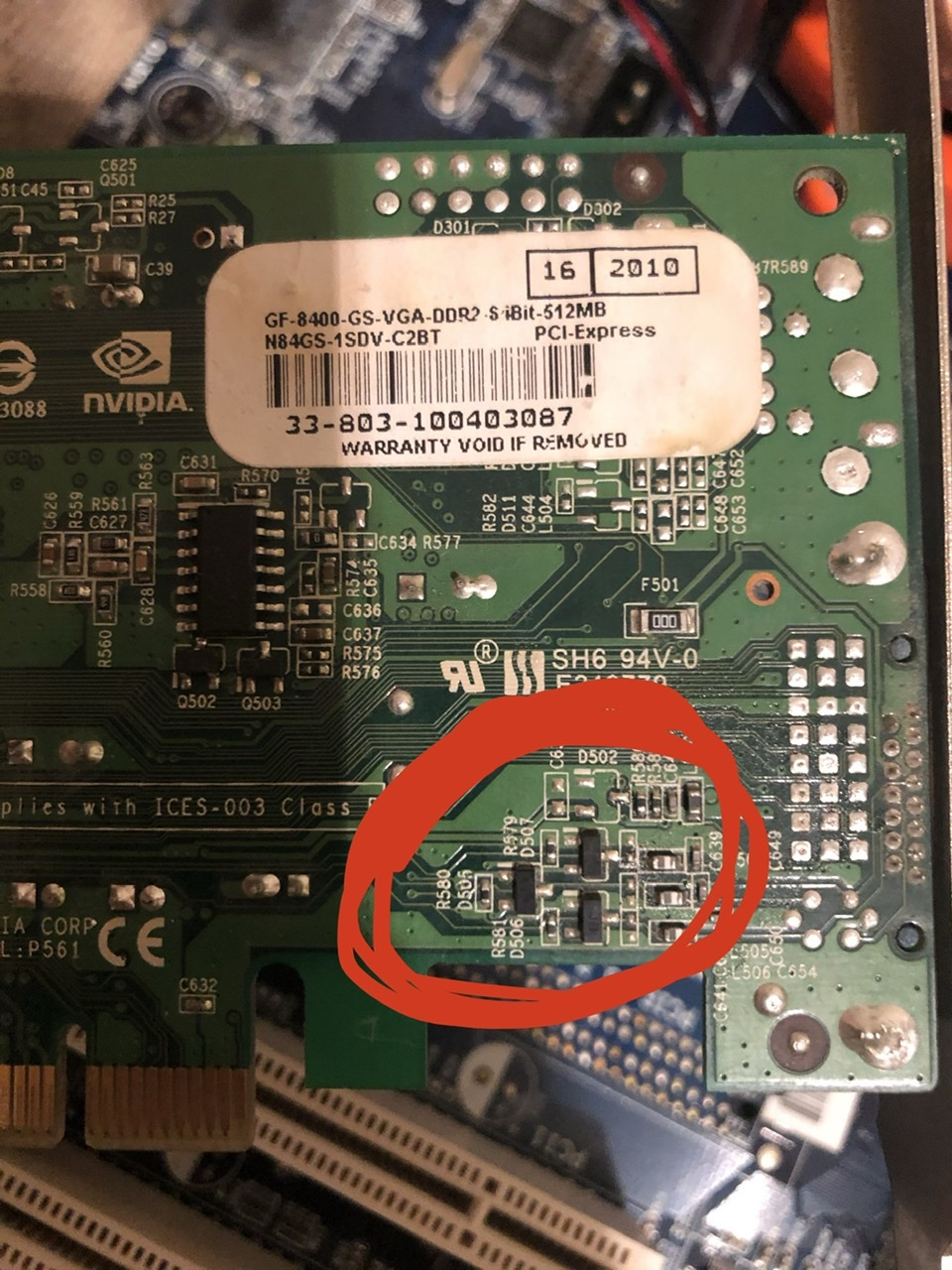
Answer the question
In order to leave comments, you need to log in
They wrote correctly - rinse with alcohol and dry. When it seems that everything is dry - dry for a couple more days . What is heated, you can try to solder. There will most likely be lead-free solder, so you need to dilute it with regular POS-61 before soldering.
Motherboard in the trash, take the next one.
Despite the remarks above, it is quite possible to wash motherboards with water, I often do this with old iron.
To wash the motherboard of a normal size, you need to dofigischi alcohol and God forbid, it will stink.
To rinse with a sufficiently powerful jet from the shower, rags, sponges and brushes cannot be used.
Next, drying, shake very hard so that excess water drains, blot with a terry towel without wiping.
Further drying, blow through all connectors, microcircuits, capacitors, because. under them, the water will dry for a long time, ideally with compressed air, but I use a powerful hair dryer with a narrow nozzle, blot out the blown droplets again and send them to dry in a warm, ventilated place, for several days, for example, on a battery. Ideally, put in the oven at 100 degrees for an hour.
Didn't find what you were looking for?
Ask your questionAsk a Question
731 491 924 answers to any question