Answer the question
In order to leave comments, you need to log in
The virtual machine with Mac Os slows down when working with a large project in Sketch. How to fix?
I work as an interface designer. Mac Os virtual machine slows down when working with large projects in Sketch, or when I open several projects and switch between files. I want to maximize the performance of the virtual machine in order to work with large projects in Sketch.
If you restart mac os on the virtual machine and open all the files again, then at first everything works quite quickly, but after a couple of hours, the performance decreases significantly. You have to wait when you move objects in the design, change the color of an object or any other parameter. Clicked on an object - you wait, clicked on the panel with a choice of color - you wait until it opens, clicked on a color - you wait until it is applied, etc. When I design smaller sites, everything flies, at least it used to be like that.
At the last stage, everything hangs tightly, it’s still good if you wait 1-3 minutes for each action, or even longer it can be.
When this happens, in the task manager on the host system (Windows 10) the disk load is 100% and the RAM also eats up almost everything.
How can the situation be corrected? How to understand what is the problem? How to make sketch fly on a virtual machine even with large files with several dozen artboards inside? I want to achieve maximum performance, how can I achieve this? I also plan to update the computer in the coming months. Will an SSD drive help? And if you take an SSD drive, then put only Windows on it or Vmware too? And store the folder with the Mac Os virtual machine on the SSD or on the hard drive? Maybe you need more RAM or a more powerful processor? Reinstall Vmware or MacOs inside it?
Data:
VMware Workstation 14
MacOs Mojave 10.14
Computer:
8gb ram
7870 radeon video card with 2gb video memory
i5-2500k
HDD per 1tb Virtual machine
settings
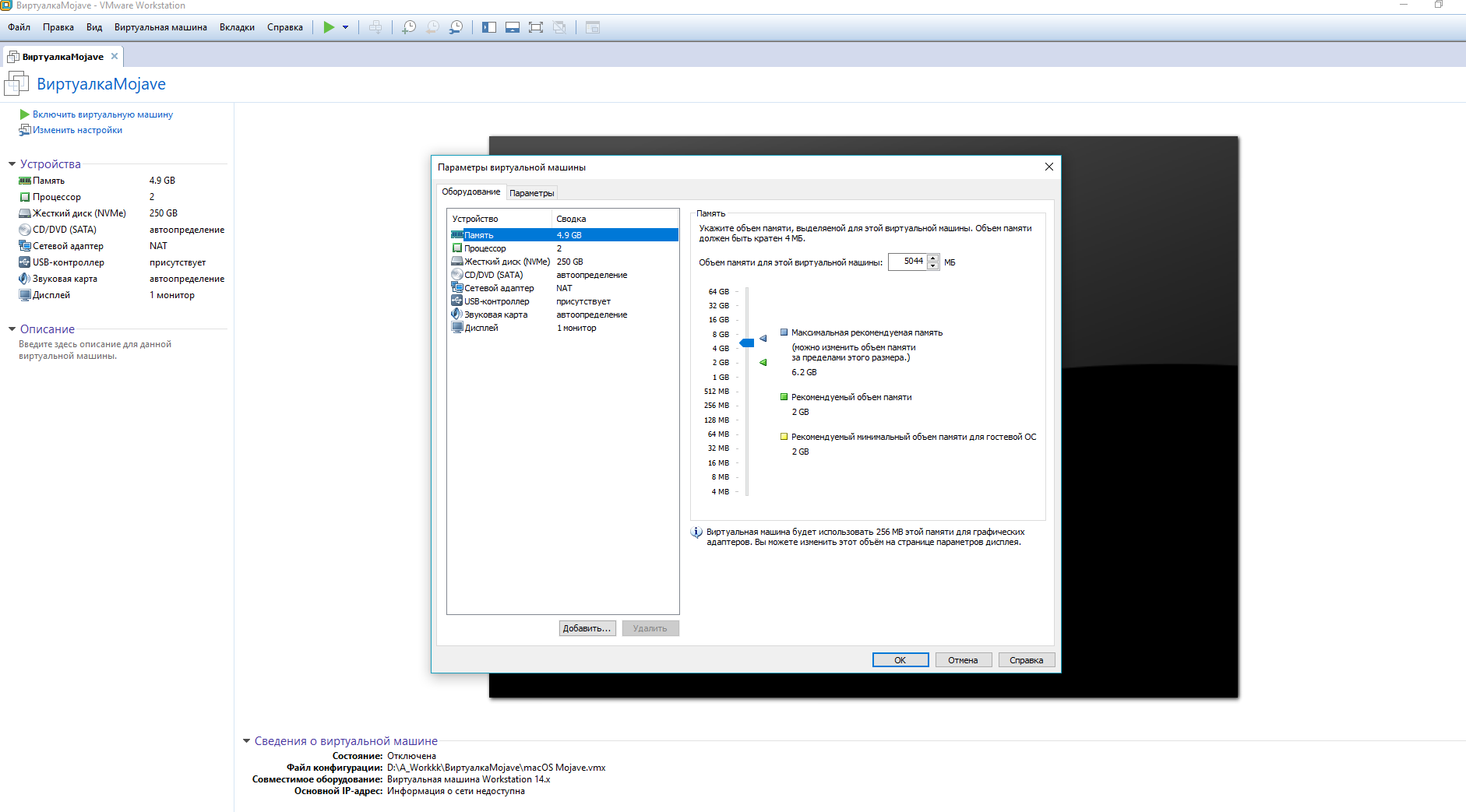
Answer the question
In order to leave comments, you need to log in
Didn't find what you were looking for?
Ask your questionAsk a Question
731 491 924 answers to any question