Answer the question
In order to leave comments, you need to log in
The video signal does not show on the new computer, what should I do?
Need help. 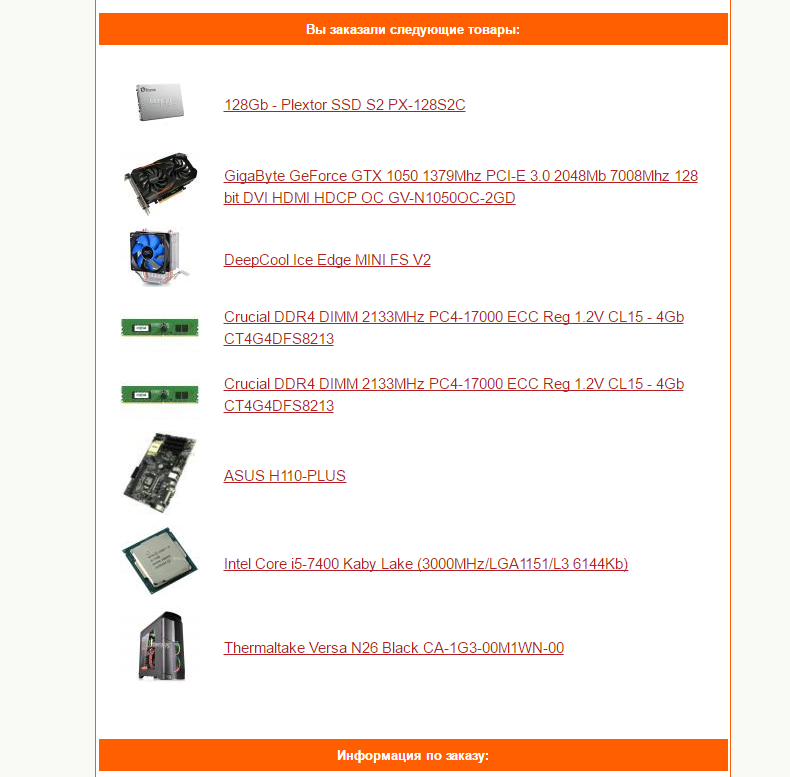
I assembled a PC for a friend and as a result does not output a video signal:
1. I tried different video cards
2. I tried different cables
3. All the fans and everything works, only there is no video signal.
4. I removed the tablet - it doesn’t help
5. I checked all the wires, it doesn’t help either. I
assembled the system like this:
1. 750 padded jacket from an old computer
2. ASUS H110-PLUS mother
3. i5 7400 3GHz KABY LAKE
4. 8 GB ECC RAM 2 strips 2133
5. Video card 1050 2gb Nvidia
6. SSD Plextor 128
What's wrong? I don't know what it could be?
~ Maybe the bios firmware needs to be updated? But how do I do if there is no image ? Is it necessary to install the old SKYLAKE process, and then put the keybi lake back?
~ Maybe the RAM does not pull on this mother because of ECC REG?
Mother specification:
CPU
Intel® Socket 1151 for 7th/6th Generation Core™ i7/Core™ i5/Core™ i3/Pentium®/Celeron® Processors
Supports Intel® 14 nm CPU
Supports Intel® Turbo Boost Technology 2.0
* The Intel® Turbo Boost Technology 2.0 support depends on the CPU types.
* Refer to www.asus.com for CPU support list
Chipset
Intel® H110
Memory
2 x DIMM, Max. 32GB, DDR4 2400/2133 MHz Non-ECC, Un-buffered Memory *
Dual Channel Memory Architecture
Supports Intel® Extreme Memory Profile (XMP)
* Hyper DIMM support is subject to the physical characteristics of individual CPUs.
* Refer to www.asus.com for the Memory QVL (Qualified Vendors Lists).
* The maximum memory frequency supported varies by processor.
* Due to Intel® chipset limitation, DDR4 2400MHz memory frequency is only supported by 7th Generation Intel® processors. Higher memory modules will run at the maximum transfer rate of DDR4 2400MHz.
** Due to Intel® chipset limitation, DDR4 2133MHz and higher memory modules on 6th Generation Intel® processors will run at the maximum transfer rate of DDR4 2133MHz.
Graphic
Integrated Graphics Processor- Intel® HD Graphics support
Multi-VGA output support : DVI-D/RGB ports
- Supports DVI-D with max. resolution 1920 x 1200 @ 60 Hz
- Supports RGB with max. resolution 1920 x 1200 @ 60 Hz
Maximum shared memory of 1024 MB
Supports Intel® InTru™ 3D, Quick Sync Video, Clear Video HD Technology, Insider™
Expansion Slots
1 x PCIe 3.0/2.0 x16 (x16 mode, gray)
2 x PCIe 3.0/2.0 x1
3 x PCI
Storage
Intel® H110 chipset :
4 x SATA 6Gb/s port(s), gray
LAN
Realtek® RTL8111H, 1 x Gigabit LAN Controller(s)
Audio
Realtek® ALC887 8-Channel High Definition Audio CODEC *1
- Supports : Jack-detection, Front Panel Jack-retasking
Audio Feature :
- LED-illuminated design - Brighten up your build with the gorgeous illuminated audio trace path.
- Audio Shielding: Ensures precision analog/digital separation and greatly reduced multi-lateral interference
- Dedicated audio PCB layers: Separate layers for left and right channels to guard the quality of the sensitive audio signals
- Premium Japanese-made audio capacitors: Provide warm, natural and immersive sound with exceptional clarity and fidelity
USB Ports
Intel® H110 chipset :
6 x USB 2.0/1.1 port(s) (2 at back panel, black, Type-A, 4 at mid-board)
Intel® H110 chipset :
4 x USB 3.0/2.0 port(s) (2 at back panel, blue, Type-A, 2 at mid-board)
Special Features
ASUS 5X Protection II :
- ASUS LANGuard - 2.5X higher surge tolerance
- ASUS Overvoltage Protection - World-class circuit-protecting power design
- ASUS DIGI+ VRM - 5 Phase digital power design
- ASUS DRAM Overcurrent Protection - Prevents damage from short circuits
- ASUS Stainless-Steel Back I/O - 3X corrosion-resistance for greater durability
ASUS EPU :
- EPU
ASUS Exclusive Features :
- AI Suite 3
- Ai Charger
- Anti-Surge
- USB 3.0 Boost
- Disk Unlocker
- Mobo Connect
- PC Cleaner
ASUS Quiet Thermal Solution :
- Stylish Fanless Design Heat-sink solution
- ASUS Fan Xpert 2+
ASUS EZ DIY :
- ASUS CrashFree BIOS 3
- ASUS EZ Flash 3
- ASUS UEFI BIOS EZ Mode
- Push Notice
ASUS Q-Design :
- ASUS Q-Slot
Media Streamer
Operating System Support
Windows® 10 , 64bit
Windows® 8.1 , 64bit
Windows® 7 , 32bit/64bit *2
Back I/O Ports
1 x PS/2 keyboard (purple)
1 x PS/2 mouse (green)
1 x DVI-D
1 x D-Sub
1 x LAN (RJ45) port(s)
2 x USB 3.0 (blue) Type-A
2 x USB 2.0
1 x Parallel port(s)
3 x Audio jack(s)
Internal I/O Ports
1 x USB 3.0 connector(s) support(s) additional 2 USB 3.0 port(s) (19-pin)
2 x USB 2.0 connector(s) support(s) additional 2 USB 2.0 port(s)
1 x COM port(s) connector(s)
4 x SATA 6Gb/s connector(s)
1 x CPU Fan connector(s) (1 x 4 -pin)
2 x Chassis Fan connector(s) (1 x 4 -pin)
1 x S/PDIF out header(s)
1 x 24-pin EATX Power connector(s)
1 x 4-pin ATX 12V Power connector(s)
1 x Front panel audio connector(s) (AAFP)
1 x System panel( s)
1 x Clear CMOS jumper(s)
Accessories
User's manual
I/O Shield
2 x SATA 6Gb/s cable(s)
1 x Supporting DVD
BIOS
128 Mb Flash ROM, UEFI AMI BIOS, PnP, DMI3.0, WfM2.0 , SM BIOS 3.0, ACPI 5.0, Multi-language BIOS, ASUS EZ Flash 3, CrashFree BIOS 3, F11 EZ Tuning Wizard, F6 Qfan Control, F3 My Favorites, Quick Note, Last Modified log, F12 PrintScreen, and ASUS DRAM SPD ( Serial Presence Detect) memory information
Manageability
WfM 2.0, DMI 3.0, WOL by PME, PXE
Form Factor
ATX Form Factor
12 inch x 7.5 inch ( 30.5 cm x 19 cm )
Note
*1: Use a chassis with HD audio module in the front panel to support an 8-channel audio output.
*2: Please refer to ASUS website and download “Windows® 7 installation guide” and “ASUS EZ installer” to install Windows®
Answer the question
In order to leave comments, you need to log in
Yes, the specification of the mother says that without ECC.
If you have not connected the pc-speaker, it's time to connect it and listen to how it squeaks.
Or maybe there are error indicators on the mother?
~ Maybe the RAM does not pull on this mother because of ECC REG?
Memory
2 x DIMM, Max. 32GB, DDR4 2400/2133 MHz Non-ECC, Un-buffered Memory *
Dual Channel Memory Architecture
RAM is not considered a technically complex product and changes within 14 days.
It's another matter for what reason to hand it over ... If it is serviceable and not used, then it is necessary that there are no traces of operation, seals, whole packaging, etc. are preserved.
If it’s like a used one that didn’t fit, then you need to prove that the consultant, if there was one, didn’t understand what you want to collect and picked up the wrong one. If you chose exclusively yourself, then you can only try to negotiate in a good way with the store, the law, in this case, will not help you
Didn't find what you were looking for?
Ask your questionAsk a Question
731 491 924 answers to any question