Answer the question
In order to leave comments, you need to log in
The truecrypt bootloader crashed. How to recover?
Laptop irbis nb99 (windows 10) (it's hard to call a laptop because it's essentially a tablet with a keyboard). After disconnecting the battery at boot, it began to issue efi shell. 
The picture is not mine, just from the internet. The essence is the same, only the versions are different.
Dancing with bios did not help. Either the shell, or nothing is loaded at all.
I read all the articles I found on the net. Everything is resolved quickly for everyone. Someone immediately enters the edit startup.nsh command, then adds a line, someone writes fs0: and so on ... but none of the commands work for me. Generally. Even standard commands like dir and ls do nothing. With such commands, it issues Cannot open current directory - no mapping. When editing command startup.nsh gives initilization fallen
That is, I don’t get to the bootloader of the trucrypt and I can’t correct the startup.nsh file, respectively. As I understand it, the Trucrypt loader has crashed. There is a TrueCrypt Rescue Disk image. I also remember the password. But how to boot from this image?! Rufus point-blank refuses to write the image to a flash drive. You also need to remember about uefi here, so all sorts of ultraisos are not suitable.
Just boot from a USB flash drive from any Windows, and then by some miracle put a true script there and mount the disk?
It further aggravates the situation by the fact that laptop 1 has a Type C connector.
Answer the question
In order to leave comments, you need to log in
The most reliable is to boot from liveFlash.
You can just use the windows installer flash drive, but when you are prompted to proceed with the installation, press shift + f10 and run truecrypt.
It seems there will be a "recovery bootloader", but I'm not sure.
But in any case, you can decrypt the screw, save files.
Didn't find what you were looking for?
Ask your questionAsk a Question
731 491 924 answers to any question