Answer the question
In order to leave comments, you need to log in
The sfsync03.sys file is damaged - Windows won't load. How to fix?
Windows 10, HP laptop
Left it on yesterday (as I always did with a poppy), just closed the lid.
Today I open the lid - the laptop does not turn on due to an error in the Google file \windows\System32\drivers\sfsync03.sys
, it is advised to enter recovery mode, but not a single instruction helped - the laptop does not boot into safe mode when you press f2,f4,f5,f6.
I even tried to run it through the command line - also zero effect, only the design of the error interface changes to the system one.
Or maybe it boots in safe mode, it just doesn't help?
What to do in such a situation? Can I delete this file at all through the command line?
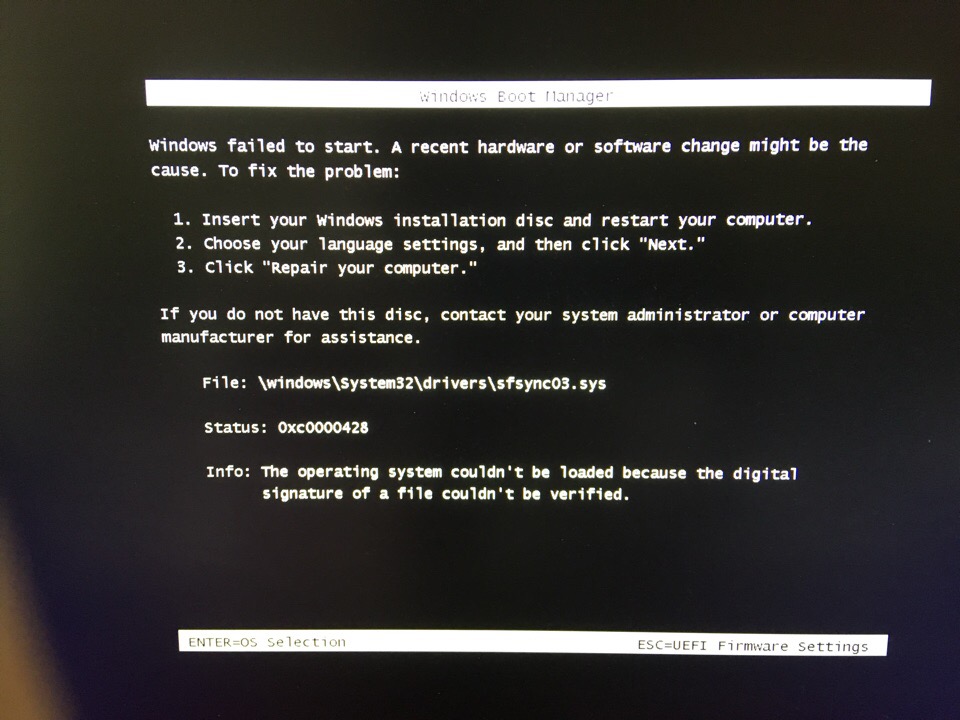
Answer the question
In order to leave comments, you need to log in
I googled, it is advised to enter recovery mode, but not a single instruction helped - the laptop does not boot into safe mode when you press f2, f4, f5, f6.
Didn't find what you were looking for?
Ask your questionAsk a Question
731 491 924 answers to any question