Answer the question
In order to leave comments, you need to log in
How to add drivers to WDS server?
Actually there was such a question. When loading WDS, sometimes there are not enough drivers for the network card, as a result, I decided to add them to the image. Since I have not been doing this for a long time, I have little experience. But I found instructions. So, more specifically to the question. There are new computers. There is a driver for the network card from the official site. We add it to WDS, as a result of which we get an error. And x86 is also not added. 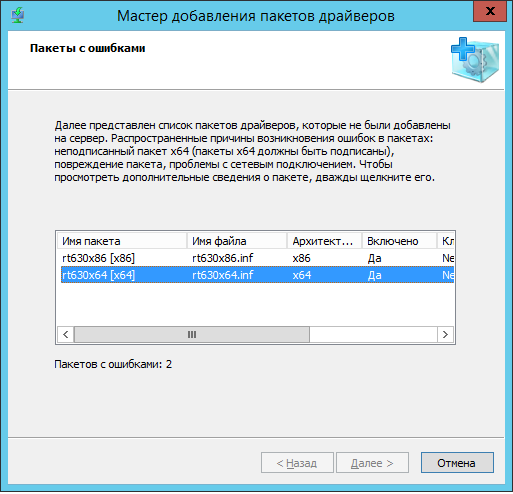
But, if you click on the package, as you can see, it is signed. 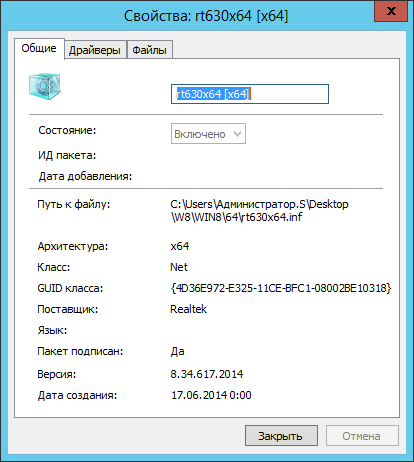
I tried to sign the drivers, but I did not succeed. But no matter how much I looked on the Internet, no one suffered from such nonsense. Maybe there is an easier way, or I'm missing something. Poke me with your nose please)
Answer the question
In order to leave comments, you need to log in
Why not integrate the drivers directly into the image, and later add the finished image (with drivers) to WDS?
Didn't find what you were looking for?
Ask your questionAsk a Question
731 491 924 answers to any question