Answer the question
In order to leave comments, you need to log in
The RAM bar is not used by Windows, the memory is reserved for Bios (resource monitoring), what should I do?
After installing a bracket suitable for the parameters in a laptop (Windows 7 32bit), (there is a list of suitable adapters in the documents, I bought a Samsung 1600 DDR3 1600 model and a long model code). Before installing the bar, there was a parameter of available memory - RAM was 4 gigabytes, 2.91 gigabytes were available, and after installing the RAM-8 gigabar bar, 2.91 gigabytes were available. They were surprised at the store, at first one employee said that he had this and he knocked down Windows and everything became normal, but soon they told me before the BIOS sees this memory and uses it. Well, I went home with a laptop for joy, and in monitoring resources this was expected of me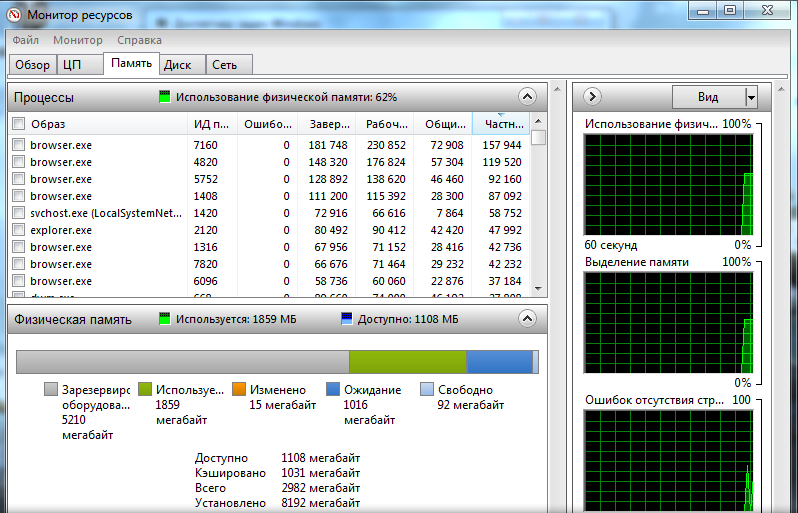 As a result, on the left side of the strip it says: "Reserved by hardware: Memory reserved for use by the BIOS and drivers of other peripheral devices" As a result, the installed RAM is 8192 (total), the total is available - 2982, the rest is "reserved" for the BIOS. How to make it so that the reserved memory would be used? Will it help to roll back Windows to the moment when it was just installed and there was 1 bar for 4 gigs? (Winter 2013) Without installing 64 bits and if there is a limitation, then how to make Windows eat up to the limit (known to me 3.75 - 4 giga) and not 2982. When you look at processes - Windows allocates 1.2-1.5 giga for programs that require a lot of operatives, how to make it give more?
As a result, on the left side of the strip it says: "Reserved by hardware: Memory reserved for use by the BIOS and drivers of other peripheral devices" As a result, the installed RAM is 8192 (total), the total is available - 2982, the rest is "reserved" for the BIOS. How to make it so that the reserved memory would be used? Will it help to roll back Windows to the moment when it was just installed and there was 1 bar for 4 gigs? (Winter 2013) Without installing 64 bits and if there is a limitation, then how to make Windows eat up to the limit (known to me 3.75 - 4 giga) and not 2982. When you look at processes - Windows allocates 1.2-1.5 giga for programs that require a lot of operatives, how to make it give more?
Answer the question
In order to leave comments, you need to log in
Install 64 bit Windows. For 32 bits, 3 gigabytes is the limit.
PS In 32 bit Windows, you can enable PAE. But for desktop systems, this is not officially supported and violates the EULA. Well, 32-bit applications will not be able to use more than 4 GB of memory, no matter how much memory you have.
Didn't find what you were looking for?
Ask your questionAsk a Question
731 491 924 answers to any question