Answer the question
In order to leave comments, you need to log in
The processor is heating up. What are the solutions?
Hello. A friend brought a computer to install an OS for him. During installation, I noticed that the cooler is spinning too fast. After installing the system, I installed speedfan and aida64. The processor temperature was 80 degrees in idle mode and the cooler on the processor was spinning at a speed of 5200RPM. I checked the thermal paste, it was not in the best condition and replaced it with a new thin layer, then I cleaned the heatsink from dust and firmly installed it back, by the way, that the heatsink itself, that the copper tubes were a little warm. I looked at what temperature it shows in bios, there it differs a little more than in speedfan. Updated bios to latest version, nothing changed. I have read about this problem on the forums. They write that the thermal paste may have dried up, where the crystal itself is, but it’s somehow scary to open the processor. Where to look ? Where to dig? Maybe it was
I am attaching a screenshot with temperature and voltage. 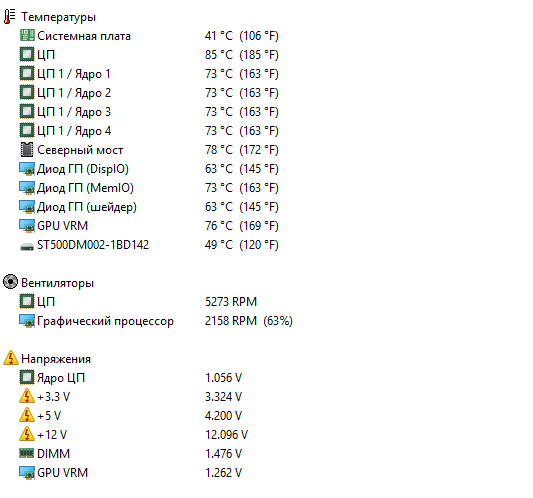
Processor: amd phenom ii x4 965
Motherboard: GA-970A-DS3 (Rev. 1.0)
PSU: Hiper v550
Cooler: noname
Answer the question
In order to leave comments, you need to log in
Didn't find what you were looking for?
Ask your questionAsk a Question
731 491 924 answers to any question