Answer the question
In order to leave comments, you need to log in
The predominance of the integrated video card. Can it be fixed?
Good day. I've searched a bunch of forums and haven't found an answer to my question.
The point is this. My laptop has 2 graphics cards (one of which is gt415m). When you run certain programs, the launch occurs directly with the integrated card (intel hd there). For example: I run substance painter 2, when I run it, it gives an error, they say "the program is running with intel hd ..." The same circumstances, along with some "toys". With the Steam version of Cs 1.6, the situation is similar, there are generally terrible lags, but with the pirated version, things are different, everything is fine there.
The laptop (Asus n53jg) has indicators on the panel, one of the indicators lights up in 2 colors (white - gt415m is used - built-in,
My actions to eliminate these ailments:
1) Installed fresh drivers for Gt415m - Did not help
2) On the nvidia toolbar, changed everything to high-performance. - Didn't help
3) Got into the power settings, set everything to maximum performance - Didn't help .
4) I used Nvidia geforce experience - it detected my games, but the lags did not go away, and in general there was a feeling that I was still sitting on intel hd. - It didn't help
5) I installed the drivers from the Asus website, 2010. - Did not help
6) I turned off the intel hd itself from the settings manager, but the monitor was deaf, there was no image. I had to reboot - Did not help
Please help.
upd: Once upon a time, mb a year or two or three, everything was wonderful. Everything worked, it was the gt415m card that worked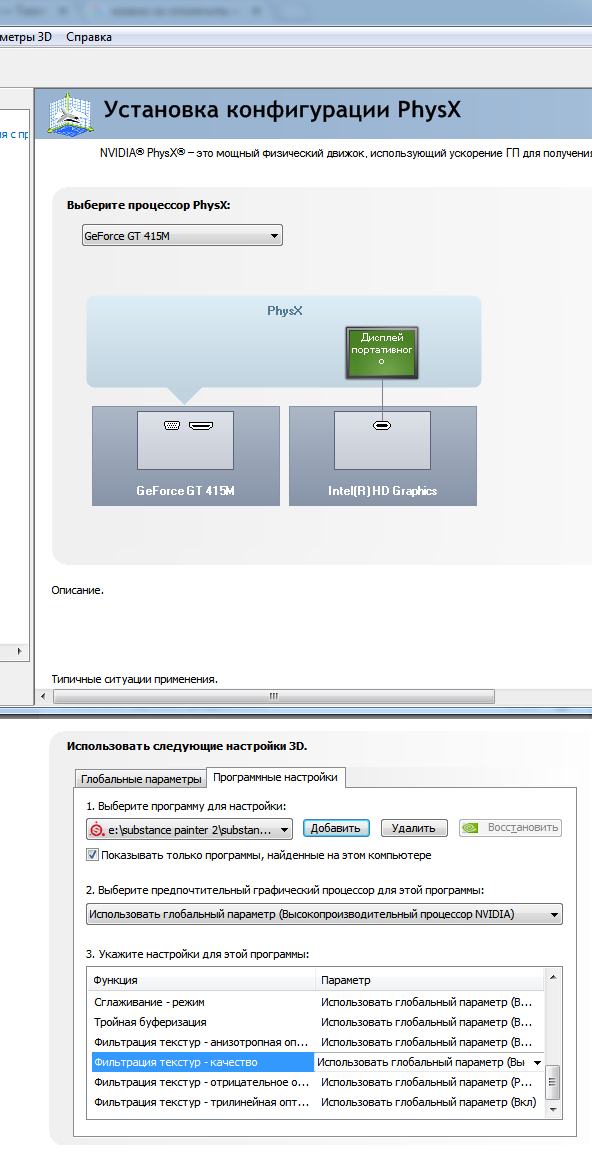
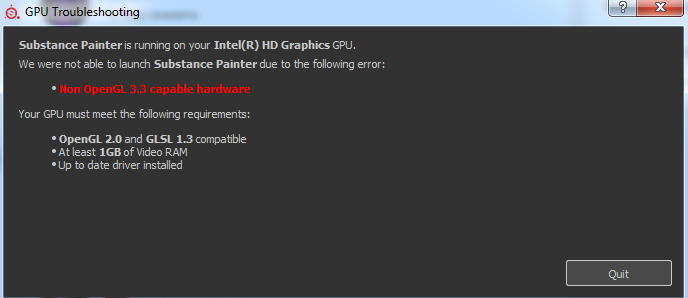
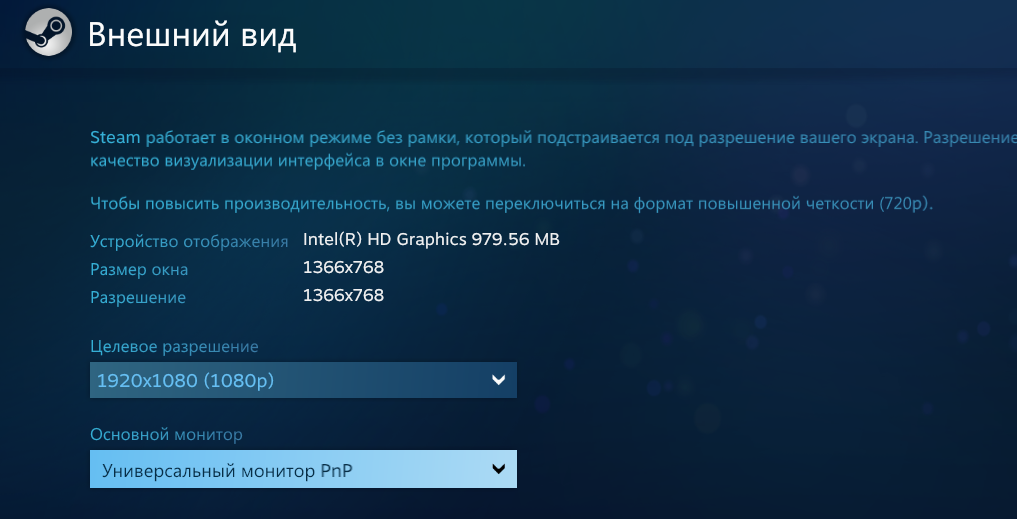
Answer the question
In order to leave comments, you need to log in
Forum users! I found the answer to my own question!
Super hybrid engine - allows you to save battery power by reducing performance and partially disabling the built-in nvidia card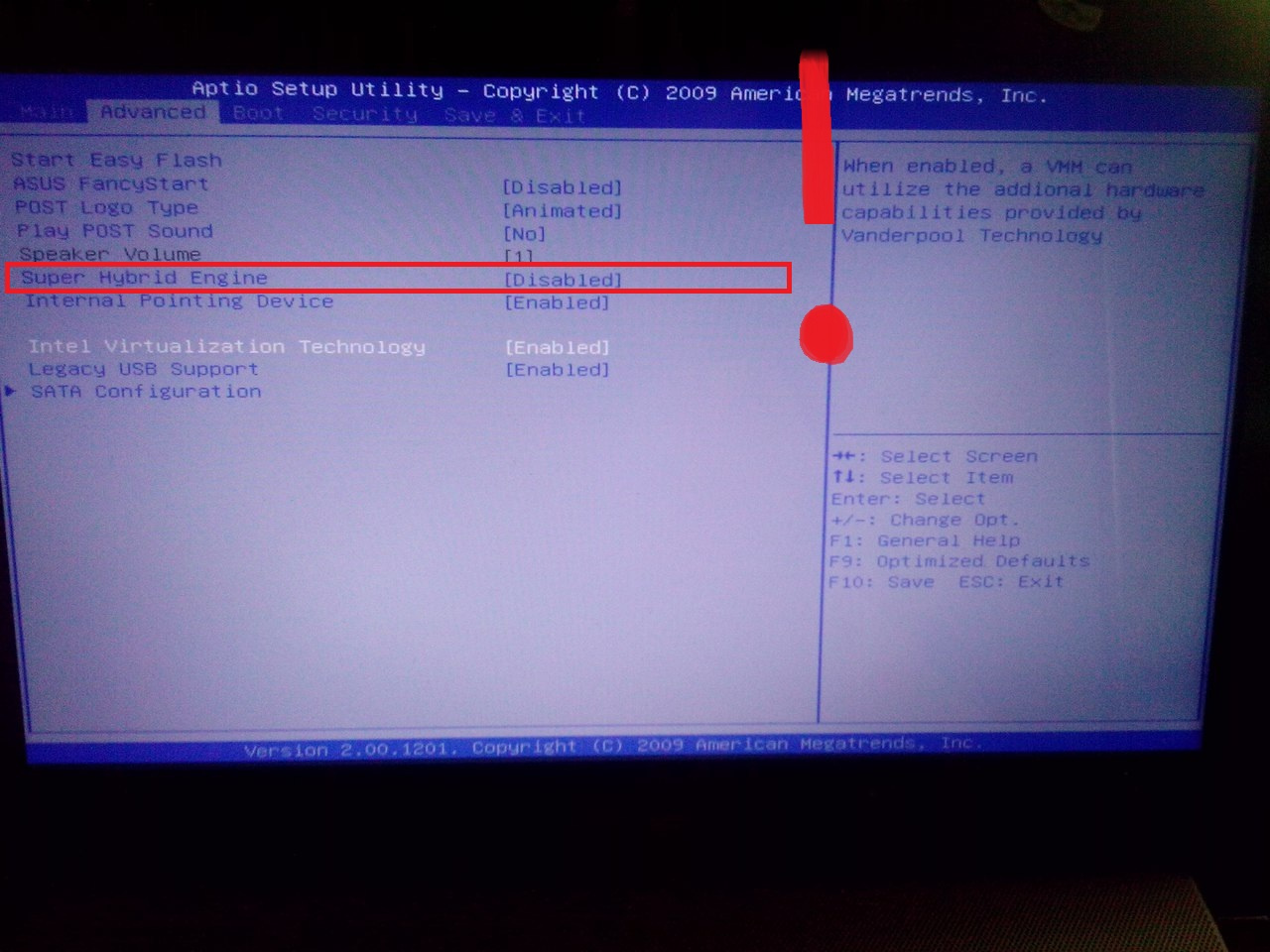
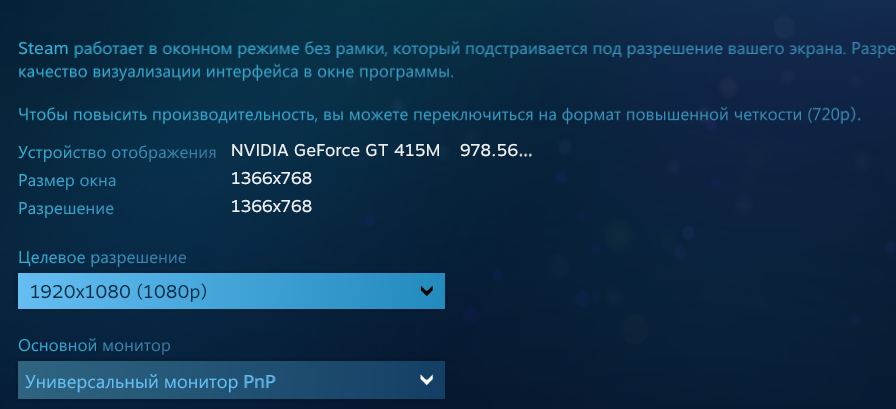
Didn't find what you were looking for?
Ask your questionAsk a Question
731 491 924 answers to any question