Answer the question
In order to leave comments, you need to log in
The PC does not see 4 cores, it sees only 2, what should I do?
Hello, recently I saw in the "Task Manager" that I was using 2 yards of the processor instead of 4.
I decided to climb the Internet, tried everything, everything that was possible to fix this problem!
But as you understand .... I have not solved the problem.
Please help me fix this problem!
Data that may be useful:
Data from the "Task Manager":
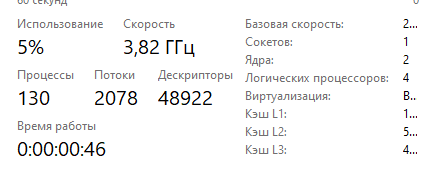
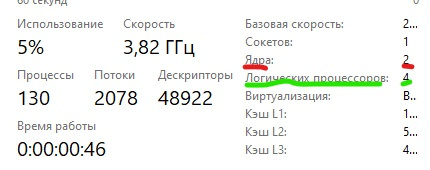
In the "System Configuration" I set 4 cores, but, in the "Task Manager" it still shows 2!
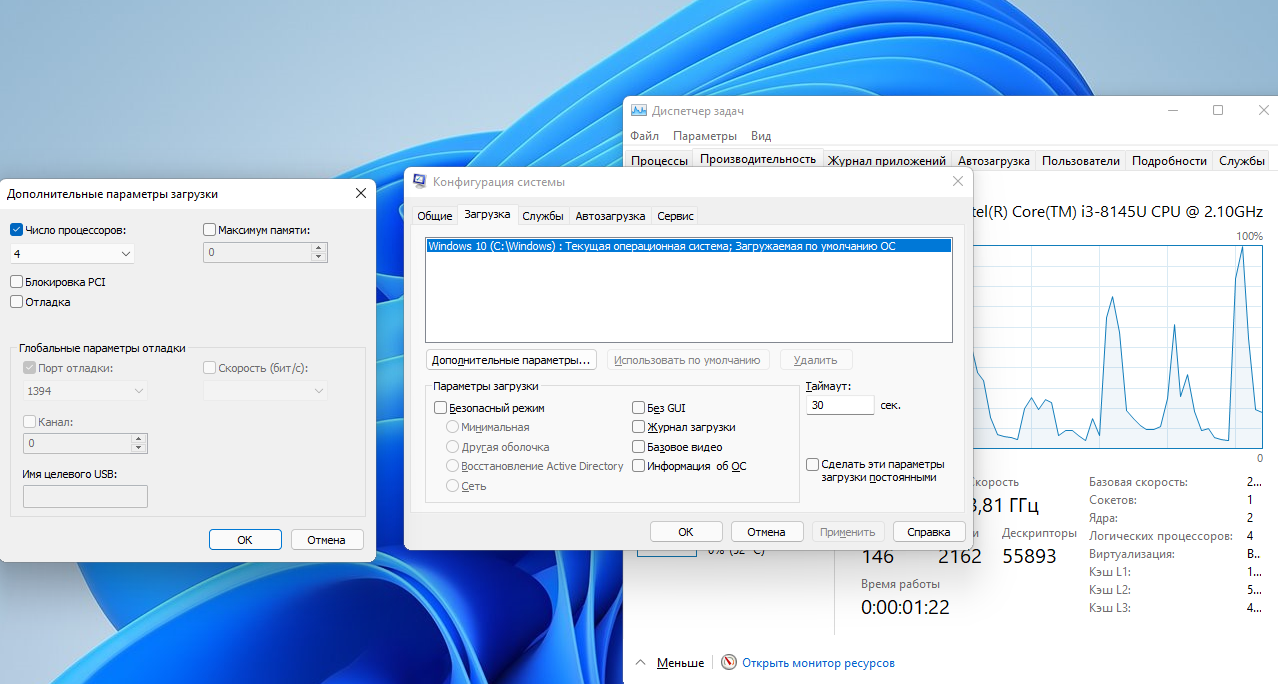
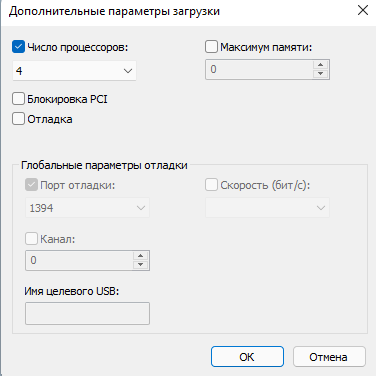
BIOS:
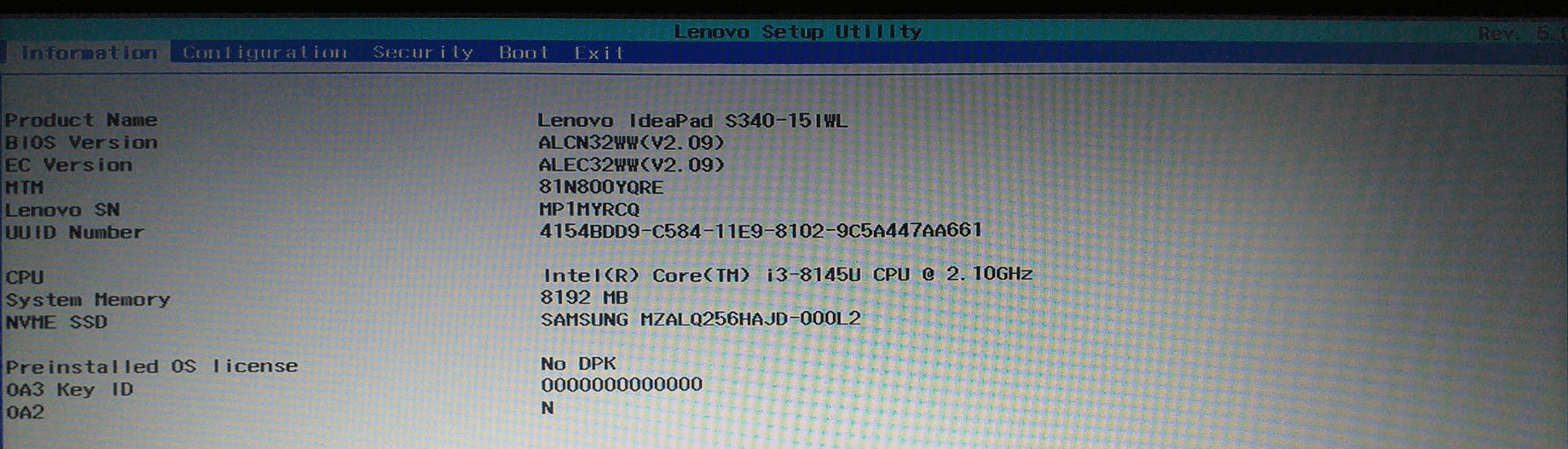
Если вы подумали что это из-за 11 видны, то я помню что и на 10 у меня была такая же проблема!
(пожалуйста, не думайте что я хвастаюсь просто, об этом можно подумать из-за дизайна)Answer the question
In order to leave comments, you need to log in
You have a dual-core processor and no system settings can change this: https://ark.intel.com/content/www/ru/ru/ark/produc...
Didn't find what you were looking for?
Ask your questionAsk a Question
731 491 924 answers to any question