Answer the question
In order to leave comments, you need to log in
The laptop in games switches to the built-in video core, how to fix it?
Hello comrades.
Such a problem.
The laptop has an integrated graphics card from Intel and a discrete graphics card from NVIDIA .
After updating the NVIDIA driver in games, FPS began to sag every 5-10 minutes, it turned out that the laptop switches to graphics from Intel .
This is what the load on video cards looks like in the task manager:
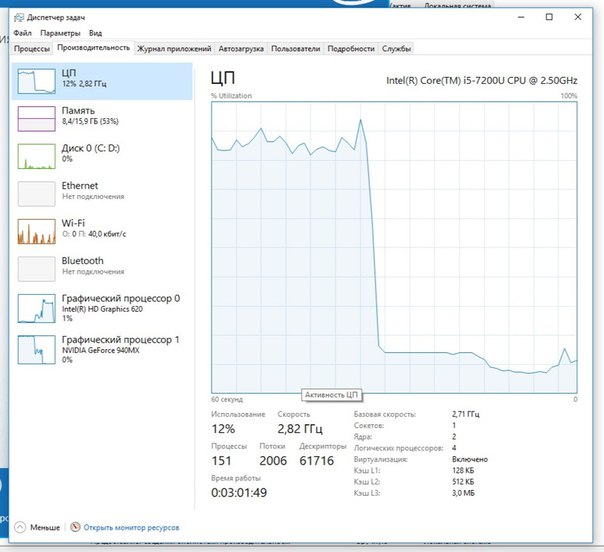
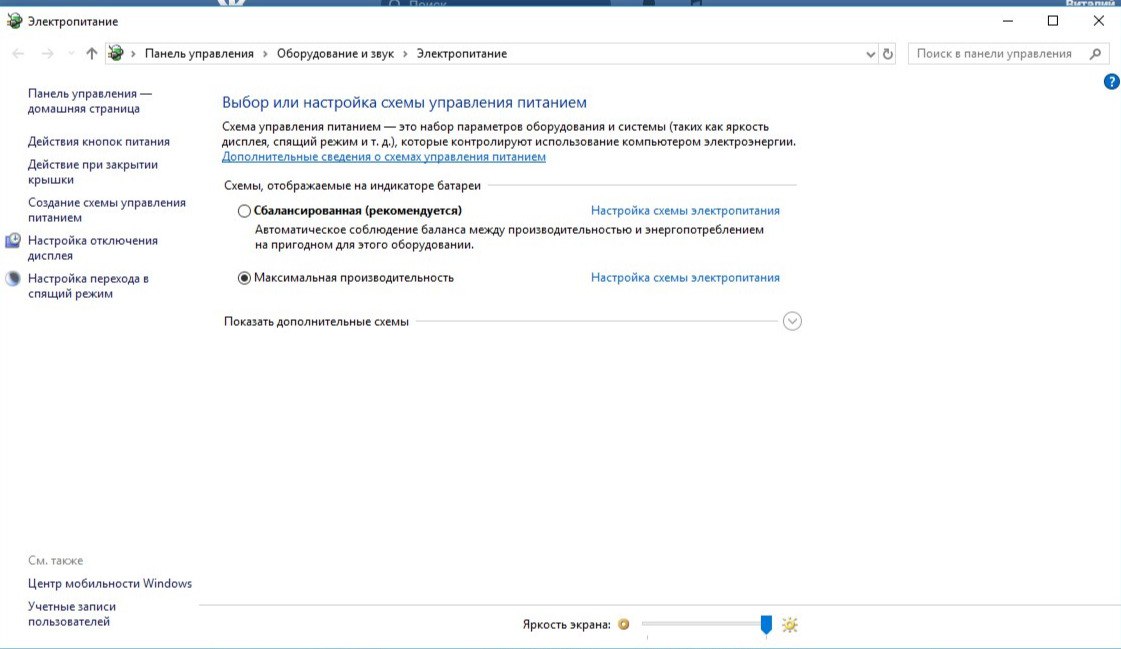
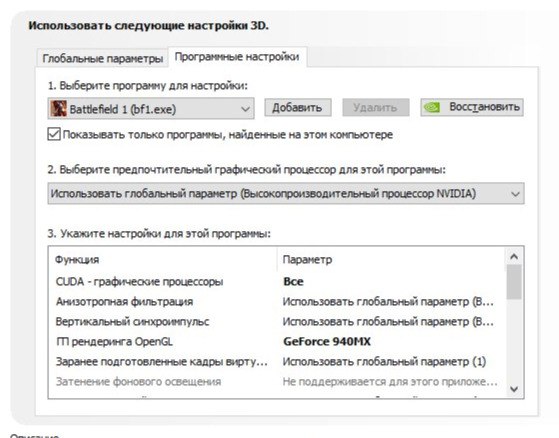
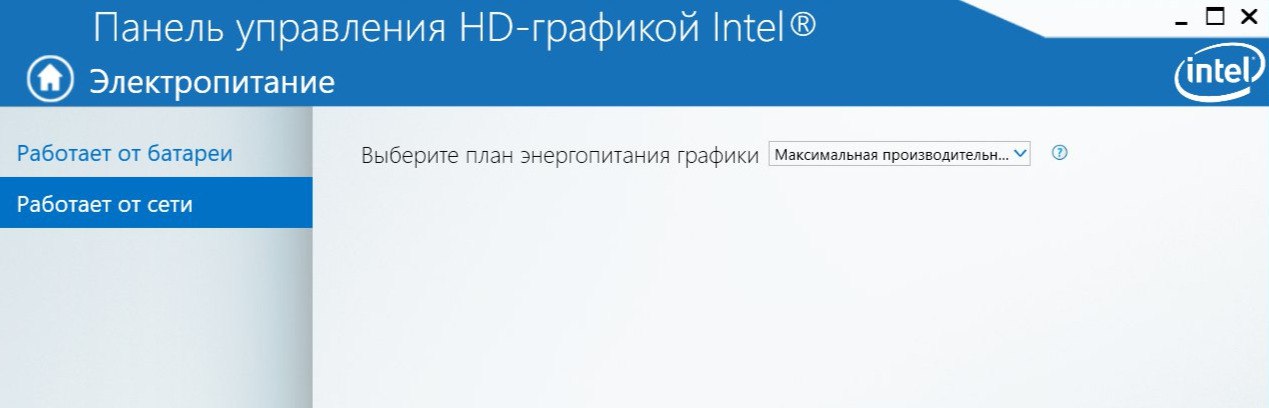
Answer the question
In order to leave comments, you need to log in
In general, I completely removed the Intel HD driver that Windows installed and downloaded from the office. laptop site.
The problem is gone.
Rolling back the Nvidia graphics card driver usually helps. I met such problems on laptops with 600m series cards.
It would be useful to indicate the laptop model as well. some individuals, for example from HP, only support switching in native OS mode.
And if you change the OS version, then all the drivers rewritten for this laptop from HP fly off, and the new ones, although they are detected correctly, do not work the same way.
In my case, it had a figure eight, everything switched perfectly, but as soon as it was updated to ten, the switching stopped working and it was not possible to return it with any other gestures.
Didn't find what you were looking for?
Ask your questionAsk a Question
731 491 924 answers to any question