Answer the question
In order to leave comments, you need to log in
The iMac thinks it's a server. How to convince him?
I got an iMac on which I wanted to update the OS. By all indications, this is the usual Mac OS X 10.6.7, but in the “About this computer” window it says “Mac OS X Server” and it wants to download server updates. 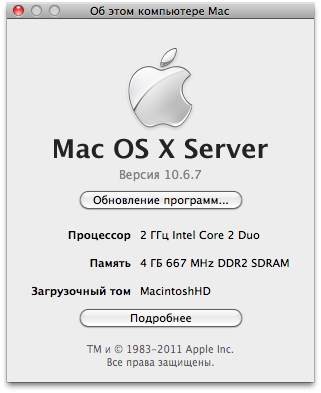
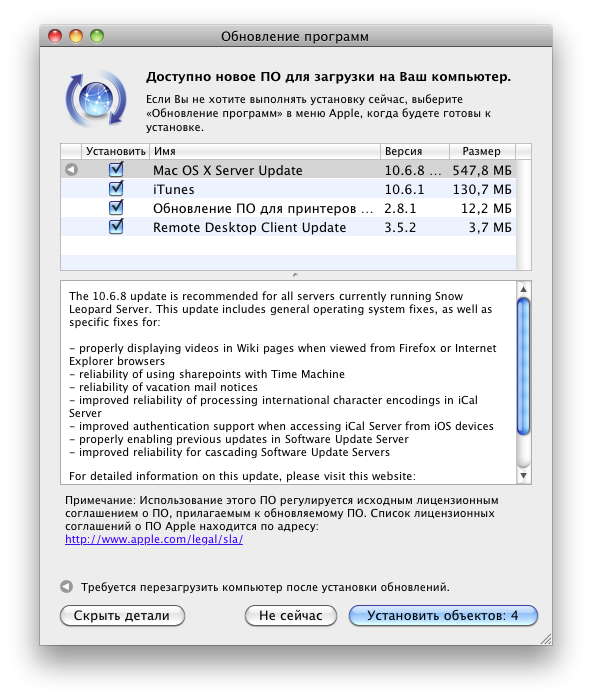
I was told that earlier on this machine they tried to set up an update from a local server. Could this have affected her behavior?
There is no server software on the machine and is not detected. I think that somehow the settings are changed that make the machine think that it is a server. How to fix it?
Answer the question
In order to leave comments, you need to log in
Maybe someone created the /System/Library/CoreServices/ServerVersion.plist file, check it out.
With the help of such a trick, you can make a regular client macos consider itself a server, this is actively used to bypass restrictions in VMWare and other virtual machines (by agreement with Apple, only the server version of the OS can be virtualized, so a corresponding check is built into commercial virtual machines).
Roll up Lion on a USB flash drive and reinstall it, it will be faster and at the same time everything superfluous will fly away
Prior to 10.7 OSX, they were divided into server and regular. The solution is to reinstall from a normal distribution.
Type "server" in the spotlight
If the blue "Server" icon appears in the results, then you installed the server package that comes separately.
In principle, performance is not affected, then the load time becomes a little longer.
In the Server app, turn off any services you don't use and don't pay attention to it anymore. Well, either use it as a server or reinstall it :)
Didn't find what you were looking for?
Ask your questionAsk a Question
731 491 924 answers to any question