Answer the question
In order to leave comments, you need to log in
The hard drive slows down, what could be the problem?
Good morning, afternoon, evening, night. The laptop is very dull. This is especially noticeable when installing or copying. When I just move a text document from one folder, it can just think for 10-20 seconds (copy speed is 0 kb / s), and then copy it. And in general, it often dulls anywhere. I checked the disk on HDDScan , because I think it's him, because before that the system was on an SSD and it worked fine. SMART only gave a problem on "199 UltraDMA CRC Errors 200/200" . I thought that bad blocks had already appeared, but during the check I gave out this and this is only 20%. 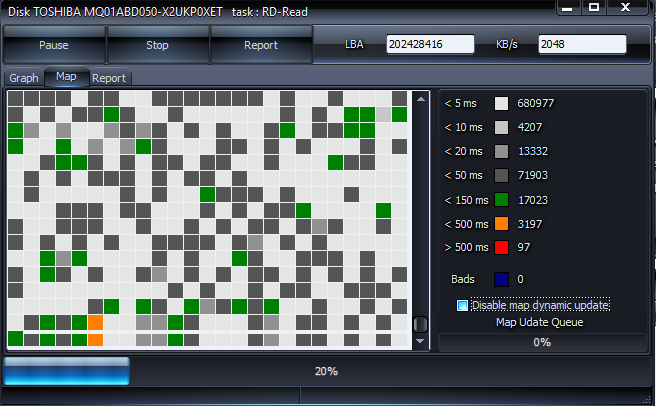
Bad blocks are not visible yet. Many forums write that if the response is more than 500 ms, then most likely the problem is in the SATA cable (well, or soon there will be bad blocks). But I don't have a cable, it's a laptop =)
Answer the question
In order to leave comments, you need to log in
Actually, this is why it slows down that there are a lot of slow sectors, because rather rather large amounts of data are read, and it gets stuck every time a sector is read. I would advise you to merge the information from this disk to a new or serviceable one and not use it in order to avoid information loss.
Udma errors are usually due to a bad contact or cable eject the disc wipe the contacts firmly insert it will probably help
Your screenshot fully answers the question "why it slows down".
Anything that responds longer than 150ms is guaranteed bad sectors. Not in the sense that "bad block", but simply problematic. Ideally, this should not be the case. A good drive has scores close to zero on points from 50 to 100ms and zero >100ms.
>500ms is very bad, definitely a problem and contenders for "bad block". This is absolutely impossible in a normal disk.
199 UltraDMA CRC Errorsit's worth looking at the RAW value. If these are not ones / tens, then it is worth changing the cable in the first place. And do not get hung up on the word "cable", this means the transmission medium between the contacts of the disk controller and the controller of the disk itself. Since the probability of damage to the tracks on the board is not great, they say "cable", because. this is the weakest link with poor contacts at the ends of the connection. In your case, you should make sure that the contact between the disk connectors and on the motherboard is good and not dusty.
Didn't find what you were looking for?
Ask your questionAsk a Question
731 491 924 answers to any question