Answer the question
In order to leave comments, you need to log in
The frequency of the installed memory is more than necessary - is this normal?
Good afternoon.
Through the AIDA64 program, I found out that my laptop supports the following types of memory:
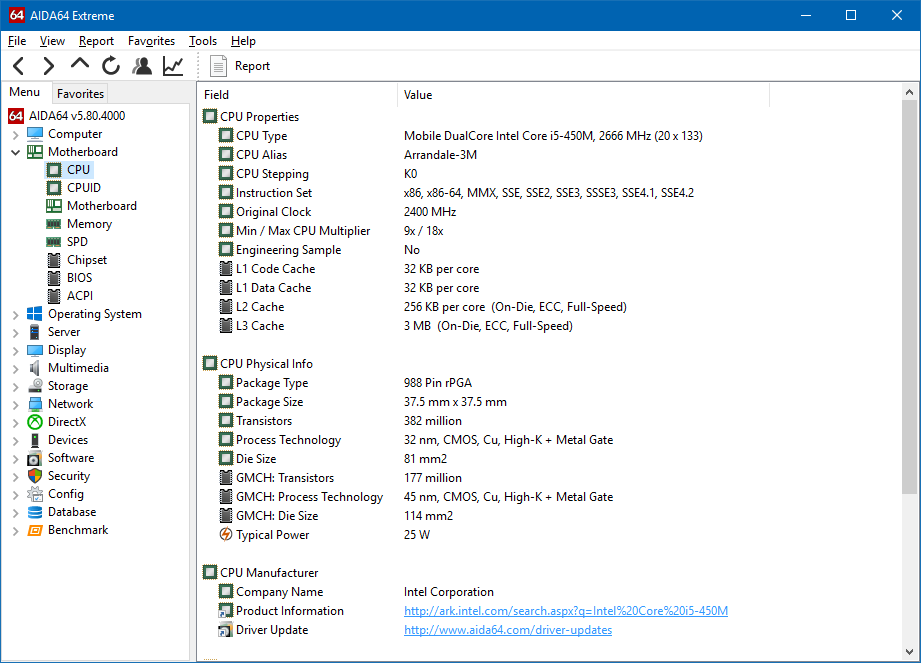
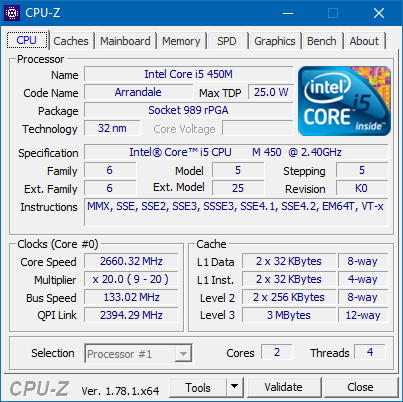
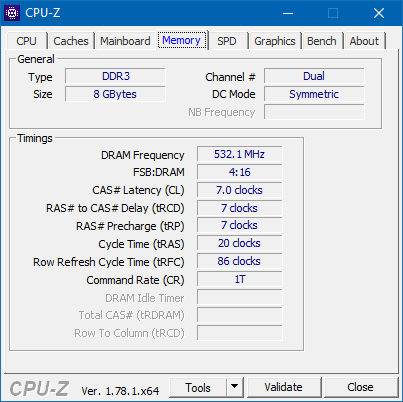
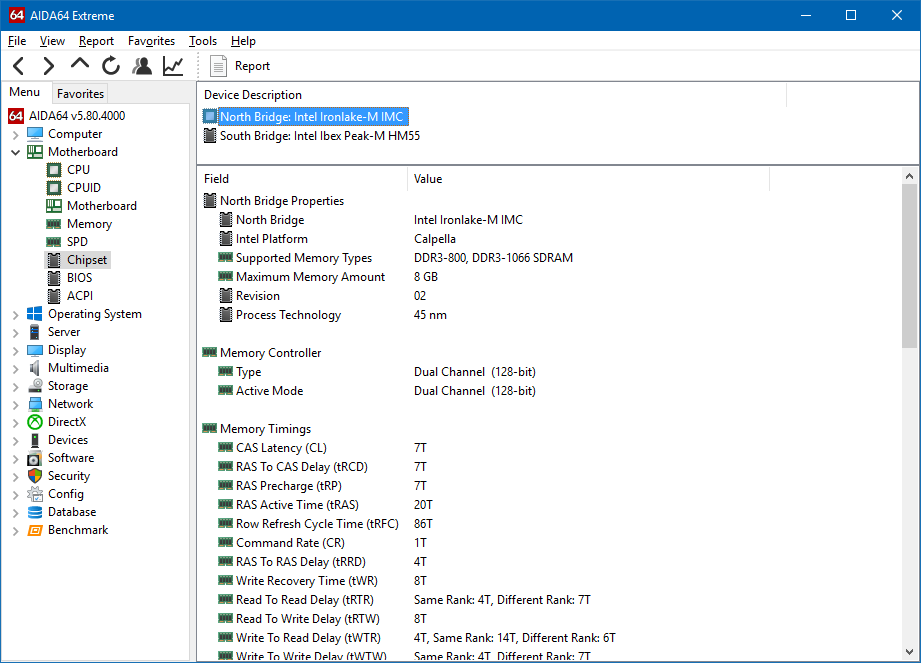
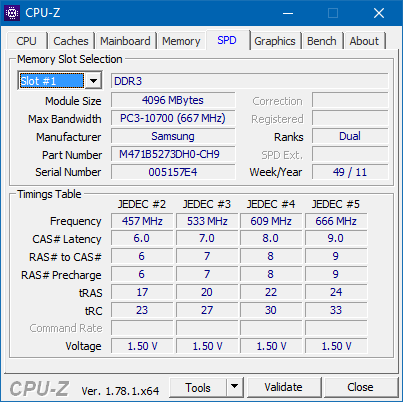
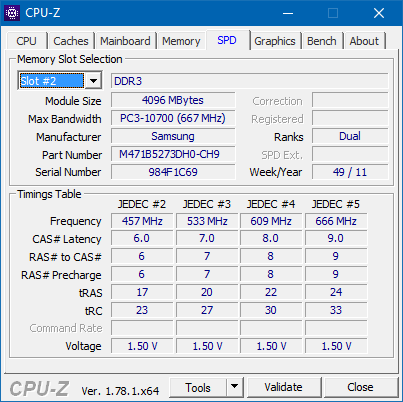
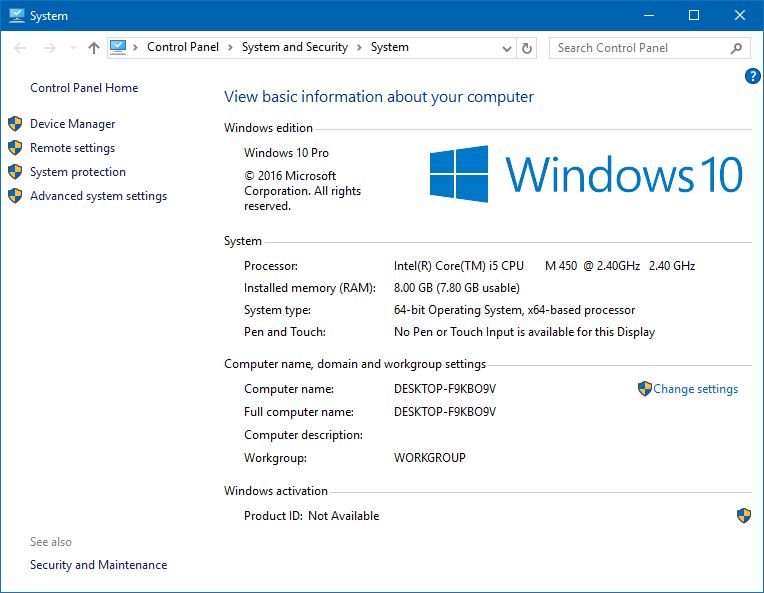
Answer the question
In order to leave comments, you need to log in
The memory itself can operate at different frequencies. The specification for the laptop says the type of memory and the maximum supported frequency. Your memory bar has been running at lower frequencies (most likely 1066). This rolls almost always, but there may be nuances.
It is advisable to find out what frequency of RAM the laptop motherboard supports in the detailed specification on the manufacturer's official website (according to the exact laptop model). If you installed memory with a frequency of 1333 and it worked, then the laptop motherboard obviously supports this frequency (otherwise it would not work, everything is simple).
The actual frequency can be viewed in the BIOS or using special utilities, for example, CPU-Z. However, please note that at the time of the test, the memory will most likely not operate at maximum frequency (there is no corresponding load).
Didn't find what you were looking for?
Ask your questionAsk a Question
731 491 924 answers to any question