Answer the question
In order to leave comments, you need to log in
The first time the PC does not start, what's the matter?
The other day I bought myself a new motherboard and processor. Everything installed, connected, started. But, when the next time I started to turn on the computer, there was a black screen and the PC started only through turning it off-turning it off-turning it on. While in games everything is fine, I did not notice any failures.
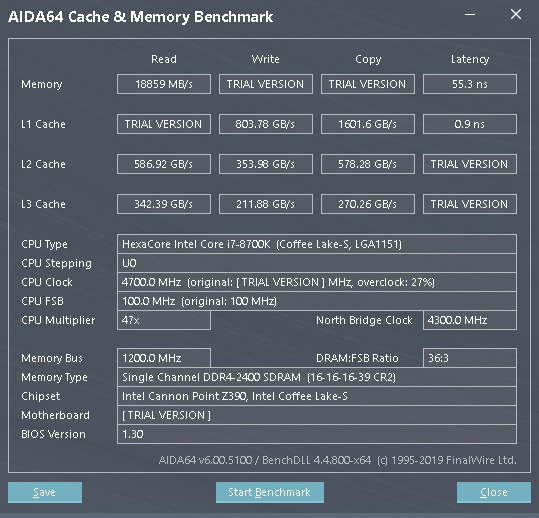
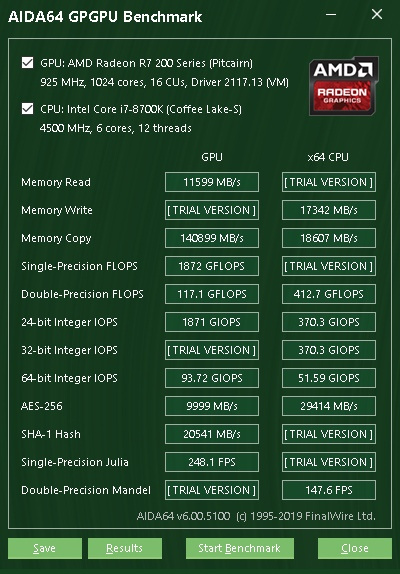
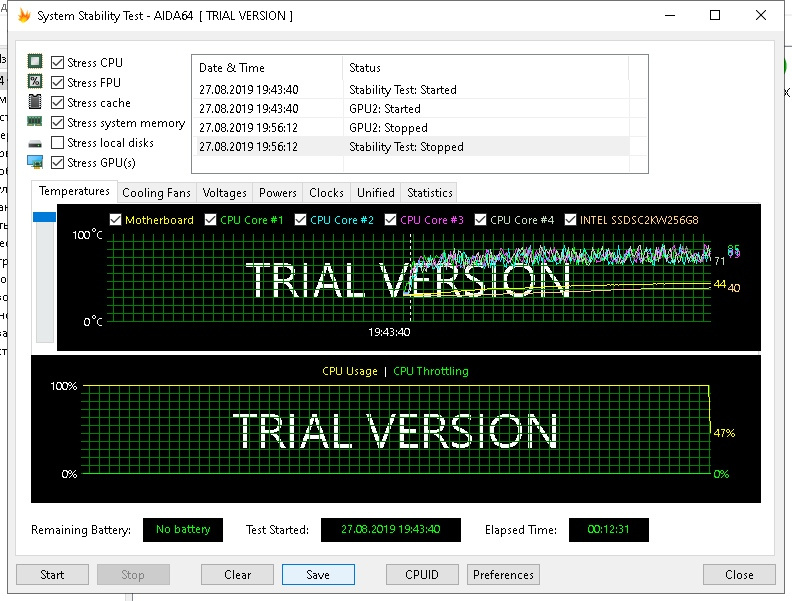
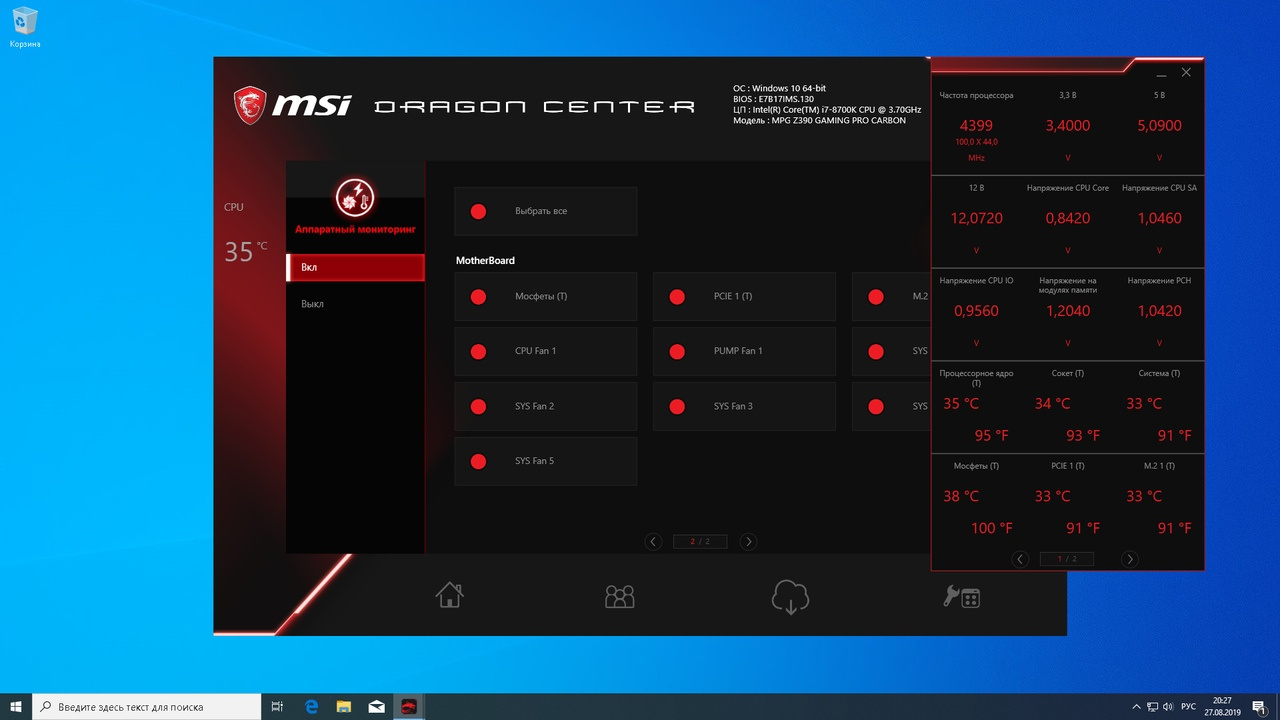
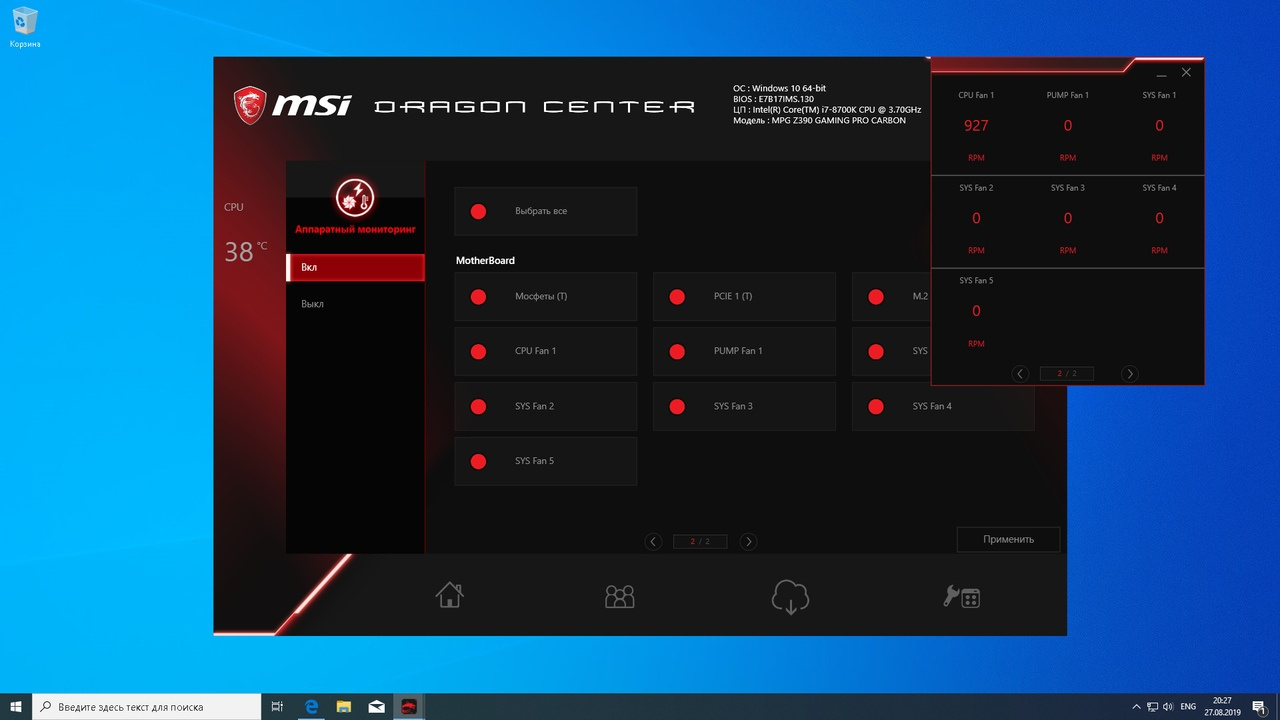


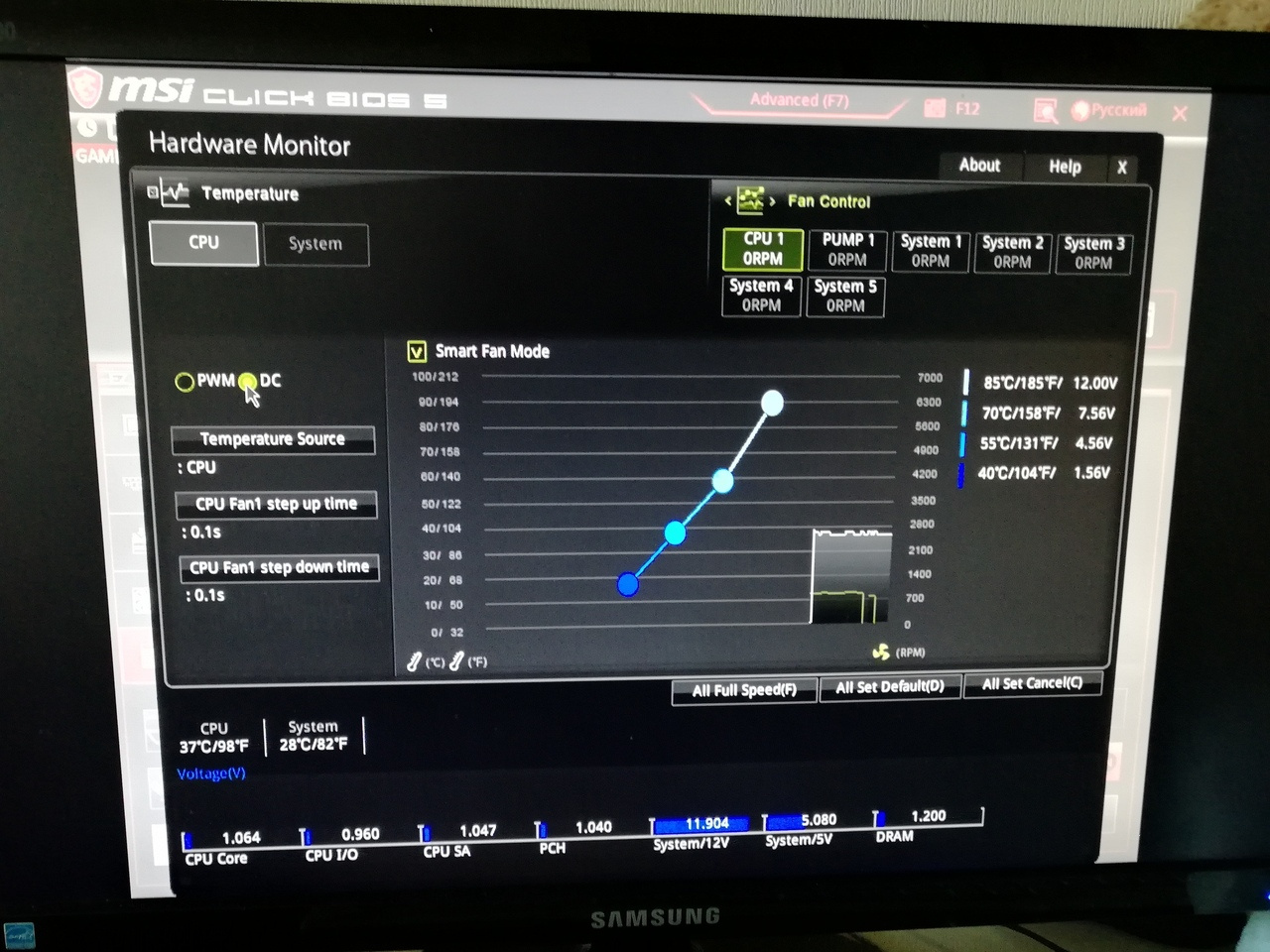
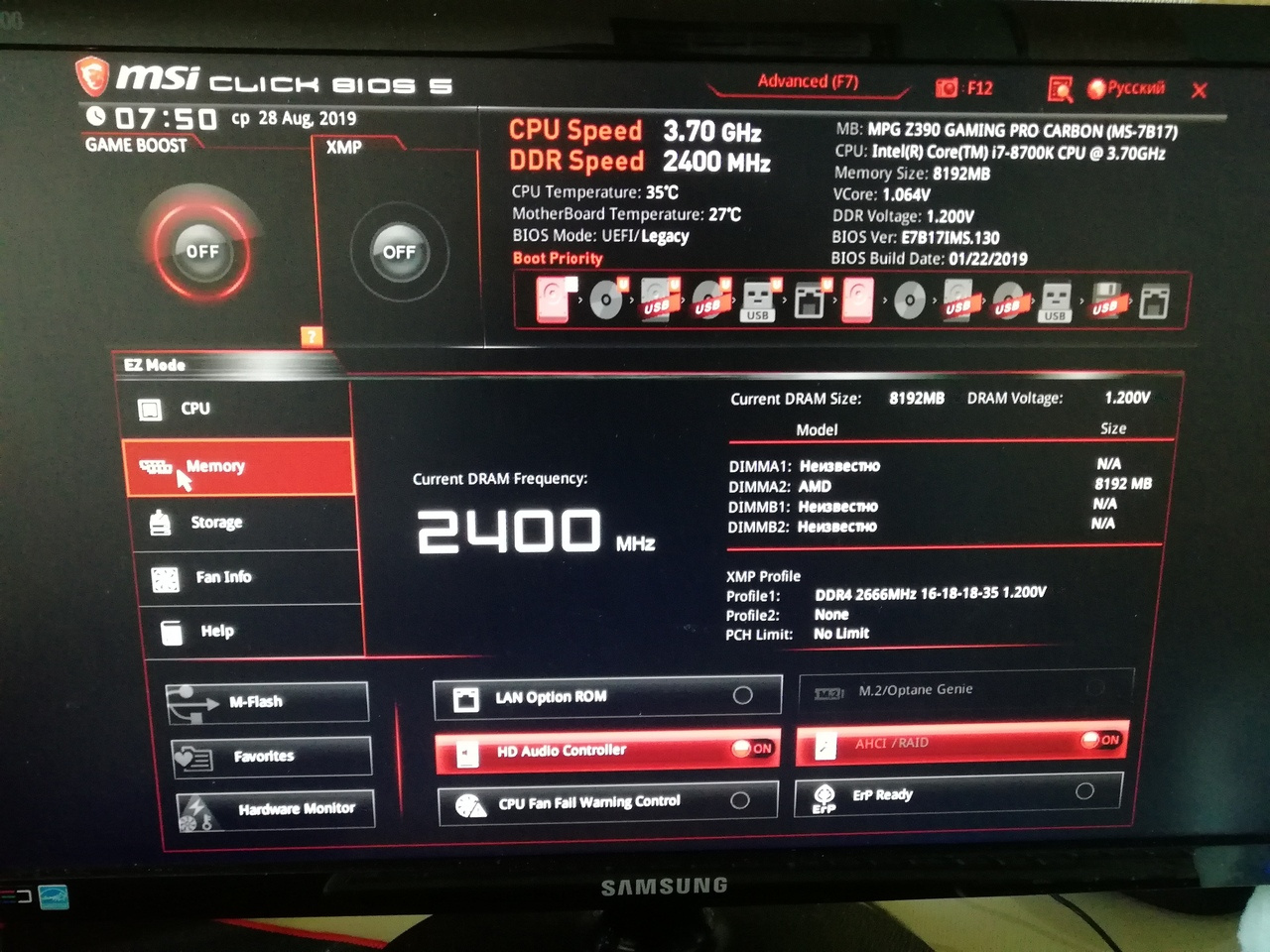
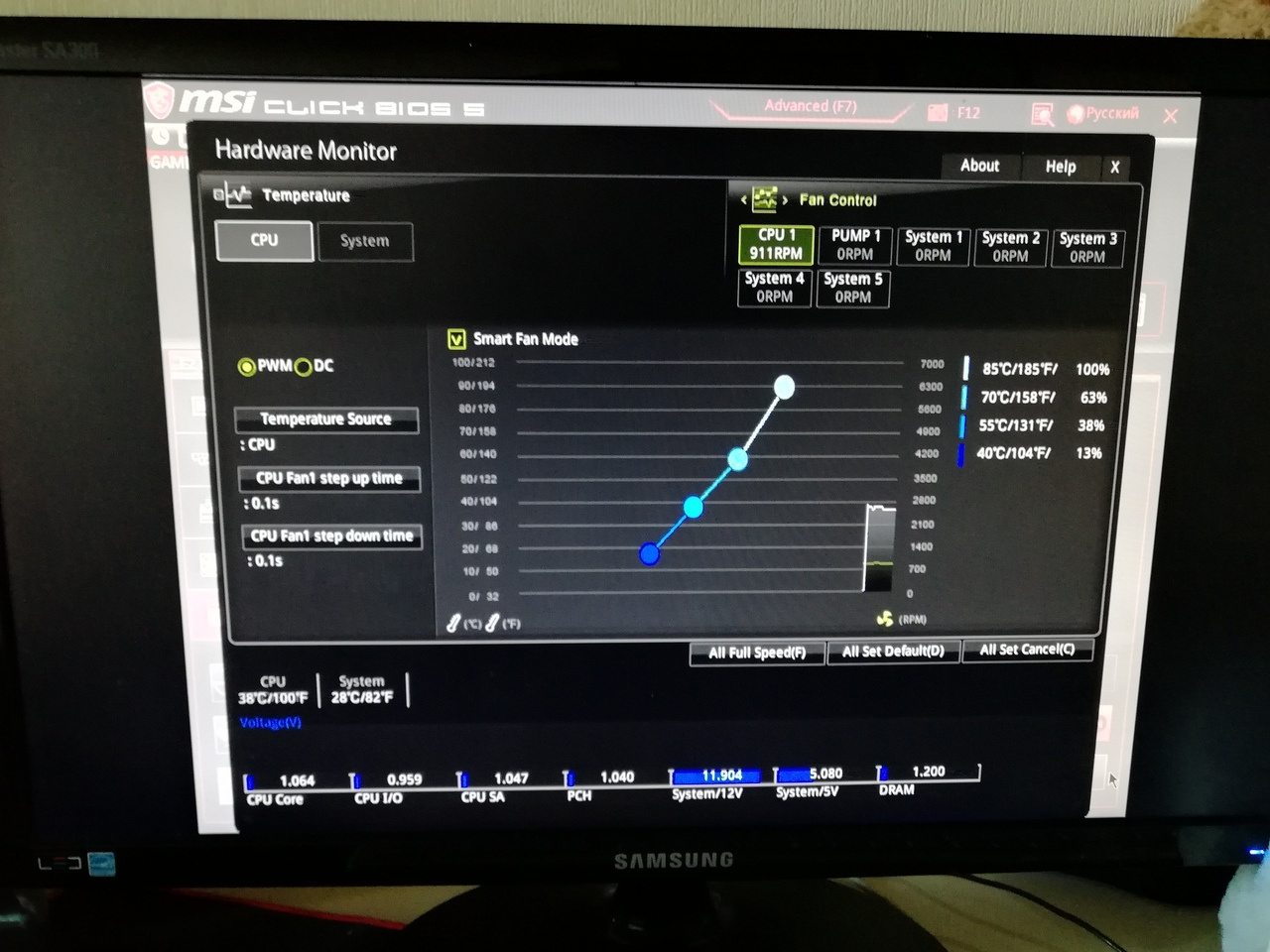
Answer the question
In order to leave comments, you need to log in
Ahhh, how many movies.
On the subject: I would first suspect a problem with the power supply or the motherboard. It seems to me that a malfunction of the power supply is more likely, in second place is a malfunction of the motherboard (capacitors).
After a complete shutdown, the settings in the BIOS do not fly off? Flies = change the battery on the board
Otherwise - change the power supply or motherboard
If there are no failures under load, then do not rush to change pieces of iron. Check the BIOS settings: if there is overclocking, XMP is enabled, some kind of booster / improver, then when loading, the motherboard sometimes tries to set the voltage for the memory or CPU itself. If something unstable is set the first time, then the PC will go into reboot.
In my case, such reboots during boot went away after the voltage on the CPU was reduced, I have it overclocked. Most likely, you also need to pick the BIOS.
Update the BIOS, replace the RAM, I have nothing against AMD, but I will not rule it out. Well, why is the system in stock?) The power supply to the CPU also seems to be not entirely correct.
Didn't find what you were looking for?
Ask your questionAsk a Question
731 491 924 answers to any question