Answer the question
In order to leave comments, you need to log in
The external HDD stopped working. How to connect it to SATA and in general to a PC directly?
I have an external HDD of the following model:
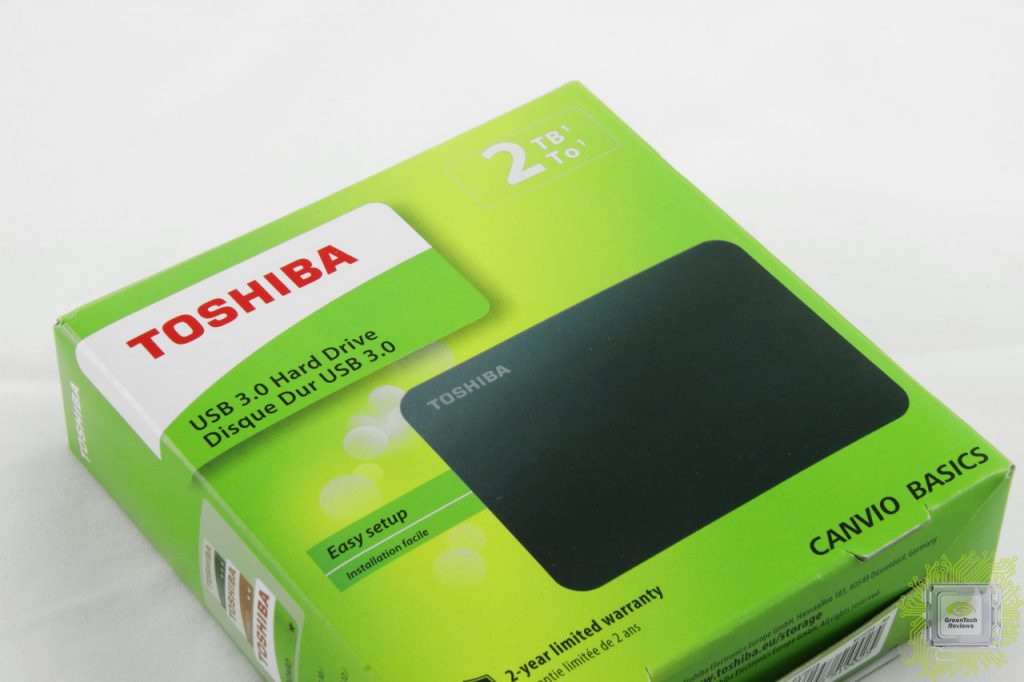

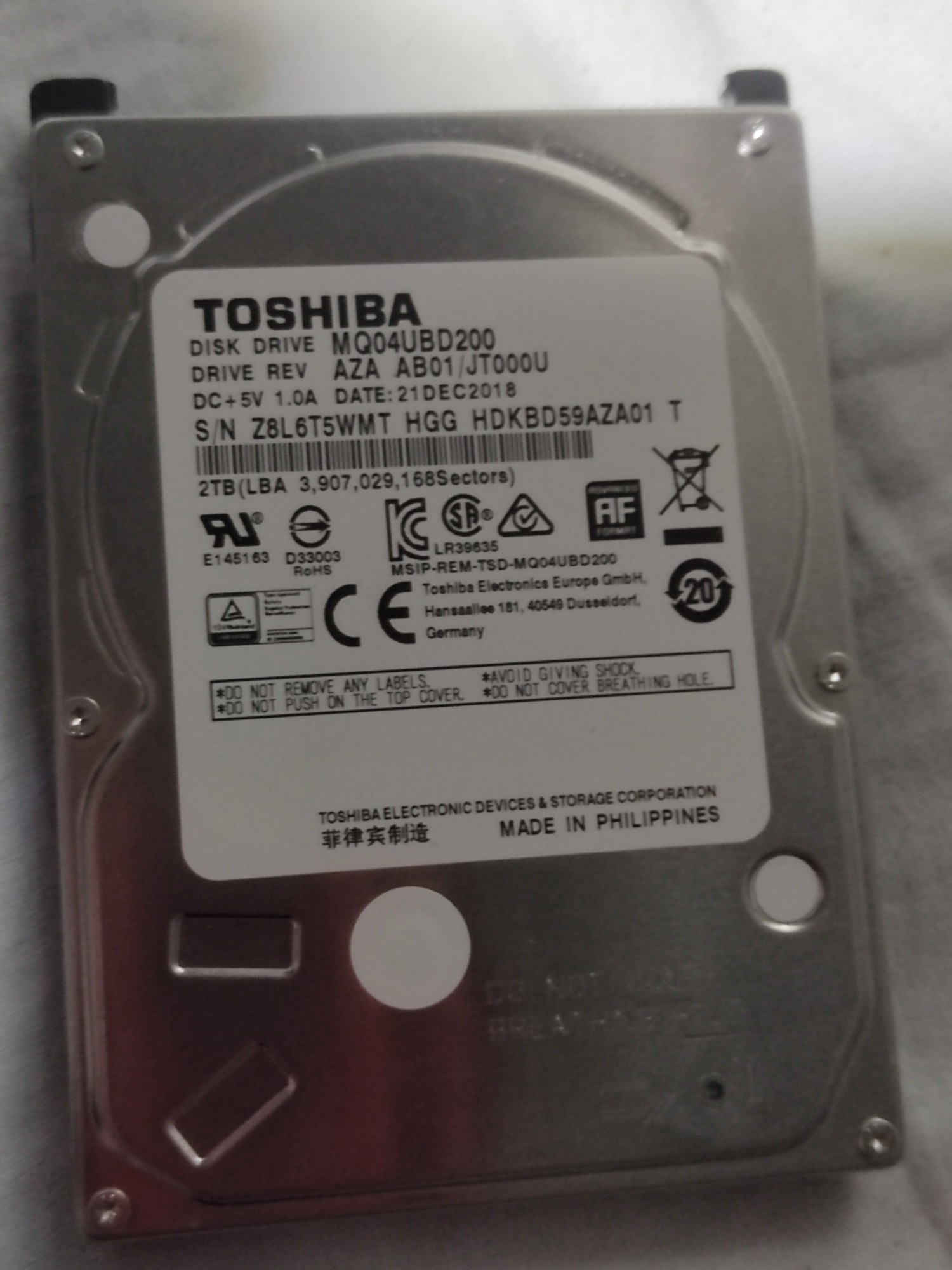




Answer the question
In order to leave comments, you need to log in
how can it be directly connected to a PC to check if it is working without a board?
how can it be directly connected to a PC to check if it is working without a board?
Maybe there are cables, adapters
before giving it to the service for diagnostics, where three skins will be torn off me
Didn't find what you were looking for?
Ask your questionAsk a Question
731 491 924 answers to any question