Answer the question
In order to leave comments, you need to log in
The BOOTCAMP icon is missing. How to fix?
Good day! The problem is that when trying to reboot from OS X to Windows using the "Boot volume" in the settings, the BOOTCAMP icon disappeared. When I turned on the Macbook again, I held down the alt key, and saw that everything was fine with me: two partitions, namely the Macintosh HD and Windows, were displayed (I clicked on the Windows partition and this OS booted successfully). How to return the BOOTCAMP icon to the "Boot volume"? Thank you!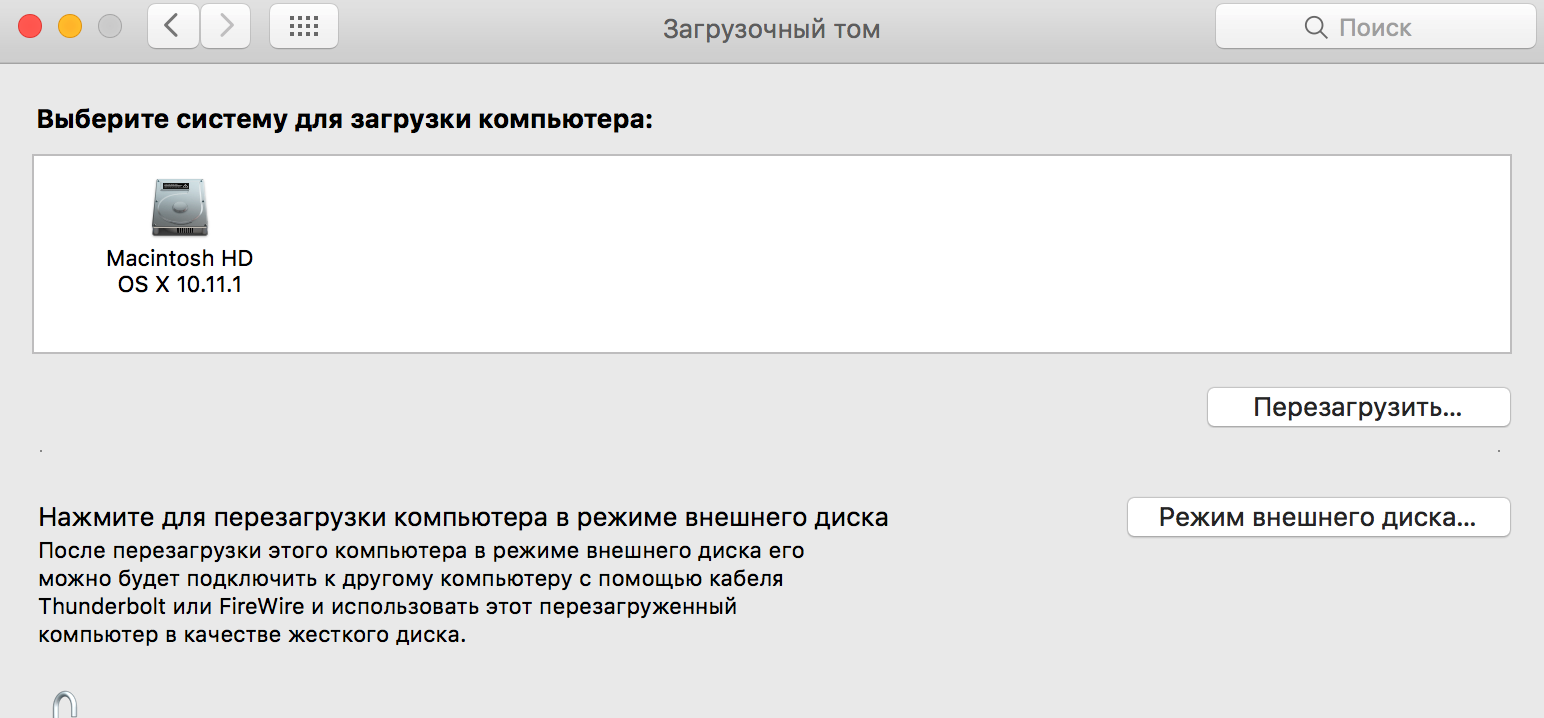
Answer the question
In order to leave comments, you need to log in
Didn't find what you were looking for?
Ask your questionAsk a Question
731 491 924 answers to any question