Answer the question
In order to leave comments, you need to log in
The benq e2024hd monitor, when replacing the backlight with LED, it flares up and gives some shades and goes out, what's the problem?
The backlight lamps burned out on the benq e2024hd monitor. I went to buy an LED backlight, found a Chinese on youtube who sings it on the same monitor. I did it like him, but when you turn it on it lights up and just lights up white, if you press the power button (which is on the monitor itself) it starts to give black purple tones, with some markup in the center of the screen.
After that, it slowly begins to shrink in the center in black and just goes out.
If you do not touch the power button on the monitor, then the monitor just burns white and does not go out at all.
Help what to do in this situation.
I connected everything, checked it 3 times, the matrix and all components including the speakers that come with the monitor.
PLEASE LADIES AND MEN, help brothers what to do.
additional correction:
for those who poorly understood the meaning. With the backlight, a special driver for the scarf goes together. I soldered it, brought it from the monitor to it and connected the cable to the driver, carefully installed it on the board, assembled the monitor and this is the problem.
Why he reacts like that, I can't understand. I attach a photo of what the power supply looks like from the motherboard.
If I soldered the driver incorrectly, where should I solder it to make it work?
In the photo, I just tried to solder, there is not the correct soldering of the wires.
where to solder them on this board to make it work?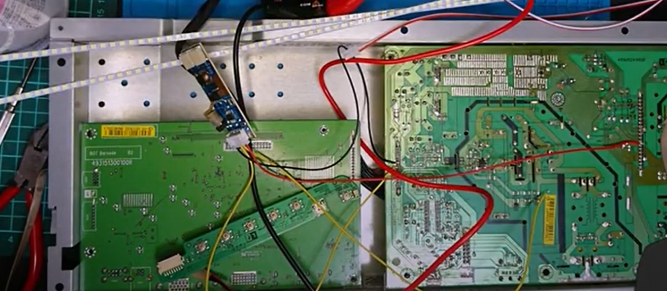
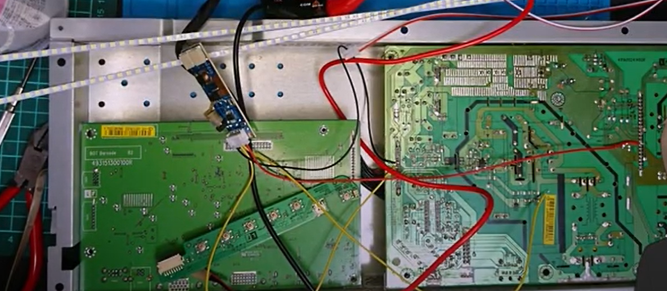
Answer the question
In order to leave comments, you need to log in
Chinese LED backlight boards often have brightness inverted relative to CCFL. That is, when you give a signal of 100% brightness, it goes out, and when 0% - it burns to the maximum.
Either overdrink the backlight controller so that it works correctly, add a transistor,
or set a comfortable brightness manually with a resistor and close it in the case forever, but the brightness will not be adjusted from the menu ..
Googled, this is a standard problem when replacing the backlight
Didn't find what you were looking for?
Ask your questionAsk a Question
731 491 924 answers to any question