Answer the question
In order to leave comments, you need to log in
The audio connectors are incorrectly detected on the computer and the sound disappears, how to solve?
Hello.
I danced with tambourines for a very, very long time when setting up the audio connectors on the computer ..
Since the computer is new, everything on it is new and Windows 10 is fresh, there should not have been any problems until the sound on the computer began to disappear.
To the point:
When connected to the front - headphones, and to the rear - speakers, the computer correctly determines the acoustic system, that is - Speakers - speakers, headphones - headphones.
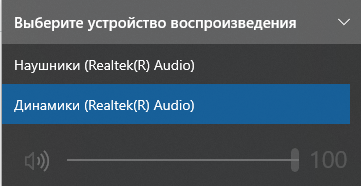
Everything should work, but with this connection, the sound disappears, conditionally, after using a PC, playing, or watching a video (after stopping the video, pause when I'm inactive) But, at the same time, the volume mixers work and show that the sound is coming, when conversation, the microphone is also active. 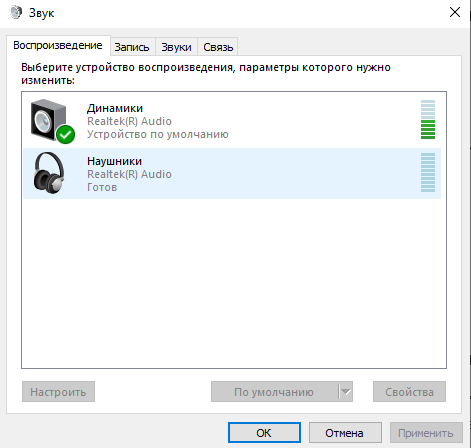
This loss of sound is treated by the fact that I restart the PC, or pull the headphones out of the front and the sound instantly appears. How is this to be understood?
When I listen to music or do something else, the sound does not disappear.
Trying to put everything the other way around, i.e.
Headphones - to the rear, and speakers to the front, it determines the opposite for me, i.e. Headphones - speakers, and speakers - headphones! Important, the microphone stops working correctly in games from Valve, (cs:go, etc.)
Conventionally, this is not the correct connection, but with this connection, the sound does not disappear. Here the question arises, what kind of problem is this with Realtek?
By the way, I reinstalled the firewood more than once, they are from the off site of the motherboard, even installed Windows 10 again, the problem was not solved in any way.
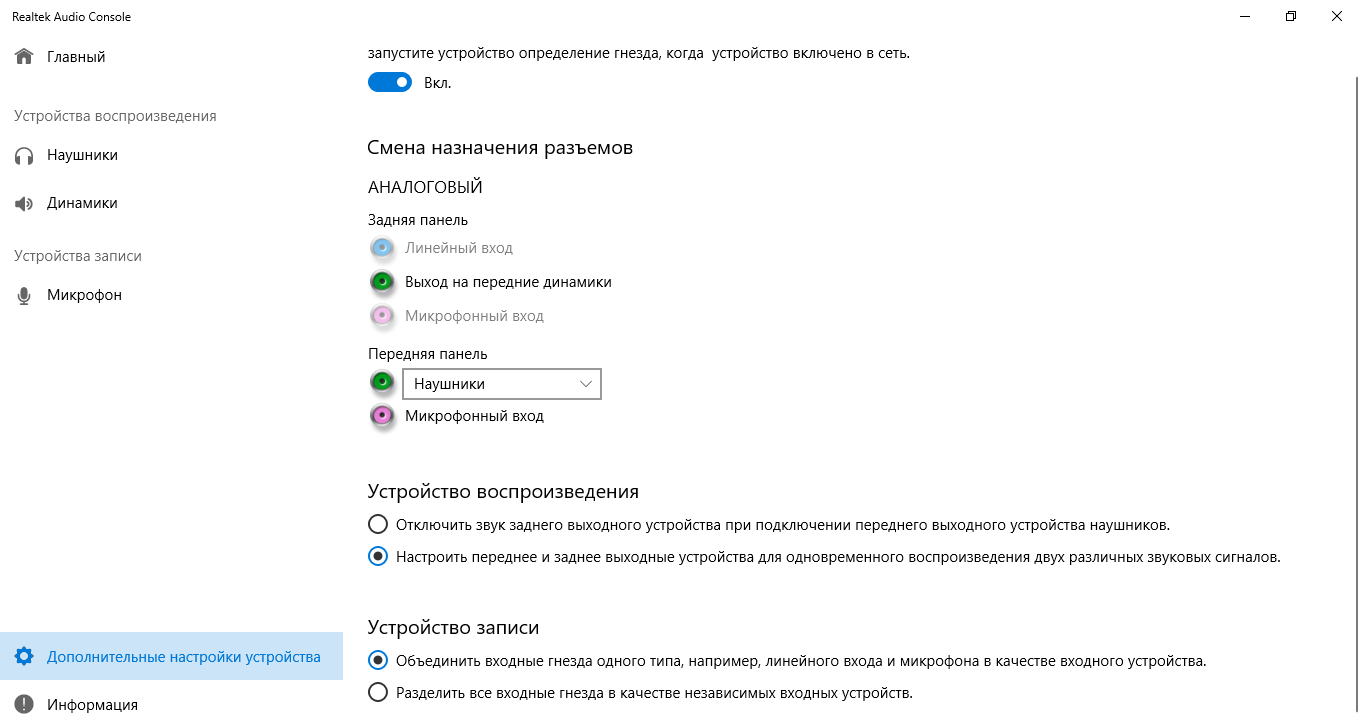
I will immediately answer leading questions.
-Headphones and speakers worked before on the old computer (win7) and the sound did not disappear
-Case (new, i.e. I already changed the case, but the problem remained)
-The motherboard is fully working
-I installed firewood and older versions, the problem did not solve in any way .
-Ears and speaker are connected via Jack 3.5
Answer the question
In order to leave comments, you need to log in
Bran Realtek from startup and everything so that not its software from Realtek chooses connectors, but Windows itself)
Didn't find what you were looking for?
Ask your questionAsk a Question
731 491 924 answers to any question