Answer the question
In order to leave comments, you need to log in
Takes too long to eject an external drive in Mac OS X?
In general, there is an external USB drive with TimeMachine backups, I connect it once a week so that backups for all this time merge there. Everything works great. But in El Capitan, I noticed that the disk began to be removed for a very long time after work. Roughly speaking, I click "Extract" on it and see this window: 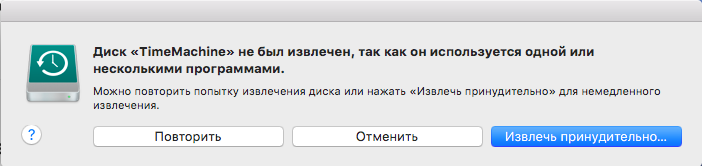
I click "repeat"... 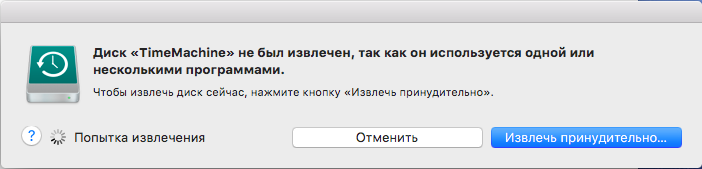
This operation needs to be done about 5 times, probably on average, only then it is successfully extracted...
I understand everything, file caches should be dumped to disk and all that, the disk is fast, USB 3.0, there were even more backups on it before, but there were no such brakes. Spotlight search and indexing is disabled for this drive.
This has never happened before, how can I overcome it?
Answer the question
In order to leave comments, you need to log in
Was there any third-party additional software for creating and verifying backups on the previous OS?
Log out and then log in again. Try ejecting the disc again. If the disk is successfully ejected, then this only indicates that it is still being used by some program.
There was a similar problem. The software was responsible for displaying a log with detailed data about the created backups. After removing it with AppZapper (it is not necessary to use it), the problem was solved.
There may be plenty of bugs, but this problem is one of the most popular. Otherwise, you need to contact the external device through the terminal and already there look for the causes of such an alert.
Didn't find what you were looking for?
Ask your questionAsk a Question
731 491 924 answers to any question