Answer the question
In order to leave comments, you need to log in
System process eating up to 20% CPU [Solved: Culprit - Speccy]?
There is no problem as such, I just did not pay attention before.
I wonder if this is normal behavior?
Windows 7 Home Premium x64.
Screenshot of Process Explorer showing System threads: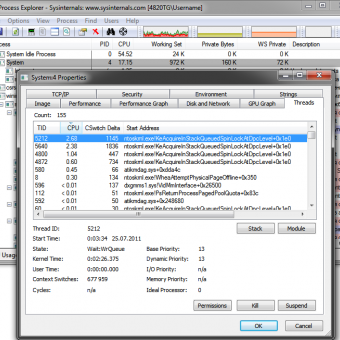
Answer the question
In order to leave comments, you need to log in
Behavior is not normal .
a) Carefully check if there are any incompatible, conflicting programs or drivers in the system
(for example, software from nvidia and ati at the same time, standard realtek firewood for the motherboard and some additional driver for an external creative card, or even driver conflicts from a different architecture );
b) Scan for viruses and trojans (you can use fast one-time scanners like CureIt , or something more serious like AVZ ).
Didn't find what you were looking for?
Ask your questionAsk a Question
731 491 924 answers to any question