Answer the question
In order to leave comments, you need to log in
Swift: Why does the ViewController display crooked?
What is the problem? Why is it crooked? 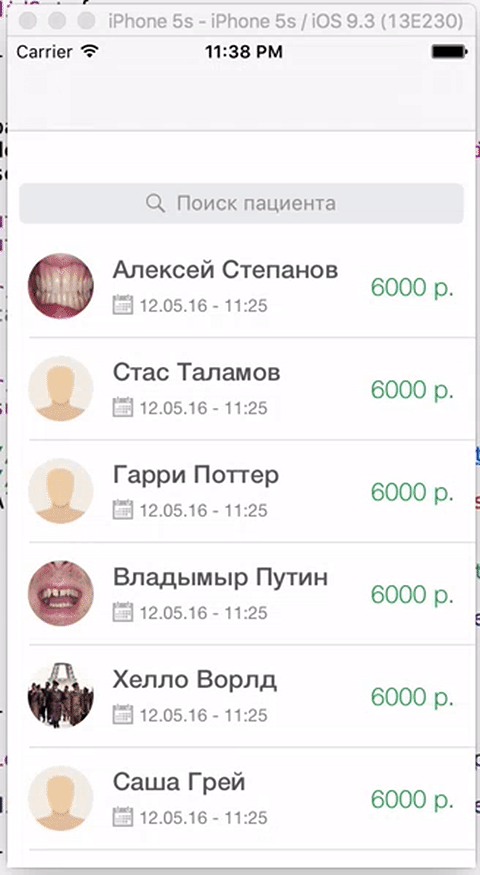
The code is like this:
let detailView = DetailController() as UIViewController
self.navigationController?.pushViewController(detailView, animated: true)self.performSegueWithIdentifier("showDetail", sender: self)import Foundation
import UIKit
class DetailController: UIViewController {
var fullname = "";
@IBOutlet weak var fullnameLabel: UILabel!
@IBOutlet weak var lbFullName: UILabel!
override func viewDidLoad() {
super.viewDidLoad()
self.lbFullName?.text = fullname
}
}Answer the question
In order to leave comments, you need to log in
Didn't find what you were looking for?
Ask your questionAsk a Question
731 491 924 answers to any question