Answer the question
In order to leave comments, you need to log in
Strong artifacts in the Atom editor and in Chromium on Linux Mint, how to overcome this?
I use Atom editor, Linux Mint 19 system. Radeon RX460 video card, free driver.
When minimizing and maximizing windows, the editor window very often breaks up into artifacts 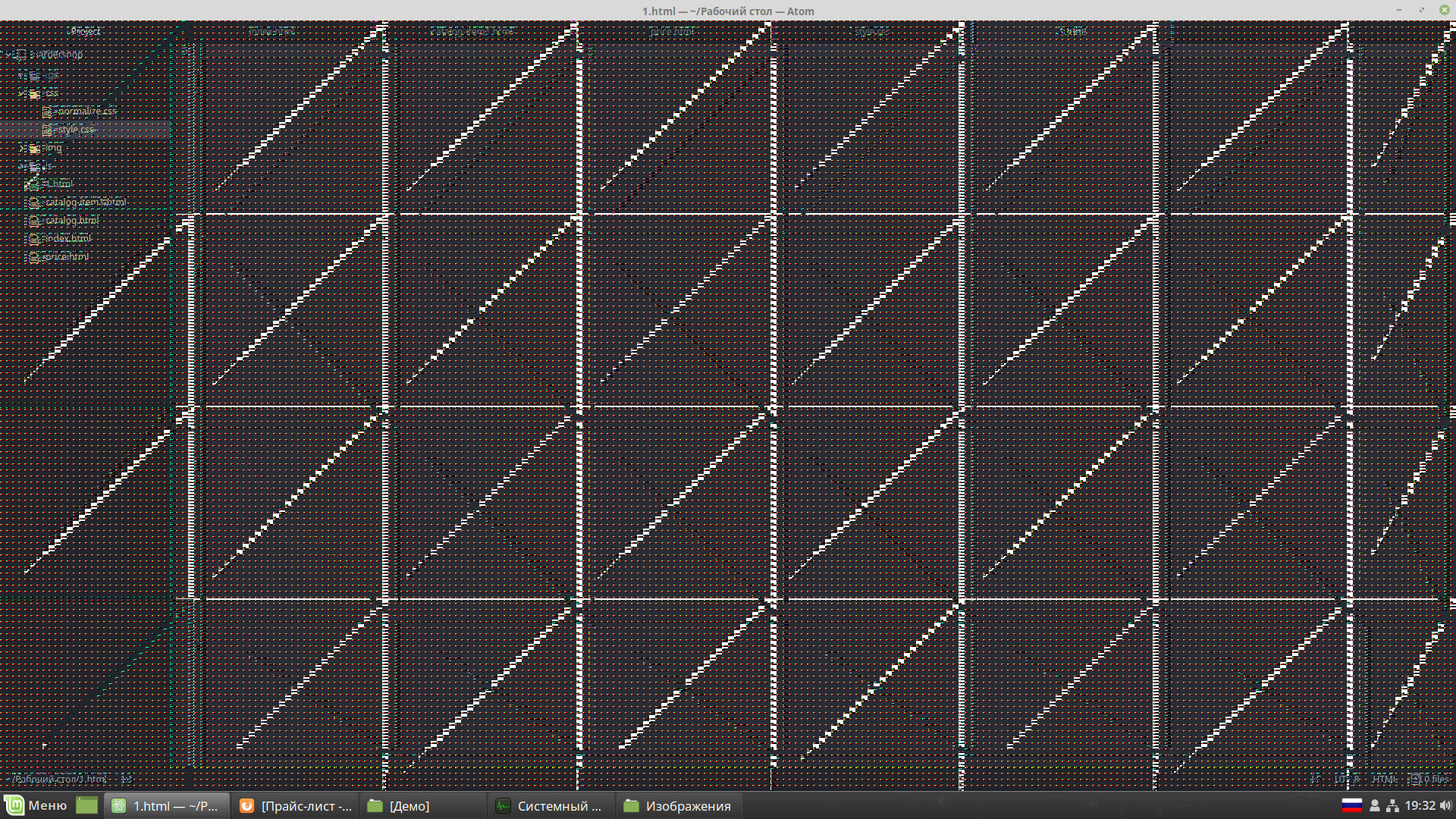
. After a few seconds of some manipulations in this window (scrolling for example), the artifacts disappear.
It hinders a lot.
I tried to move to the VS Code editor, the same thing is there, only less often.
The same happens with Chromium when it is simultaneously open with Atom.
Because of what it can be and how to get rid of it?
As I think, since this only happens in individual programs, then the problem is software, not hardware.
These three programs have the Chromium engine under the hood, so it turns out that this engine has a problem with the Linux driver, or with my video card, or with Mint? Or all together?
As an option, I’m thinking of running to Ubuntu, where you can install a proprietary driver from AMD, or roll back to Mint 18.3, but I don’t really want to, I like Mint 19.
Recommend something.
Answer the question
In order to leave comments, you need to log in
Radeon RX460, free driver.Doesn't stress? Install proprietary drivers.
Didn't find what you were looking for?
Ask your questionAsk a Question
731 491 924 answers to any question