Answer the question
In order to leave comments, you need to log in
Strange menu glitch in Windows 7?
From time to time I encounter strange behavior of Windows, when after clicking on a certain item of the context menu, it remains hanging on the screen until the reboot and on top of all windows. It looks something like this: 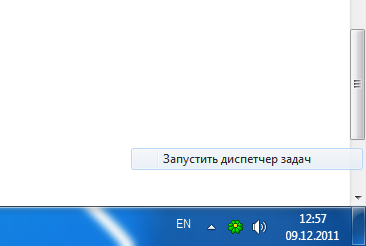
Moreover, in this case it was lucky that he was at least in the corner. It happens that in the middle, but the computer cannot be restarted and this is wildly annoying.
Who faced and knows how to fight?
Answer the question
In order to leave comments, you need to log in
The solution is very simple: you need to go to the properties of "my computer" in the settings window where the swap file is placed. Only the swap will be on the second tab, and on the first one there will be a bunch of checkboxes for visual effects. You need to remove "fade out menu items after clicking".
I encounter this bug myself from time to time.
I struggle simply: I change the video mode to another and then return it back (for example, I change the resolution). Not very convenient, but better than a reboot.
I had a bug, I updated the vidyahi firewood, the bug disappeared.
The problem, as I understand it, is related to the leakage of resources, killing the process, the owner of the menu, the item disappeared. The leak is either in the firewood, or the firewood somehow indirectly affects this.
This is in my case.
Sometimes this happens with the menu in specific programs (for example, JetAudio). It is treated by re-opening the menu - no reboot is needed. Also, tooltips remained hanging a couple of times (for example, in Visual Studio I hover over a project - a tooltip pops up, I click on it and immediately switch to another window - the tooltip will hang until the project is loaded)
There are a couple of ideas!
>> It was also several times on the home computer (this worker).
1. If you installed the system on work and home from the same distribution, it's about it, it's crooked!
2. This is a specific bug of some software that you use both there and there.
On XP, too, there is something similar - if you quickly open the "Connections" menu (when the PC has just booted), then it happens that the start closes immediately, and the menu remains hanging. Luckily, I don't use XP very often.
Instead of clicking on the menu, hover over and press enter, it might help =)
Didn't find what you were looking for?
Ask your questionAsk a Question
731 491 924 answers to any question